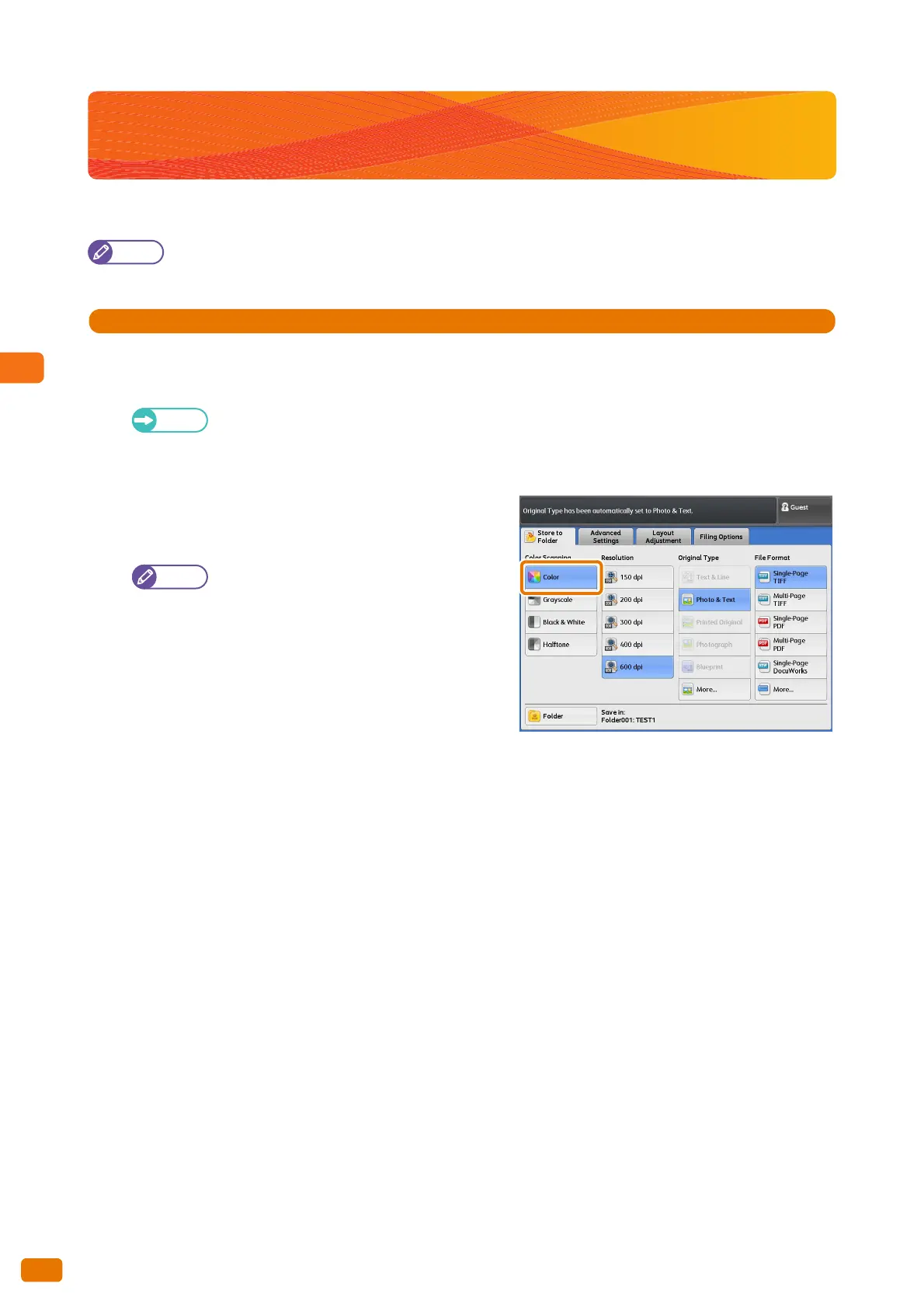3.3 Color Scanning
130
3.3 Color Scanning
This section describes how to scan documents in full color.
The Color Board & Page Memory for IIT is required to use this feature.
1.
On the menu screen, press [Store to Folder], [Scan to PC], or [Multi Send Scan], and specify the save
destination or address.
"[Store to Folder] Screen" (p. 135)
"[Scan to PC] Screen" (p. 145)
"[Multi Send Scan] Screen" (p. 148)
2.
Press [Color].
3.
Set other features as necessary.
When [Resolution] is set to 400 dpi or higher,
then you cannot change the setting for [Scan
Speed]. The setting is fixed to Super Slow (33.8
mm/sec).
[Text & Line], [Blueprint], [Transparent], and
[Uneven-Toned Background] under [Original
Type] cannot be selected.
[Threshold Sort] cannot be selected.
4.
Load the document.
