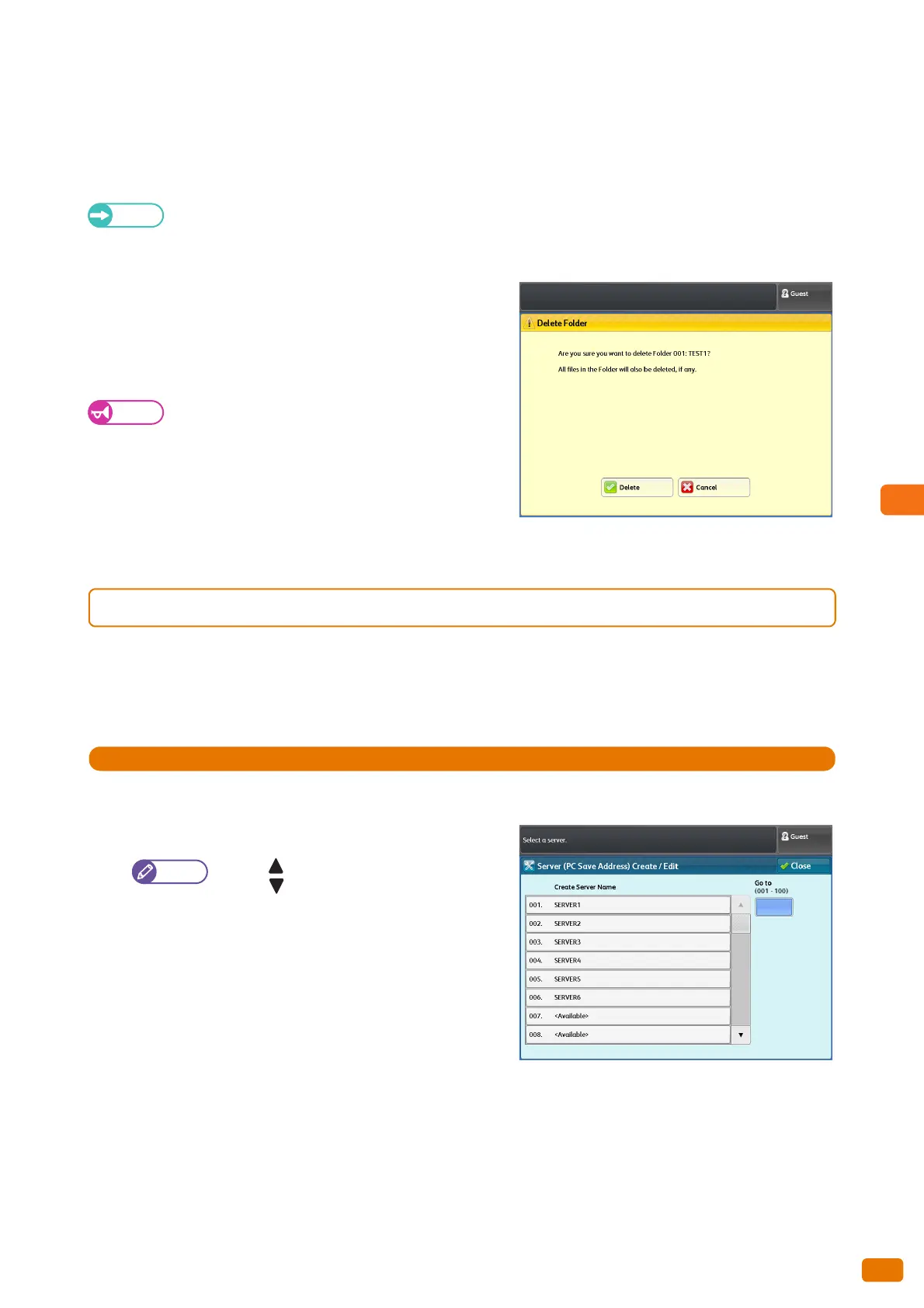203
6.1 Setup
Yes
Select this to delete the documents at a specified time after a retention period has elapsed. However, if the retention
period is not specified, the documents are not deleted even if [Yes] is selected. When this option is selected, be sure
to specify the retention period.
Refer
For information on how to set the retention period, refer to "Stored File Settings" (p. 324).
When you select the [Delete Folder] button
The selected folder will be deleted.
If the folder contains documents, all the documents will also be
deleted.
Important
Documents cannot be restored once deleted.
5.
After completing the settings, press [Close].
6.1.2 Server (PC Save Address)
The following describes how to register addresses of the destination computers that you use often. The type of
address that can be registered is server (SMB).
You can register up to 100 addresses.
1.
Press [Server (PC Save Address)].
2.
Select the server number that you want to register.
Press [ ] to display the previous screen, and
press [ ] to display the next screen.
If you want to display a specific server number
at the top, enter that number in [Go to].
