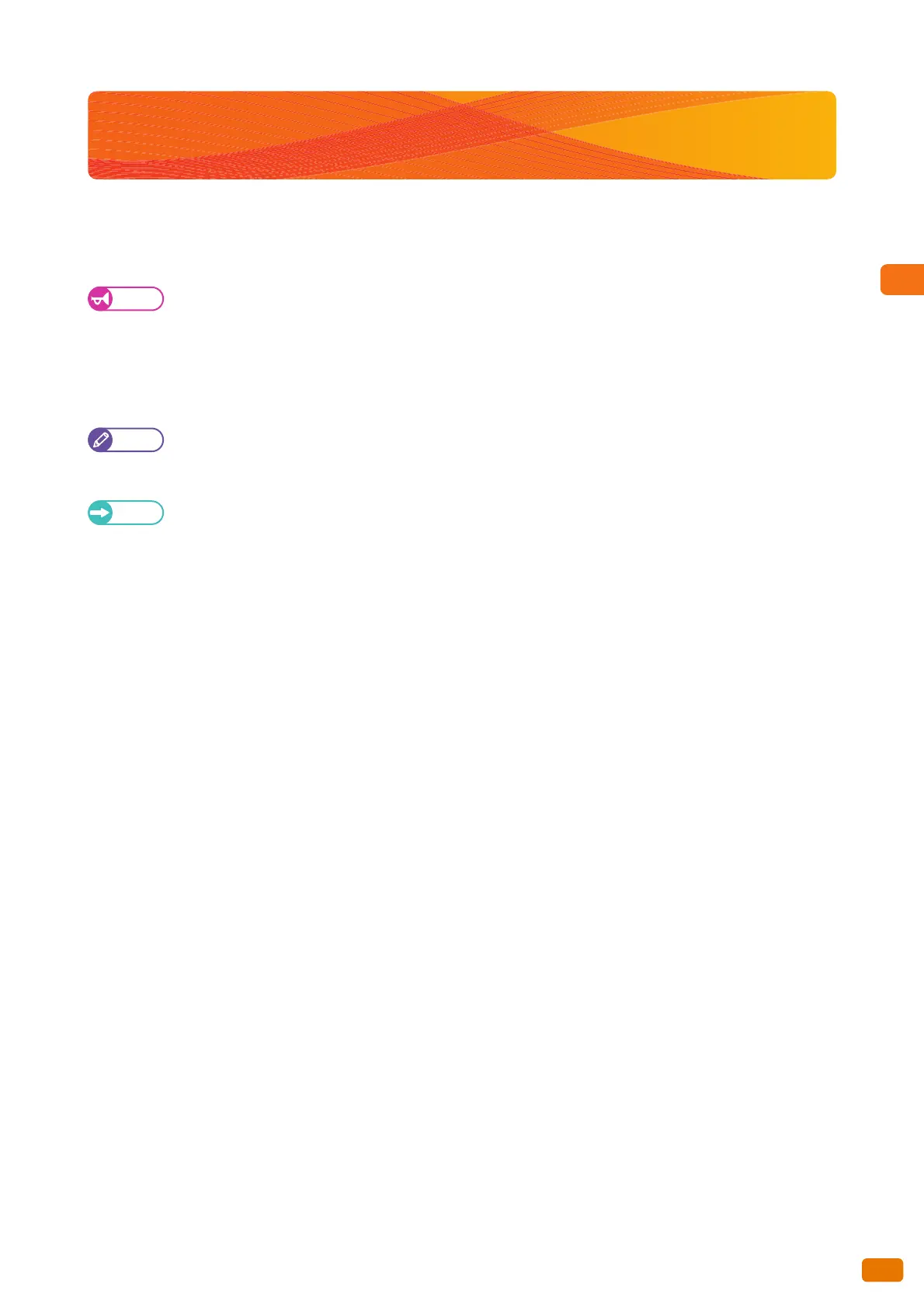Before Using the Machine
1
69
1.14 Logging in as Authorized User
1.14 Logging in as Authorized User
When logging into the machine via Control Panel Authentication, User ID must be entered. A password is also
required when [Password Entry from Control Panel] is set to [On] in [Authentication] under [Authentication/Security
Settings].
When the Auto Clear feature is enabled in [Auto Clear] under [System Settings] > [Common Service Settings] >
[Machine Clock / Timers], authentication is automatically canceled when the preset time elapses. For
information on how to do this, refer to "Auto Clear" (p. 290).
When Auto Clear is disabled, any user can access the machine features if the previous authorized user failed to
log out from the machine. After you are done using the machine, make sure to log out of the authenticated
mode.
Note
If some of the features are restricted based on the authentication settings, the process currently being
performed still continues even when the user has logged out of the authenticated mode. After all the Copy/Scan/
Print jobs have been completed, the screen returns to the [Services Home] screen.
For details on how to make settings for [Password Entry from Control Panel], refer to "Password Entry from
Control Panel" (p. 336).
For details on how to register users on the touch screen, refer to "Registering a User" (p. 225).
