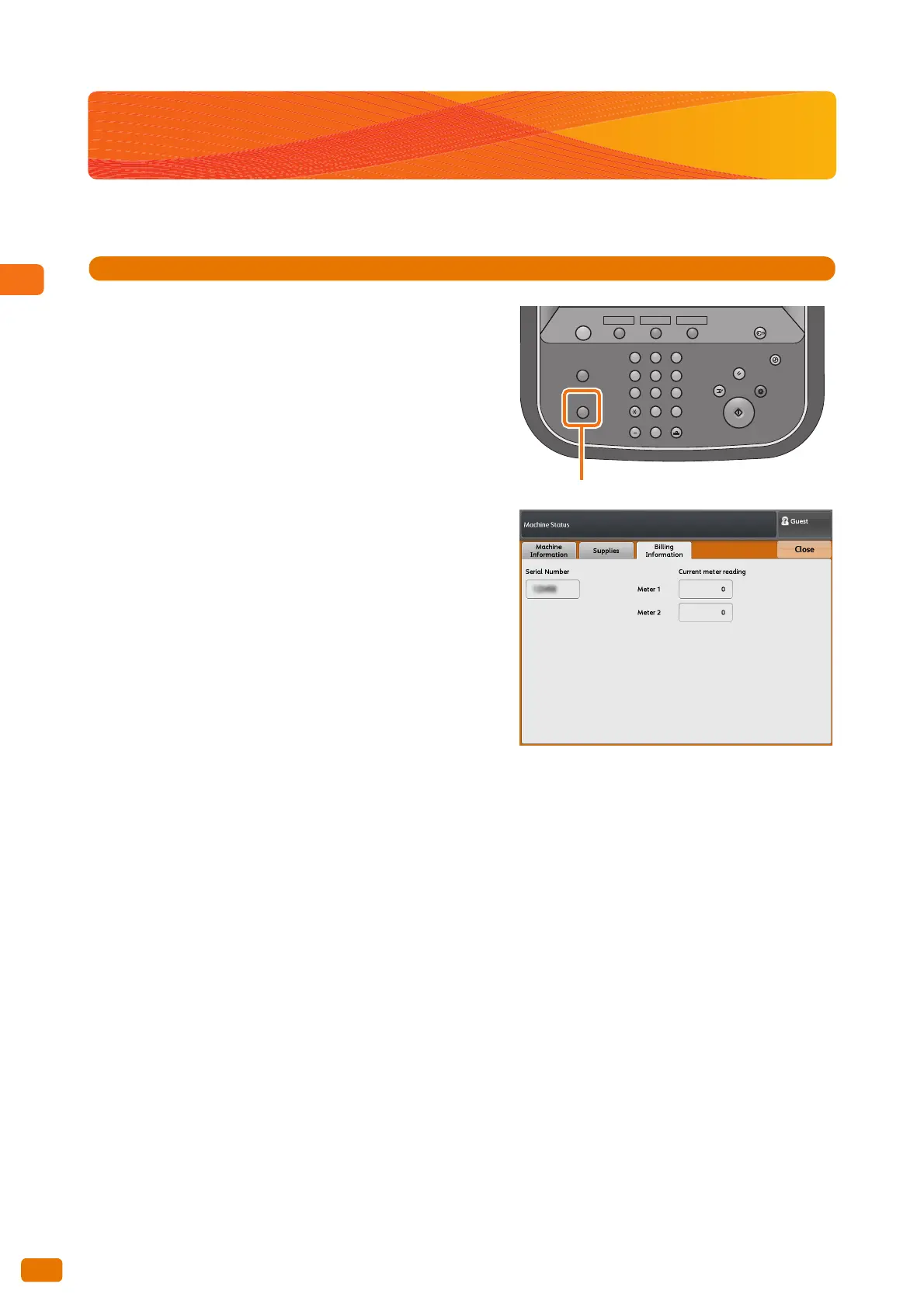1
Before Using the Machine
1.8 Billing Information
50
1.8 Billing Information
On the [Billing Information] screen, you can check the number of printed pages measured by individual meters.
1.
Press the <Machine Status> button on the control panel.
2.
Press the [Billing Information] tab.
3.
Check each meter on the displayed screen.
Serial Number
Displays the serial number of the machine.
Meter 1
Displays the sum total of the surface area printed by the
machine so far. (Unit: m
2
)
Meter 2
Displays the sum total of the length printed by the machine
so far. (Unit: m or 0.1 m)
Services Home
Copy (Not In Use)
Review
Job Status
Machine Status
Dial Pause Speed Dial
ABC DEF
GHI JKL MNO
PQRS TU V WXYZ
Interrupt
Start
Stop
Clear All
Log In / Out
Energy Saver
<Machine Status> button
