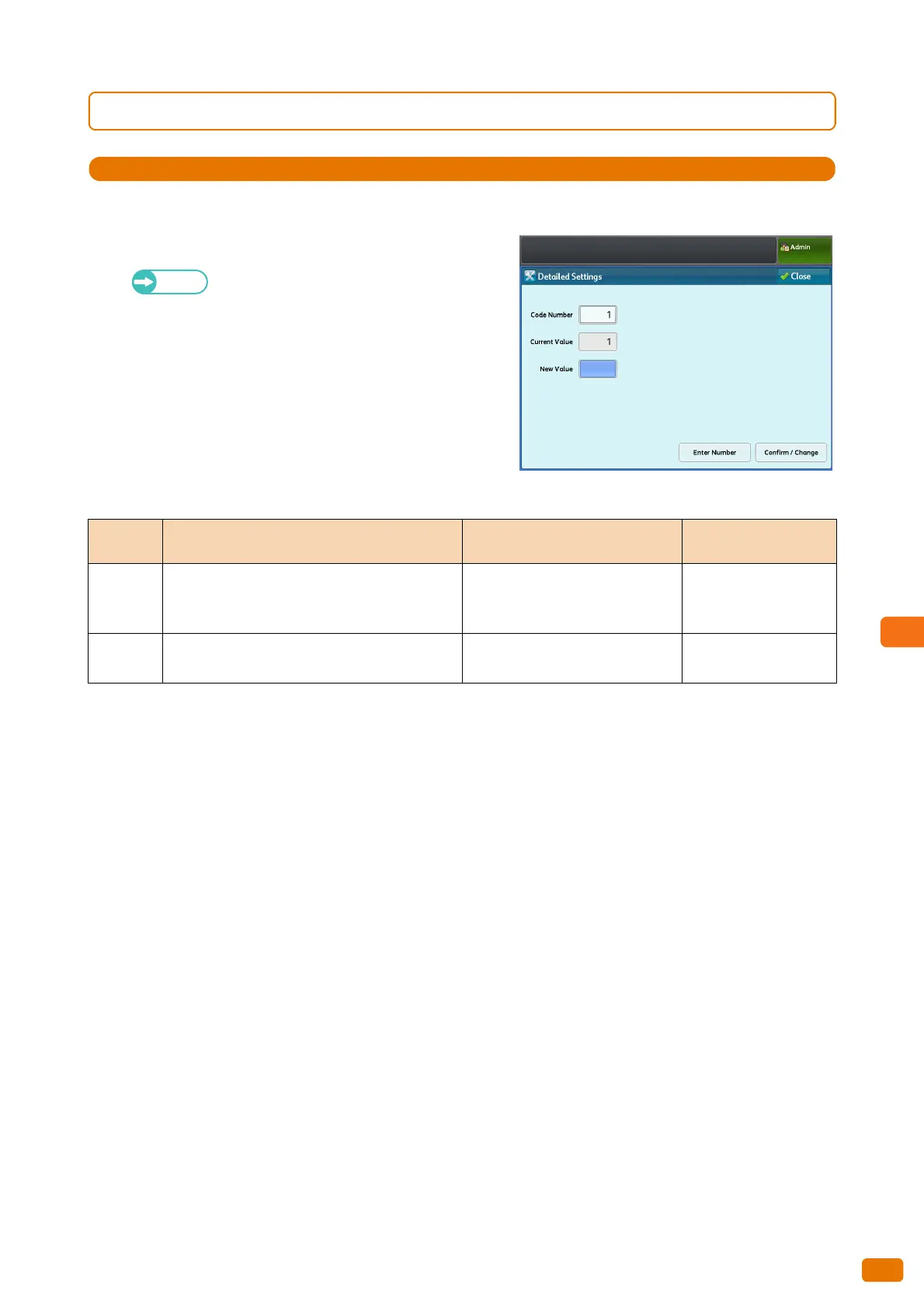329
9.8 Print Service Settings
9.8.3 Detailed Settings
1.
Press [Detailed Settings].
2.
Fill in [Item Number] and press [Confirm / Change].
For information on the item numbers, refer to
"Item Number: Print Service Settings" (p. 329).
3.
Fill in [New Value].
4.
Press [Confirm / Change].
Item Number: Print Service Settings
* This does not apply to a multiple-page job submitted via the print driver because one job is printed on a single sheet of paper.
Item
Number
Description New Value Factory Default
1
Sets whether to switch the target paper
orientation when the paper level gets low during
a job, in order to go on printing.
*
0: Do not switch orientation
1: Switch orientation
0: Do not switch
orientation
3
Sets whether to display the path to Job Log. 0: Do not display path
1: Display path
1: Display path
