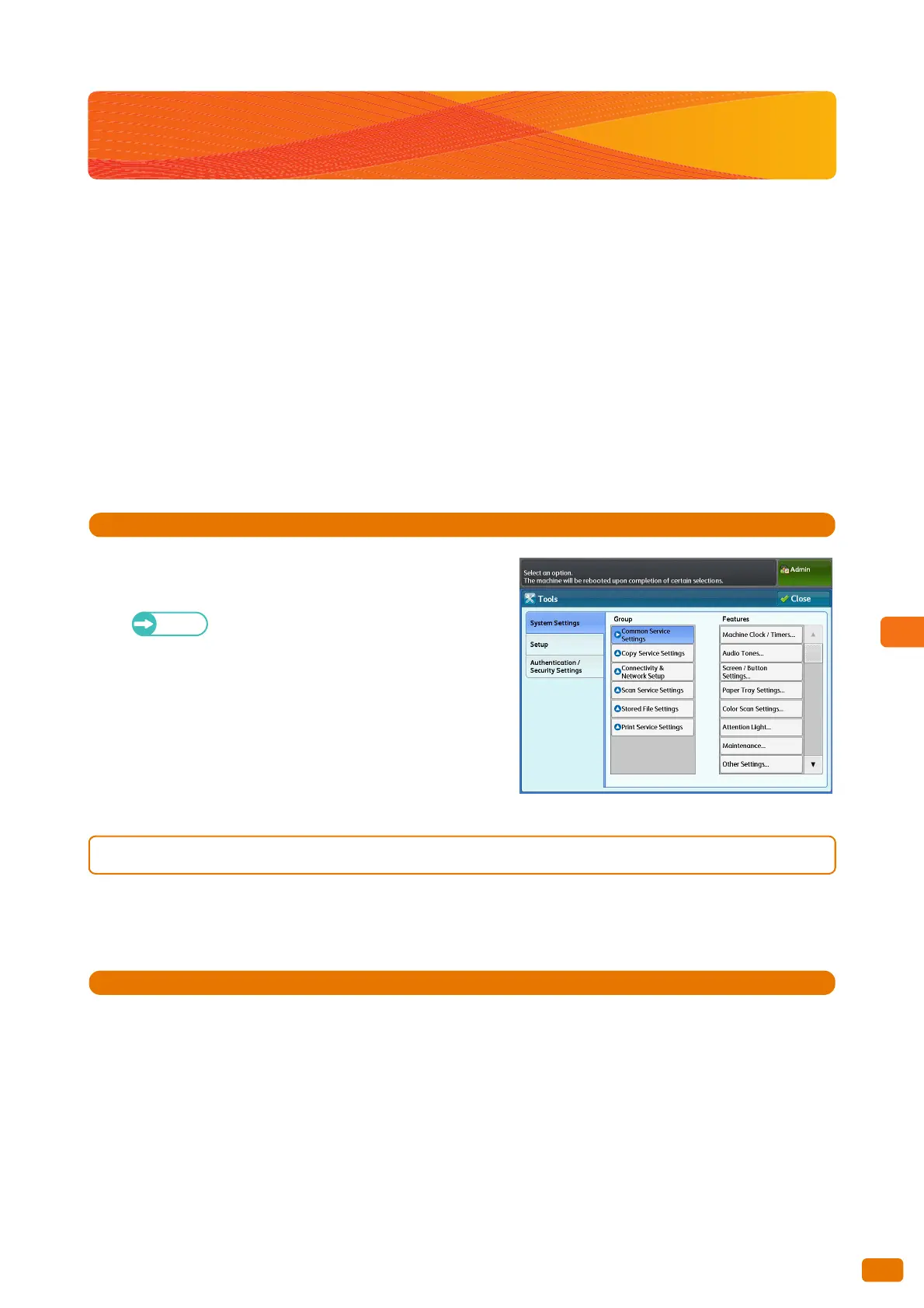289
9.3 Common Service Settings
9.3 Common Service Settings
With [Common Service Settings], you can configure specifications relating to the machine's common features.
Refer to the following subsections for more information on each item:
Machine Clock / Timers .......................................................................................................................................................................p. 289
Audio Tones..............................................................................................................................................................................................p. 291
Screen / Button Settings .....................................................................................................................................................................p. 292
Paper Tray Settings ...............................................................................................................................................................................p. 293
Color Scan Settings ...............................................................................................................................................................................p. 294
Attention Light........................................................................................................................................................................................p. 295
Maintenance............................................................................................................................................................................................p. 296
Other Settings .........................................................................................................................................................................................p. 296
Detailed Settings....................................................................................................................................................................................p. 299
1.
On the [Tools] screen, press [System Settings] >
[Common Service Settings].
For information on how to display the [Tools]
screen, refer to "System Settings Procedure" (p.
282).
2.
Select the item you want to configure or change.
9.3.1 Machine Clock / Timers
You can use this feature to set the machine clock and the time intervals before the Energy Saver mode or Auto Clear
is activated.
1.
Press [Machine Clock / Timers].
