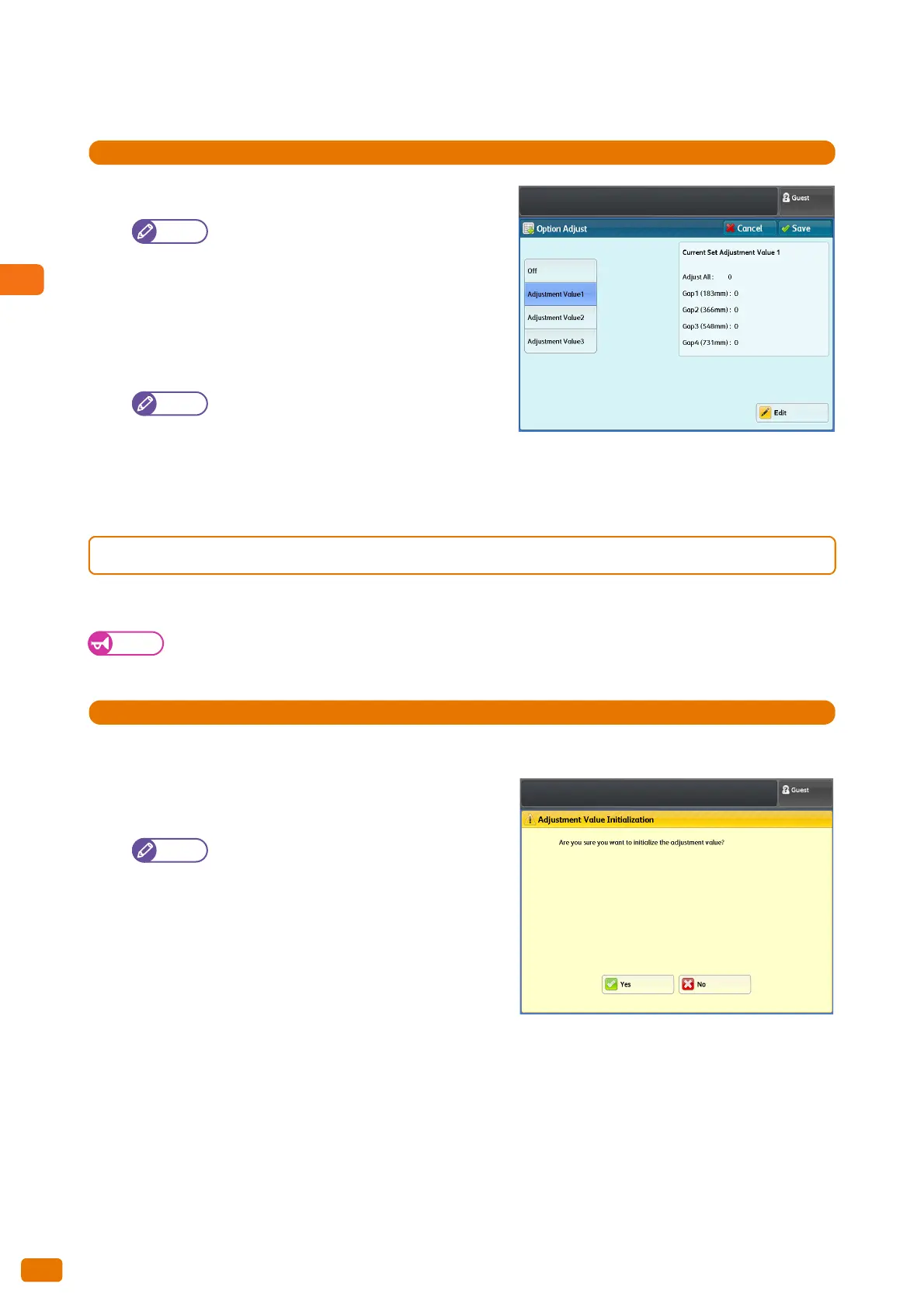1
Before Using the Machine
1.10 Calibrating the Scan Sensor Gap
60
Step 2 Performing Optional Adjustment
1.
Select a registered adjustment value.
If you choose not to use the registered
adjustment values, select [Off], return to "Step
1: Registering adjustment values" (p. 58), and
set an adjustment value.
2.
Press [Save].
Calibration of gaps is performed using the adjustment
values you have set.
After Option Adjust has completed, check the
calibration result by using your documents.
If Option Adjust has failed with an error, take
corrective actions according to the error code, and perform Option Adjust again. For more information on
error codes, refer to "Error Code" (p. 61).
1.10.3 Initializing Adjustment Values
Use these steps to restore all of the adjustment values to their factory defaults.
Important
The adjustment values for Auto Adjust are also reset to the factory defaults.
1.
Press [Initialize Value] on the [Scan Sensor Gap Calibration] screen.
2.
Select [Yes].
The adjustment values are reset to the factory defaults.
If you choose not to reset the adjustment
values to the factory defaults, select [No].
