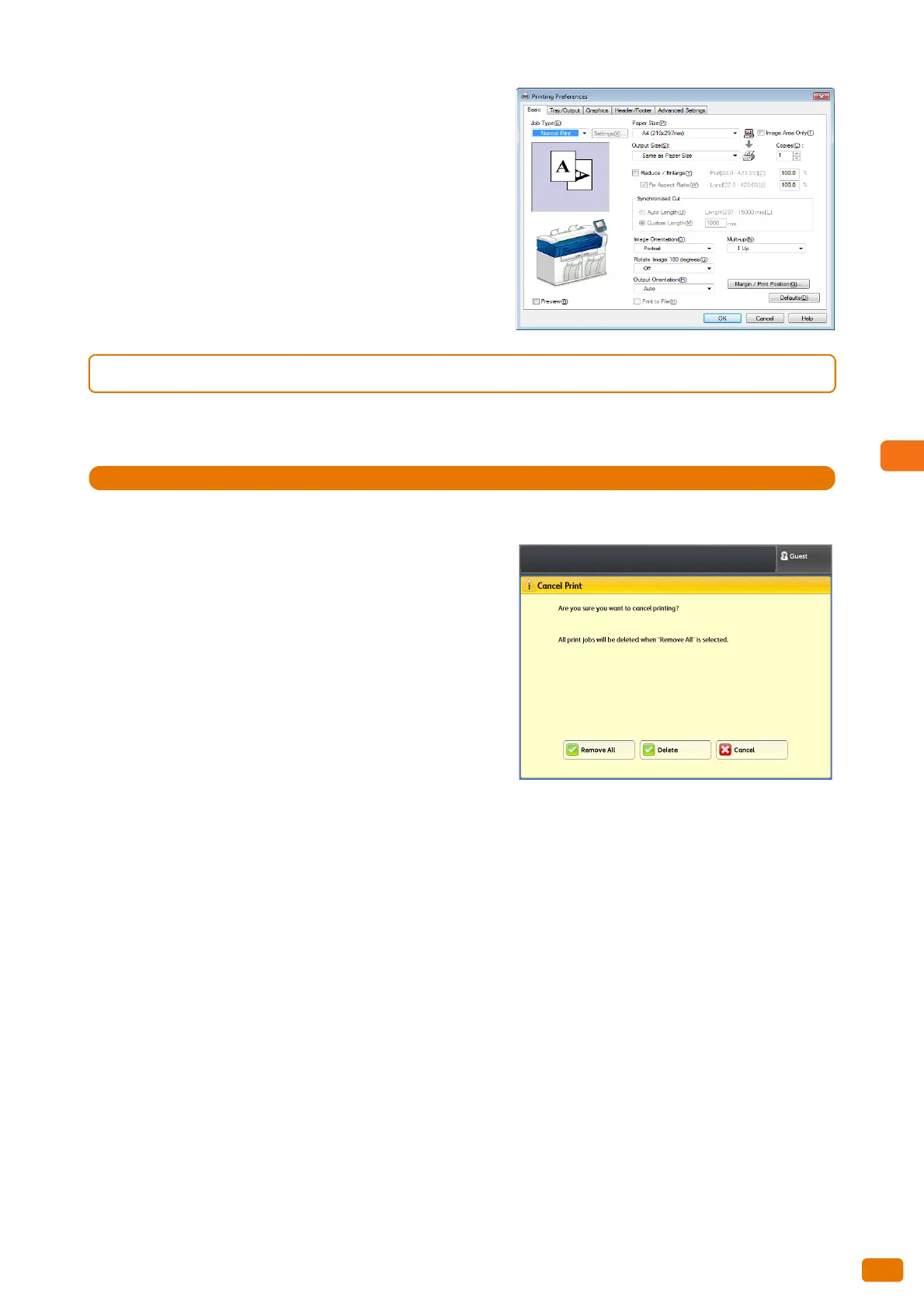179
5.3 Printing
3.
Set each item as necessary.
4.
Click [OK].
5.
On the [Print] dialog box, click [Print].
5.3.5 Canceling Print Jobs
The following describes how to cancel print jobs.
1.
Press the <Stop> button on the control panel.
2.
Press [Remove All] or [Delete].
Remove All
Select to delete all print jobs.
Delete
Select to delete the current print job.
