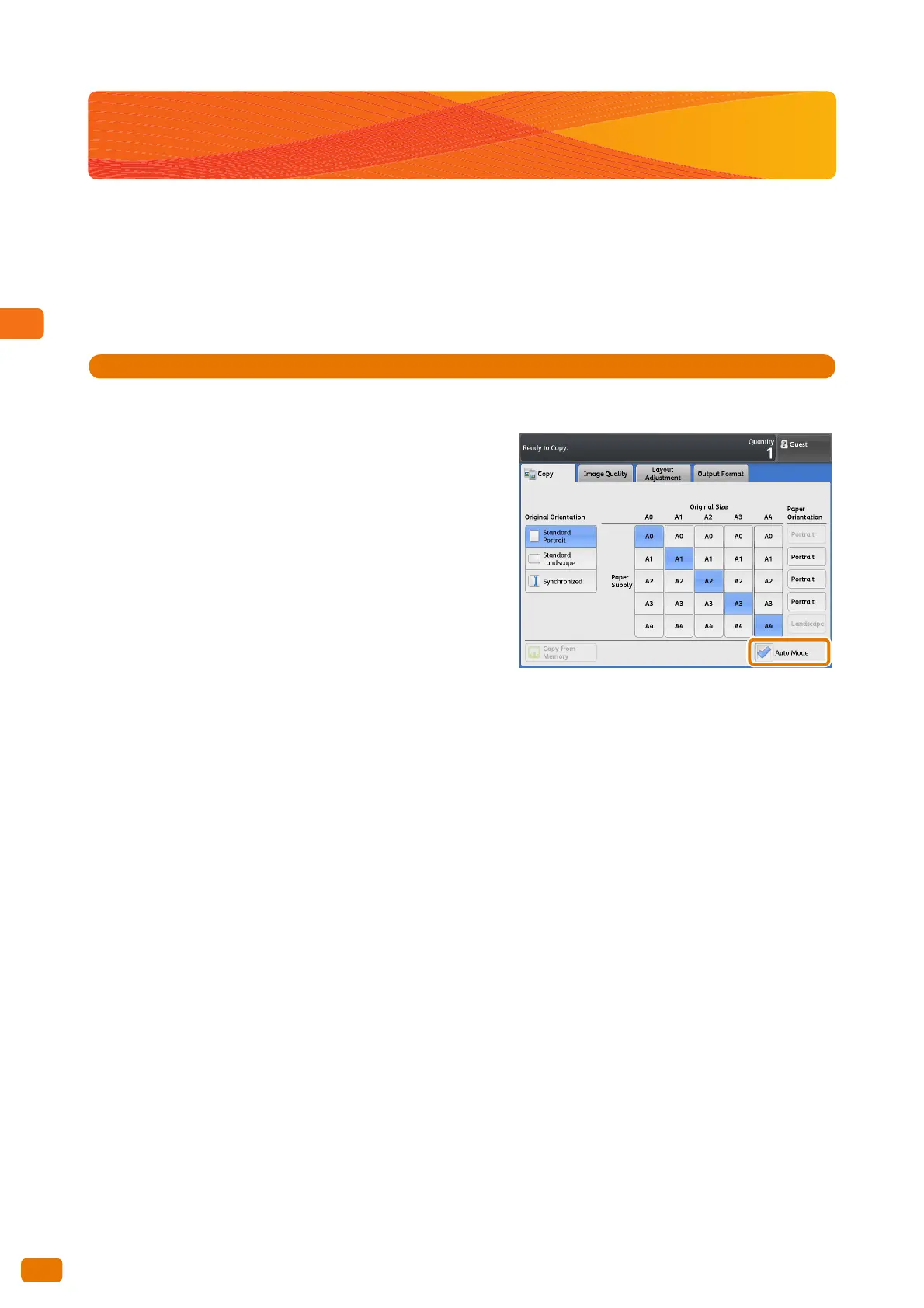2.12 [Copy (Auto Mode)] Screen
98
2.12 [Copy (Auto Mode)] Screen
This section describes functions that can be set on the [Copy (Auto Mode)] screen. Refer to the following subsections
for more information on each item:
Original Orientation (Specifying the Document Feeding Orientation).............................................................................. p. 99
Mapping Table between Original Sizes and Paper Sizes (Matrix) ........................................................................................ p. 99
Paper Orientation (Specifying the Target Paper Orientation) .............................................................................................p. 100
1.
On the menu screen, press [Copy].
2.
Select the [Auto Mode] check box.
3.
Select the desired function on the [Copy (Auto Mode)]
screen.