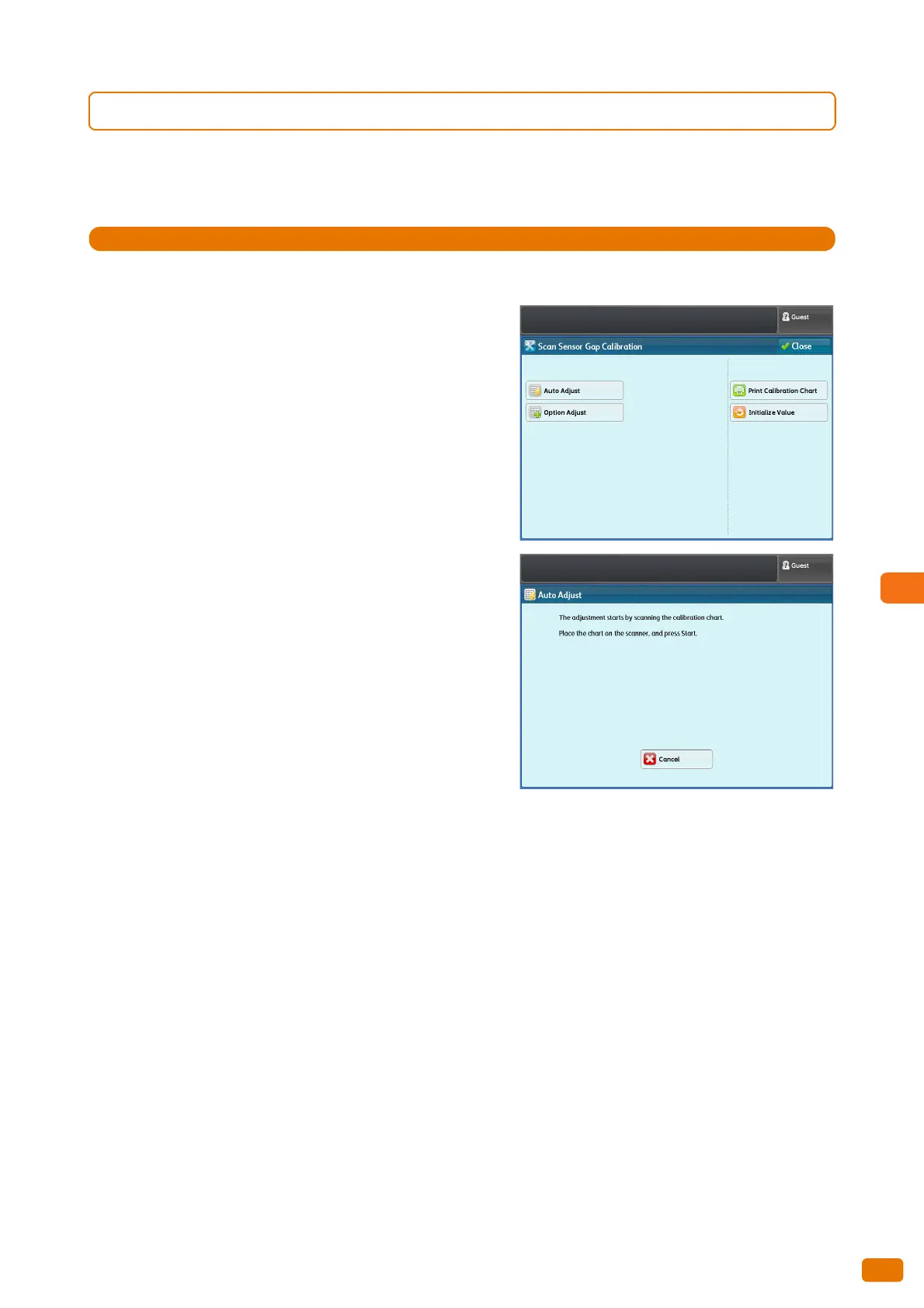279
8.12 Finding More
8.12.7 To Calibrate Gaps Appearing on the Copied or Scanned Output
If you find gaps on the copied or scanned output, you will need to calibrate the gaps between the scanning sensors
using the calibration chart that came with the machine.
1.
Press [Scan Sensor Gap Calibration] on the [Services Home] screen.
2.
Press [Auto Adjust].
3.
Load the calibration chart face down on the document
table, and press the <Start> button on the control panel.
The gaps between scanning sensors are automatically
calibrated.
