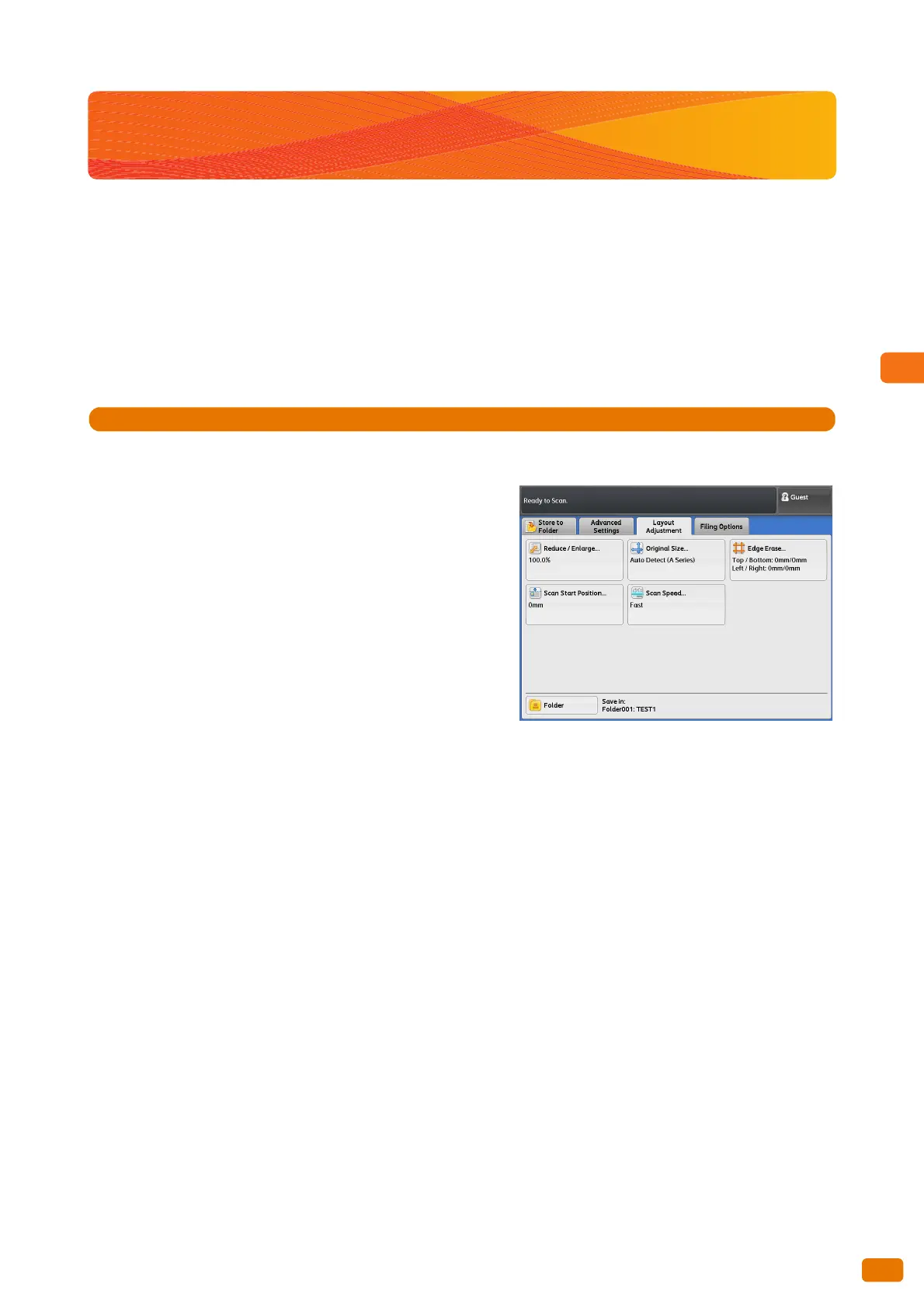155
3.11 Scan - [Layout Adjustment] Screen
3.11 Scan - [Layout Adjustment] Screen
This section describes functions that can be set on the [Layout Adjustment] screen. Refer to the following subsec-
tions for more information on each item:
Reduce / Enlarge (Specifying the Scanning Magnification).................................................................................................p. 156
Original Size (Specifying the Area Size to be Scanned) .........................................................................................................p. 156
Edge Erase (Erasing Edges and Margin Shadows of the Original).....................................................................................p. 158
Scan Start Position (Specifying Where to Start Scanning) ...................................................................................................p. 159
Scan Speed (Specifying Scanning Speed) ...................................................................................................................................p. 160
1.
On the menu screen, press [Store to Folder], [Scan to PC], or [Multi Send Scan].
2.
Select the desired function on the [Layout Adjustment]
screen.