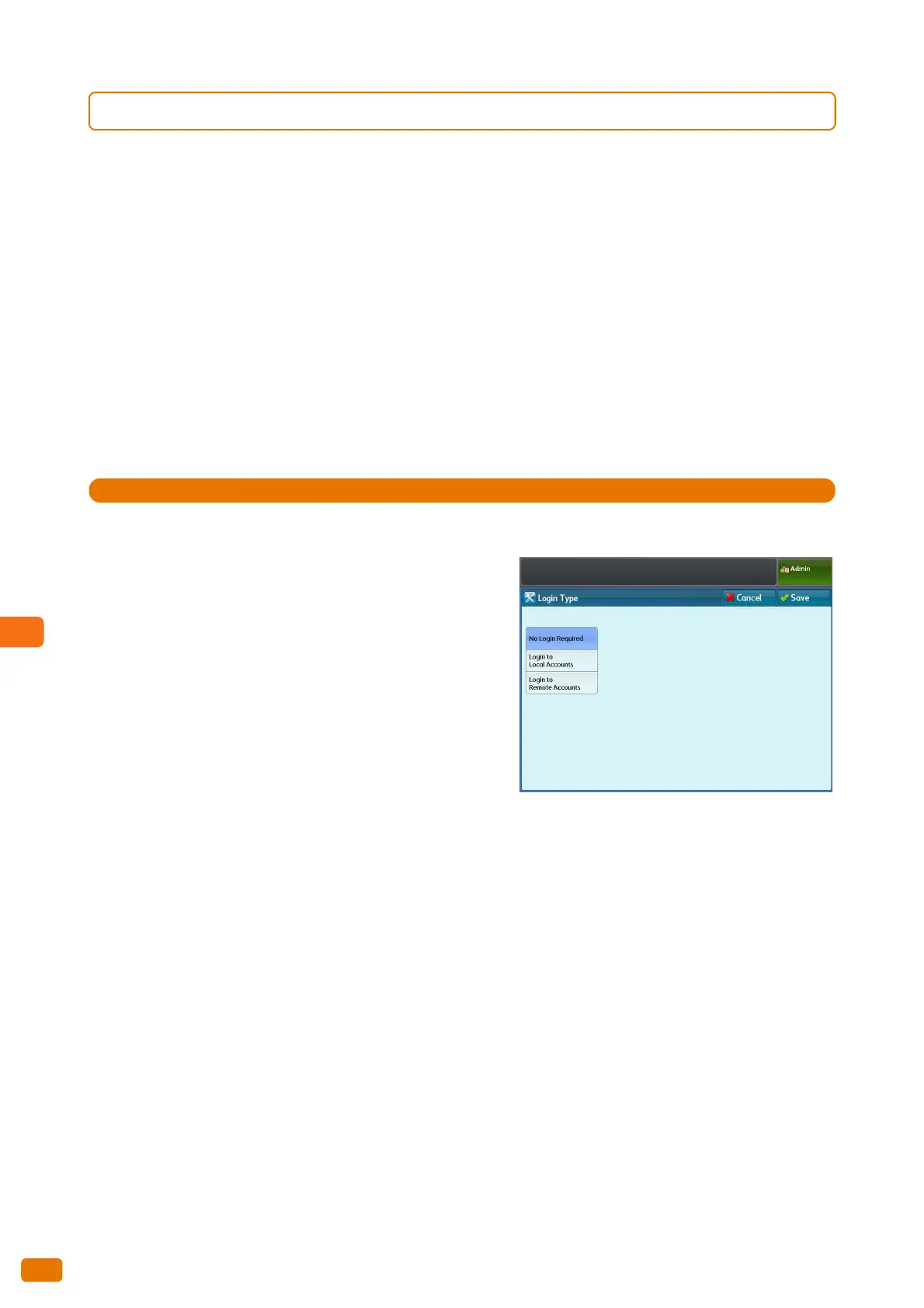9.9 Authentication / Security Settings
332
9.9.2 Authentication
You can use [Authentication] to configure the settings relating to the Authentication feature.
Login Type
Allows you to set the authentication method.
No Login Required
Select this to disable the authentication feature.
Login to Local Accounts
Select this to use user information registered on the machine for authentication.
Login to Remote Accounts
Select this to use user information registered on the remote authentication server for authentication.
The factory default is [No Login Required].
1.
Press [Authentication] > [Login Type].
2.
Select from [No Login Required], [Login to Local
Accounts], and [Login to Remote Accounts].
3.
Press [Save].
Service Access
Allows you to restrict access to certain features.
Setting Value:
Locked - Enter your User ID on the control panel.
Unlocked - Anybody can use the feature.
