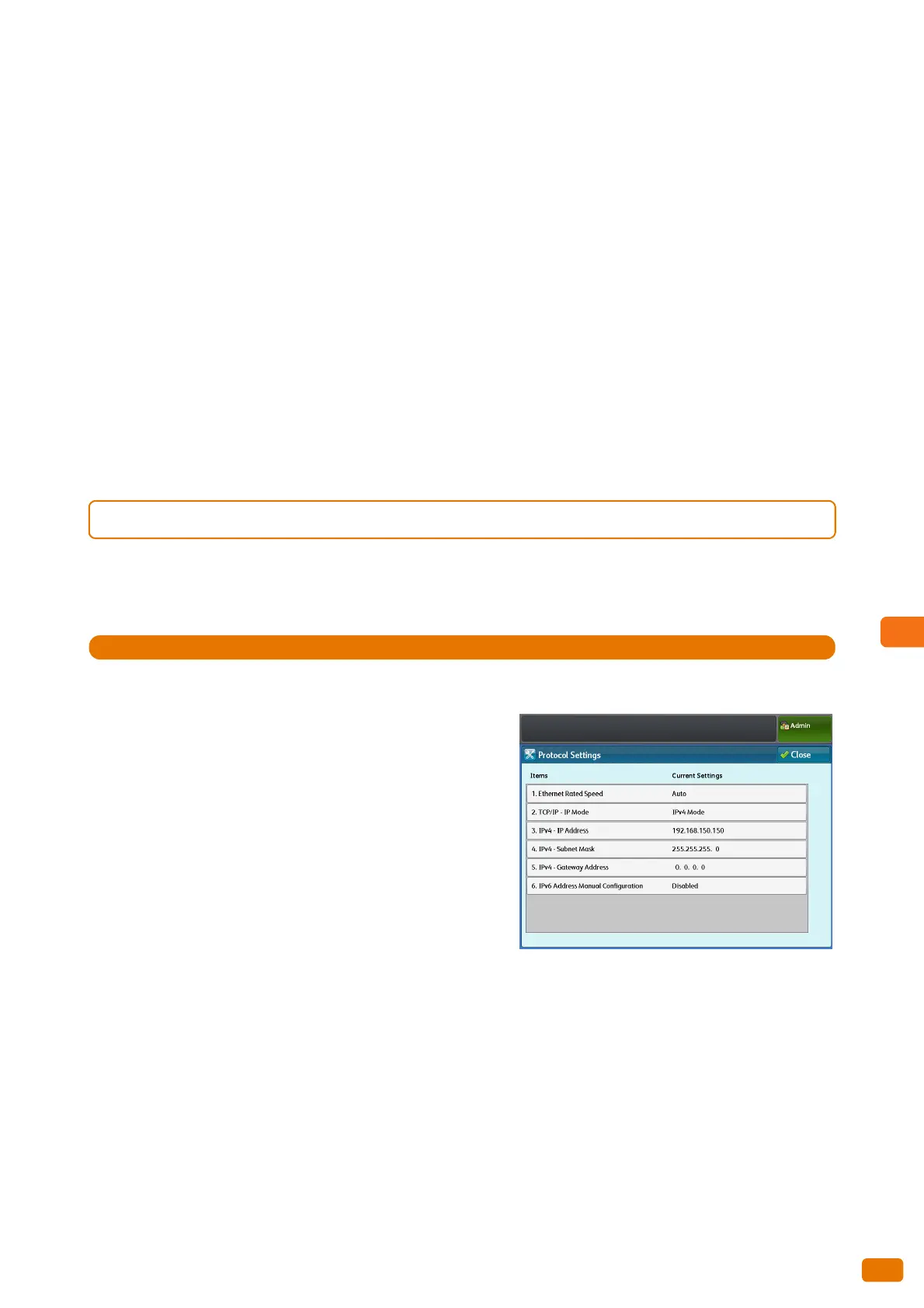311
9.5 Connectivity & Network Setup
FTP
Select [Enabled] when using FTP.
Internet Services (HTTP)
When using HTTP, specify a port number and select [Enabled].
The factory default port number is [80].
SOAP
Select [Enabled] when using SOAP.
WebDAV
Select [Enabled] when using WebDAV.
9.5.2 Protocol Settings
You can use this feature to set the parameters required for communications. The following describes the parameters
you can set in [Protocol Settings].
1.
Press [Protocol Settings].
2.
Set each item as necessary, and click [Close].
Ethernet Rated Speed
Allows you to set the transmission rate for the Ethernet interface.
The factory default is [Auto].
Auto
Select this to detect the Ethernet transmission rate
automatically.
1000BASE - T
Select this to fix the transmission rate to 1000BASE - T.
100 Mbps Full - Duplex
Select this to fix the transmission rate to 100 Mbps Full - Duplex.
100 Mbps Half - Duplex
Select this to fix the transmission rate to 100 Mbps Half - Duplex.
10 Mbps Full - Duplex
Select this to fix the transmission rate to 10 Mbps Full - Duplex.
10 Mbps Half - Duplex
Select this to fix the transmission rate to 10 Mbps Half - Duplex.
