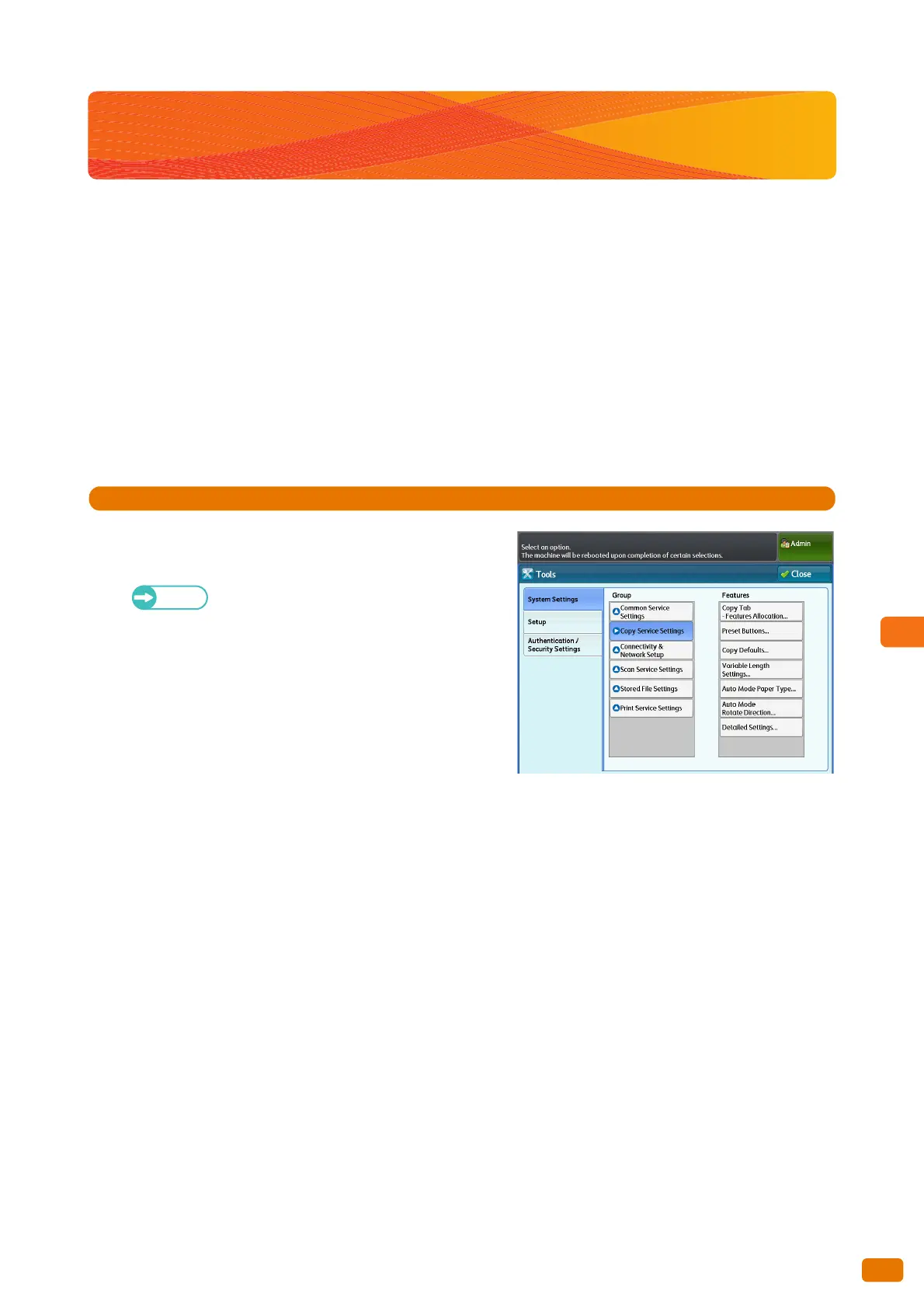301
9.4 Copy Service Settings
9.4 Copy Service Settings
With [Copy Service Settings], you can configure specifications relating to the machine's Copy feature.
Refer to the following subsections for more information on each item:
Copy Tab - Features Allocation.........................................................................................................................................................p. 302
Preset Buttons .........................................................................................................................................................................................p. 302
Copy Defaults ..........................................................................................................................................................................................p. 303
Auto Tray Switching..............................................................................................................................................................................p. 304
Variable Length Settings.....................................................................................................................................................................p. 305
Auto Mode Paper Type ........................................................................................................................................................................p. 306
Auto Mode Rotate Direction .............................................................................................................................................................p. 307
Detailed Settings....................................................................................................................................................................................p. 308
1.
On the [Tools] screen, press [System Settings] > [Copy
Service Settings].
For information on how to display the [Tools]
screen, refer to "System Settings Procedure" (p.
282).
2.
Select the item you want to configure or change.
