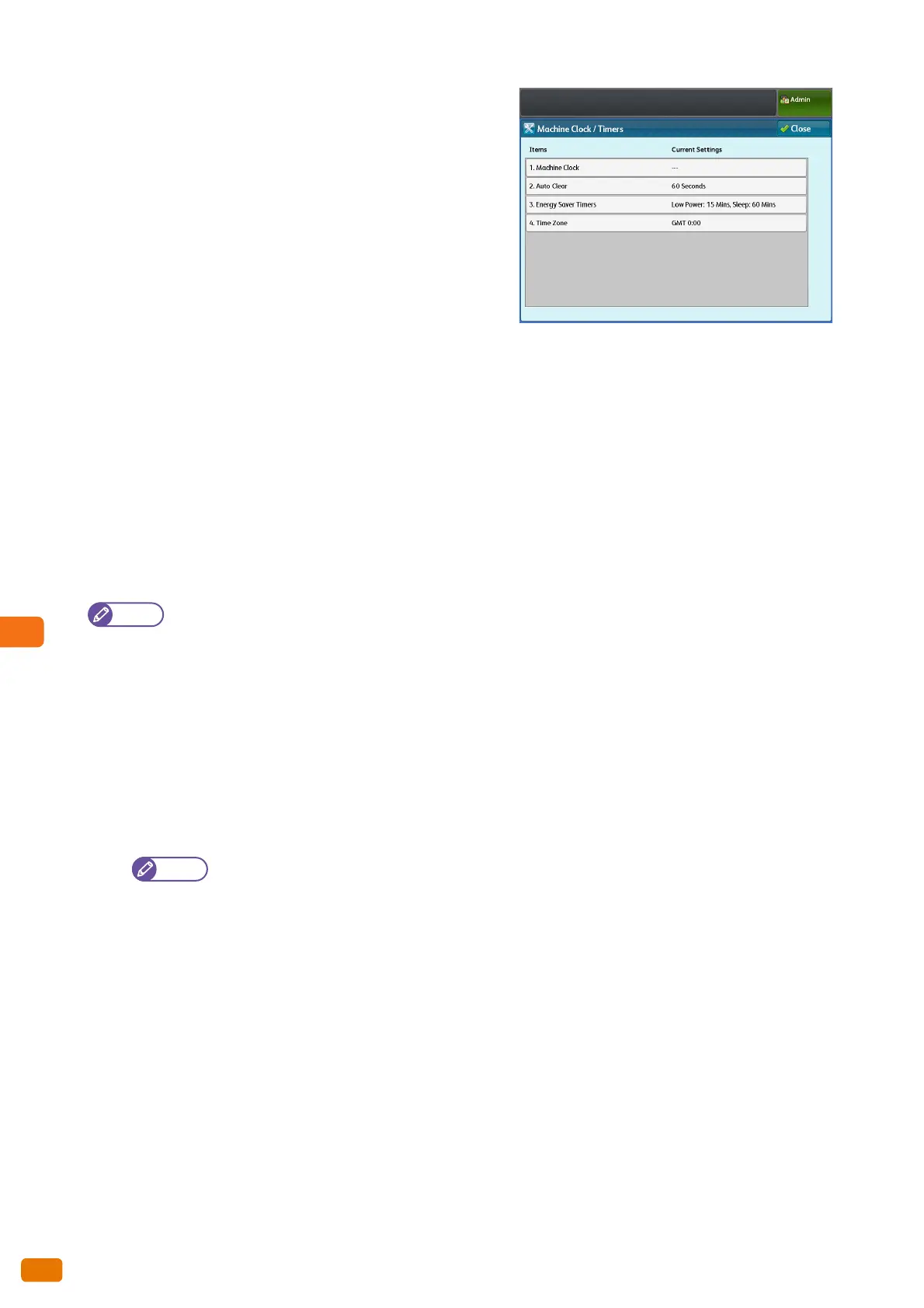9.3 Common Service Settings
290
2.
Set each item as necessary, and click [Close].
Machine Clock
Allows you to set the date and time in the system clock of the
machine. The date and time set here will be printed on all lists
and reports.
Specify [Year], [Month], [Day], [Hours], and [Minutes].
Auto Clear
Allows you to set the duration of time before the machine is automatically reset if no operation is performed.
When you select [On], specify a value between 30 and 180 seconds in 1 second increments.
To disable this function, select [Off].
The factory default is [60] seconds.
Energy Saver Timers
The Energy Saver mode has two modes: the Low Power mode and the Sleep mode. When a specified period of time
has elapsed, the machine switches to these modes in the following order to reduce power consumption.
Last operation on the machine -> Low Power mode -> Sleep mode
Note
You cannot disable the functionality of switching to the Low Power and Sleep modes.
From Last Operation to Low Power Mode
Set the time that must elapse from the last operation until the machine enters the Low Power mode, in the range
of 5 to 240 minutes in 1 minute increments.
The factory default is [15] minutes.
From Last Operation to Sleep Mode
Set the time that must elapse from the last operation until the machine enters the Sleep mode, in the range of 5 to
240 minutes in 1 minute increments.
The factory default is [60] minutes.
Specify a longer time interval in [From Last Operation to Sleep Mode] than in [From Last Operation to
Low Power Mode].
Time Zone
Allows you to set the time difference from GMT.
Set the time zone in the range of -12 to +12 in 30 minutes increments.
The factory default is [0] hours and [0] minutes.
