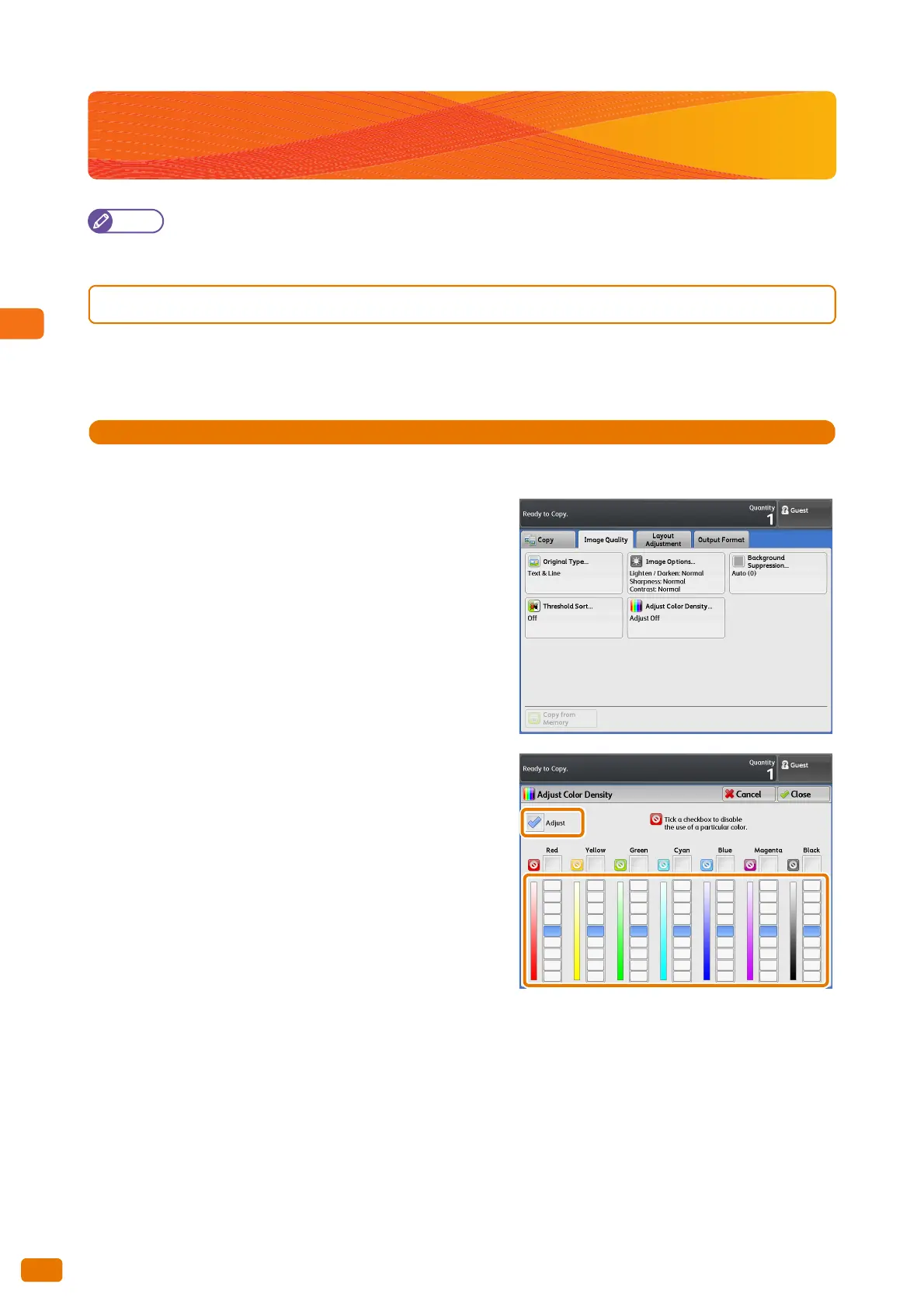2.4 Making Adjustments to Color on the Original
84
2.4 Making Adjustments to Color on the Original
Note
The Color Board & Page Memory for IIT is required to use this feature.
2.4.1 Adjusting Individual Color Density (Adjust Color Density)
When copying a color document, this feature allows you to change the copy-density level for each of the color com-
ponents.
1.
On the menu screen, press [Copy].
2.
Press the [Image Quality] tab.
3.
Press [Adjust Color Density].
4.
Select the [Adjust] check box.
5.
Select density level for each color components.
6.
Set other features as necessary.
7.
Enter the number of copies using the numeric keypad.
8.
Load the document.
