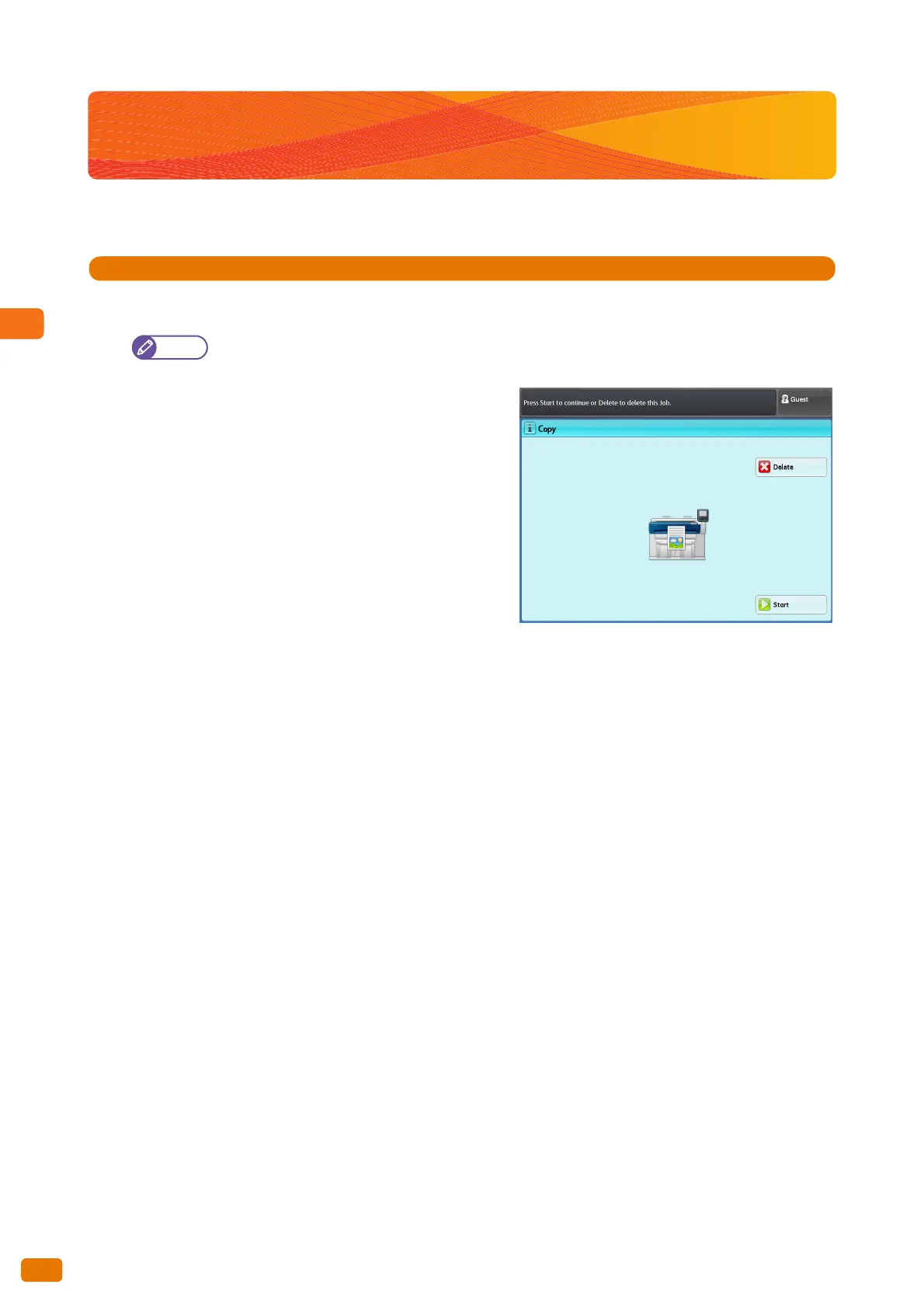2.2 Canceling the Copy Job
82
2.2 Canceling the Copy Job
This section describes how to cancel the current copy job.
1.
Press the <Stop> button on the control panel. Alternatively, press [Stop] on the touch screen.
Pressing the <Stop> button on the control panel allows you to stop document feeding urgently.
2.
Press [Delete].
