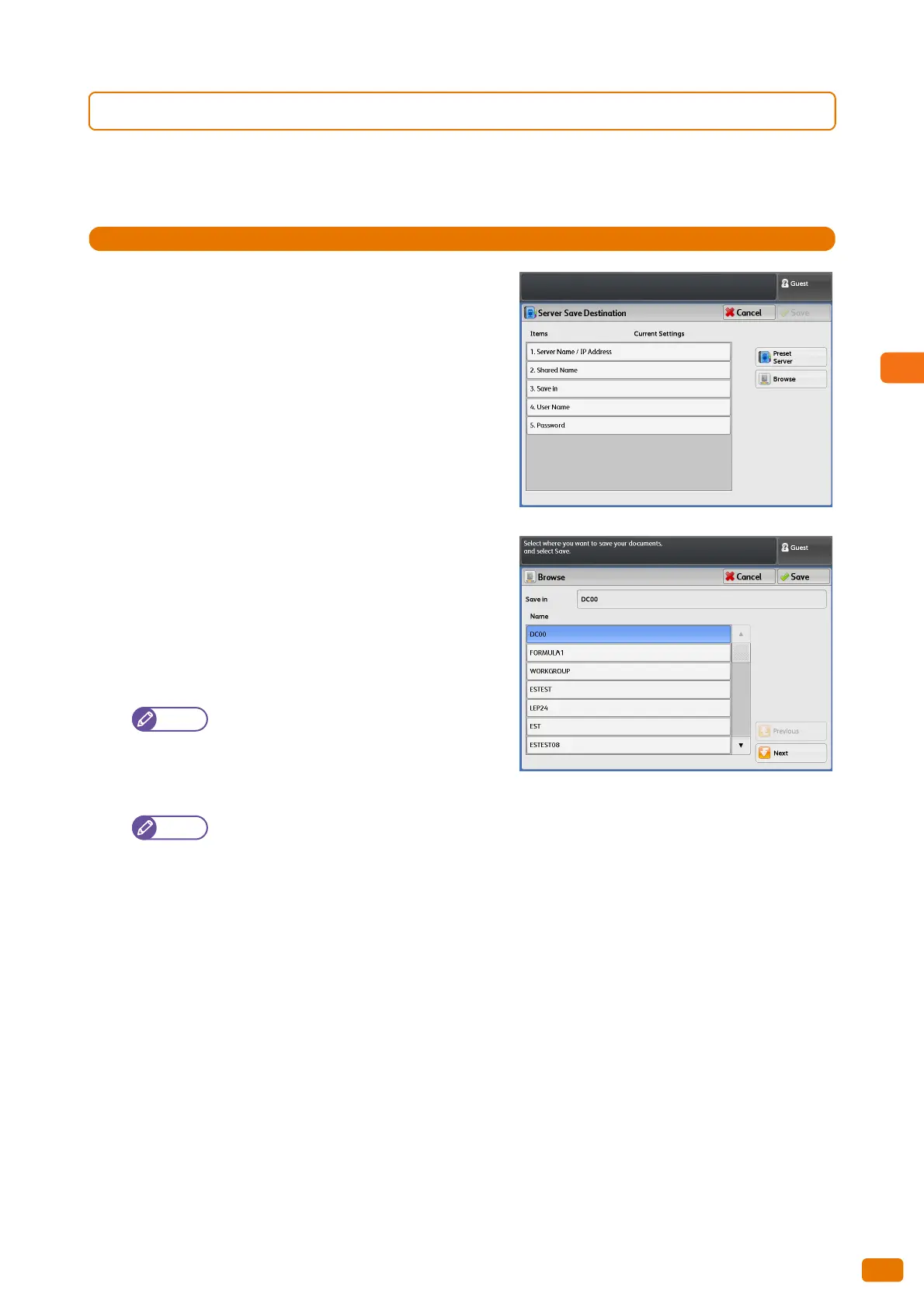147
3.8 [Scan to PC] Screen
3.8.2 Browse (Browsing Network PCs and Folders to Specify Save Destination)
The hierarchical structure of the names of the save destination servers and folders is displayed. Trace through the
hierarchy to specify the save destination.
1.
Press [Browse].
2.
Select the save destination.
Press [Previous] or [Next] to move through the hierarchy.
Save in
You can check where you are on the hierarchy.
Previous
Press this to move to the directory one level higher.
This button cannot be selected if there is no
higher directory.
Next
Press this to move to the directory one level lower.
This button is enabled when a folder is selected.
