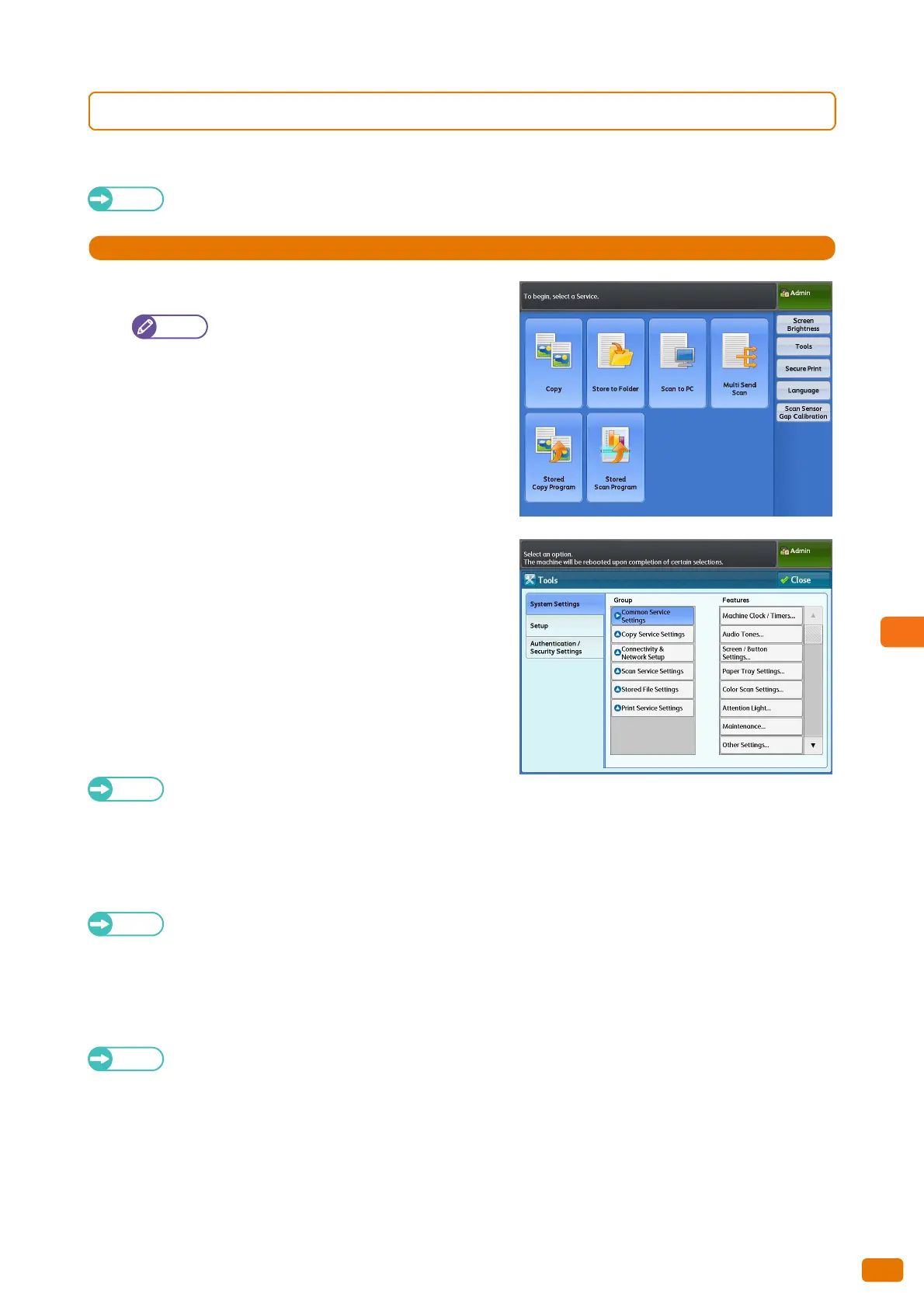283
9.1 System Settings Procedure
9.1.2 Step 2 Selecting the Desired Item
Select an item to set on the [Tools] screen.
Refer
For the list of items you can set on the [Tools] screen, refer to "Tools Menu List" (p. 286).
1.
On the menu screen, press [Tools].
Press the <Services Home> button on the
control panel to display the menu screen, if not
yet displayed.
2.
Select an item to set.
System Settings
Select this to configure or change the default settings for each
feature.
Common Service Settings
Allows you to configure the general settings of the machine.
For more information, refer to "Common Service
Settings" (p. 289).
Copy Service Settings
Allows you to configure the Copy feature defaults, copy functions behavior, and button indications.
Refer
For more information, refer to "Copy Service Settings" (p. 301).
Connectivity & Network Setup
Allows you to configure ports and protocols.
Refer
For more information, refer to "Connectivity & Network Setup" (p. 309).
