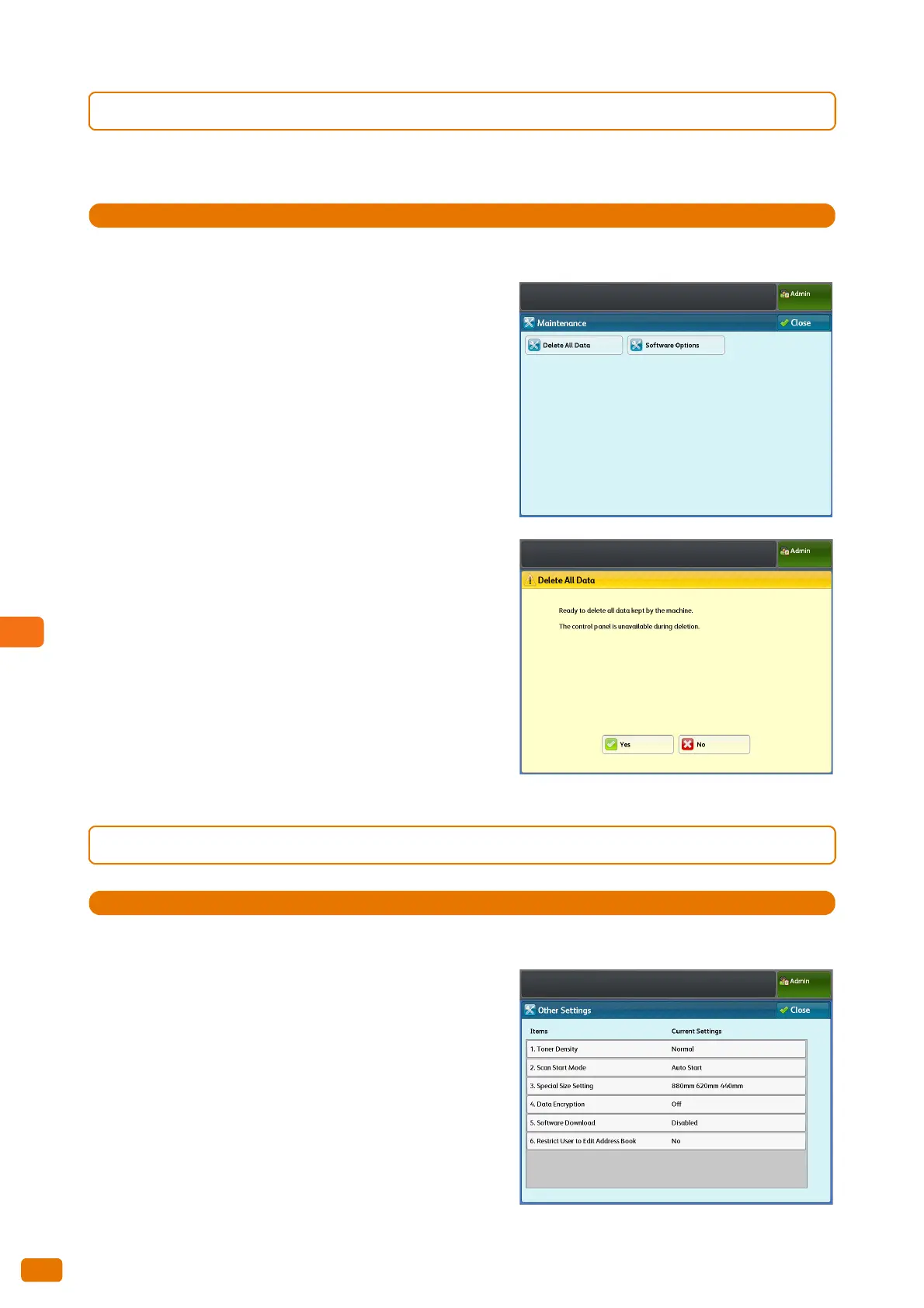9.3 Common Service Settings
296
9.3. Maintenance
This feature can be used to delete maintenance history and all data stored on the machine at one time.
1.
Press [Maintenance].
2.
Set each item as necessary, and click [Close].
Delete All Data
This function is designed to prevent the leakage of confidential
information of a customer when the machine is returned to
Xerox. By executing this function, all data registered/configured
on the machine is deleted.
In normal use, do not use this function.
Software Options
This function is for customer engineer use.
9.3. Other Settings
1.
Press [Other Settings].
2.
Set each item as necessary, and click [Close].
Ton e r D ens ity
Allows you to set the toner density.
Select from [Lighten +2], [Lighten +1], [Normal], [Darken +1], and
[Darken +2].
The factory default is [Normal].
6
7
