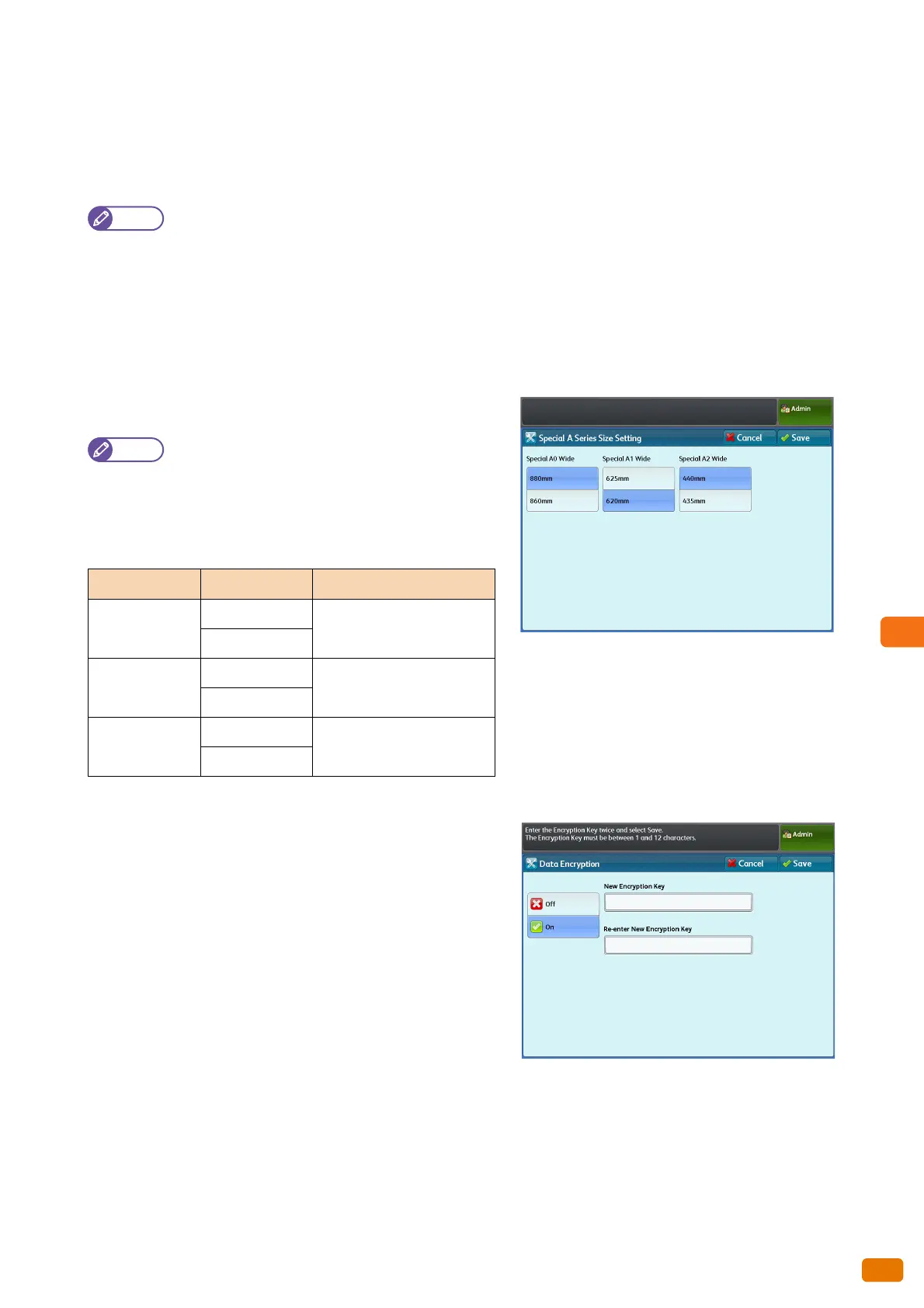297
9.3 Common Service Settings
Scan Start Mode
Allows you to select whether to start scanning automatically or by pressing the <Start> button, after an document
has been loaded.
Select [Auto Start] or [Manual Start]. The factory default is [Auto Start].
Note
This setting is effective for copy and scan jobs.
Auto Start
Select this to start scanning automatically after an document has been loaded.
Manual Start
Select this to start scanning by pressing the <Start> button on the control panel.
Special Size Setting
Note
[Special Size Setting] is displayed when the item
number [70] in [Detailed Settings] is set to [2]. For more
information, refer to "Detailed Settings" (p. 299).
Allows you to set the Special A Series sizes.
The factory defaults are:
Data Encryption
Allows you to select whether to encrypt data recorded on the
machine's hard disk.
When data encryption is enabled, the machine automatically
encrypts copy, scan, and print data before writing these data to
its hard disk. Whether to encrypt data cannot be set for individual
features. Encrypting data prevents unauthorized users from
reading data stored on the hard disk, even if the hard disk is
stolen.
When you select [On], enter an encryption key of 1 to 12 digits in
both [New Encryption Key] and [Re-enter New Encryption Key].
If you choose not to encrypt data, select [Off]. The factory default is [Off].
Series Item Factory Default
Special A0 Wide 880mm 880mm
860mm
Special A1 Wide 625mm 620mm
620mm
Special A2 Wide 440mm 440mm
435mm
