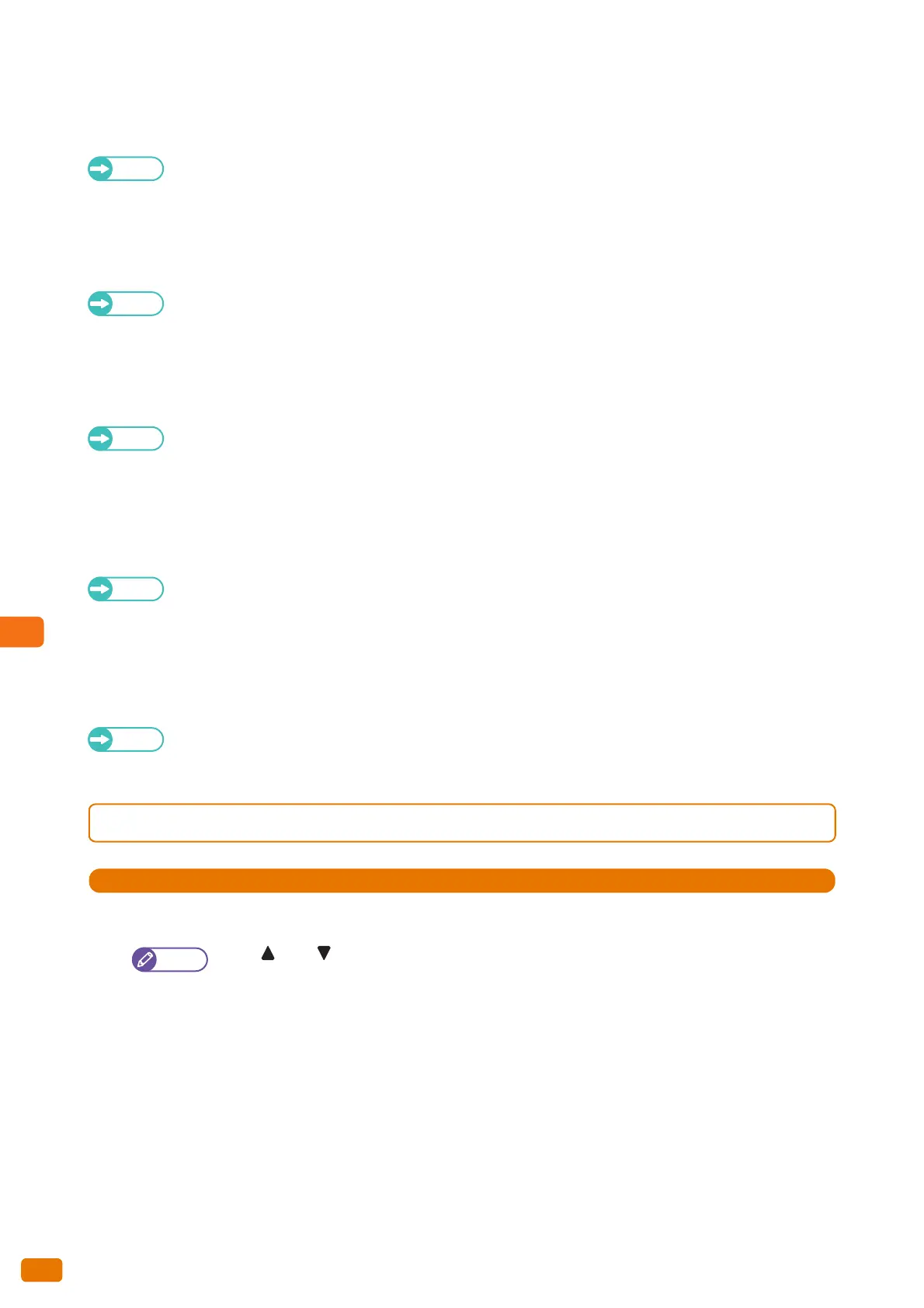9.1 System Settings Procedure
284
Scan Service Settings
Allows you to configure the Scan feature defaults and scan functions behavior.
Refer
For more information, refer to "Scan Service Settings" (p. 318).
Stored File Settings
Allows you to set how to delete files stored in the machine's folders.
Refer
For more information, refer to "Stored File Settings" (p. 323).
Print Service Settings
Allows you to configure the print functions behavior.
For more information, refer to "Print Service Settings" (p. 326).
Setup
Select this to register or change stored programs, folders, and destination addresses.
Refer
For more information, refer to "Configuration" (p. 199).
Authentication/Security Settings
Select this to configure the system administrator account and the authentication method.
Refer
For more information, refer to "Authentication / Security Settings" (p. 330).
9.1.3 Step 3 Configuring a Feature
1.
Select the desired feature.
Use [ ] and [ ] as necessary.
2.
Select an item to set.
3.
After completing the settings, press [Save].
4.
Press [Close] several times until the menu screen is displayed.
