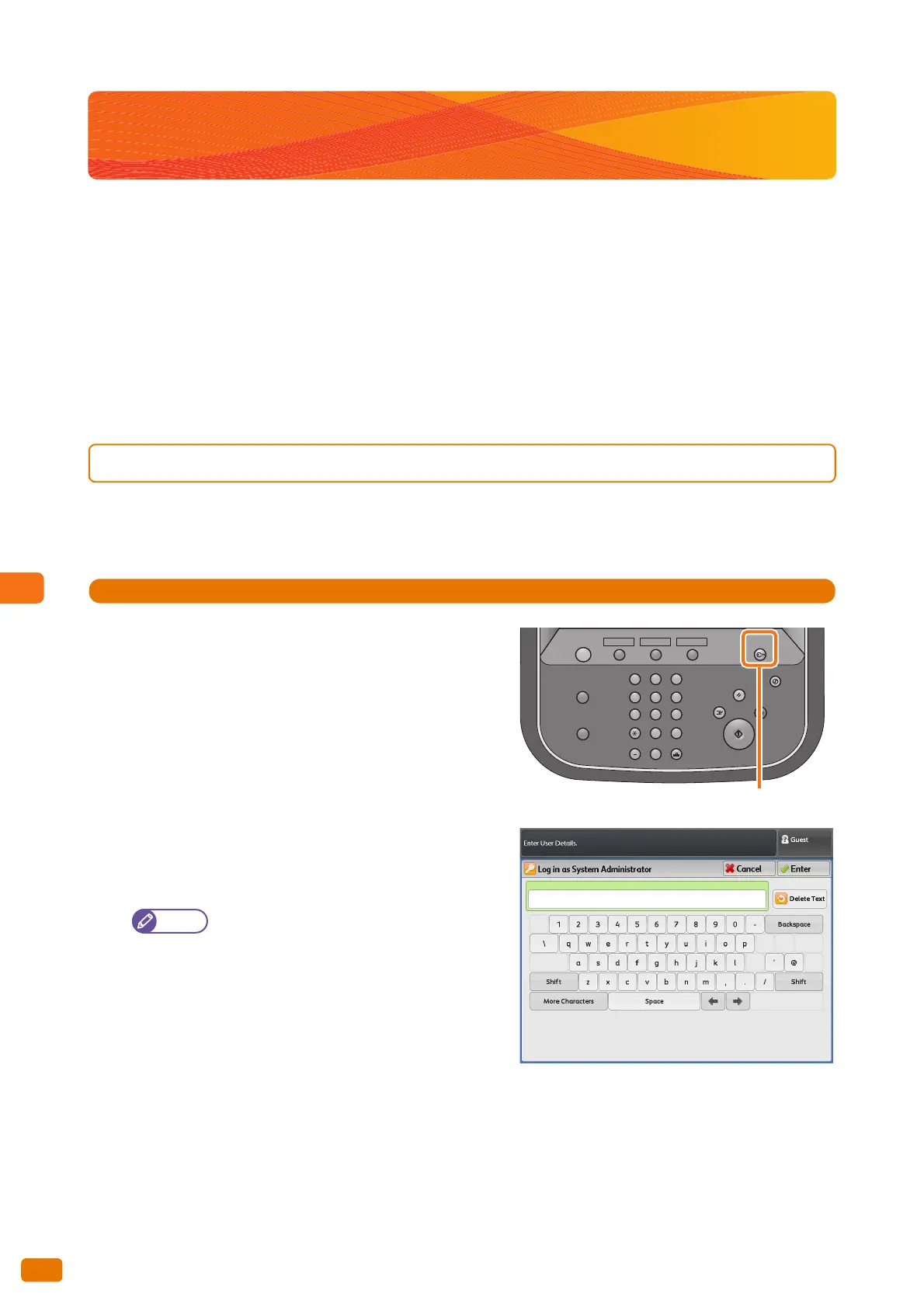8.12 Finding More
272
8.12 Finding More
Refer to these subsections.
To Increase Duration Before Auto Clear.......................................................................................................................................p. 272
To Increase Duration Before Energy Saver Mode Turns On (Changing Energy Saver Timers)...............................p. 274
To Customize the Default Screen ....................................................................................................................................................p. 275
To Display the Auto Mode Screen by Default.............................................................................................................................p. 276
To Go to the Target Screen with a Single Button Press (Assigning the Custom Buttons).........................................p. 277
To Change the Default Output File Format of Scanned Data .............................................................................................p. 278
To Calibrate Gaps Appearing on the Copied or Scanned Output.......................................................................................p. 279
8.12.1 To Increase Duration Before Auto Clear
When no operation is performed for a certain period, the machine is automatically reset (auto clear).
The following describes how to increase the duration of time before auto clear.
1.
Press the <Log In/Out> button on the control panel.
2.
Enter the user ID of the system administrator, by using
the numeric keypad or the keyboard displayed on the
screen, and press [Enter].
By factory default, the User ID is "11111".
Services Home
Copy (Not In Use) Review
Job Status
Machine Status
Dial Pause Speed Dial
ABC DEF
GHI JKL MNO
PQRS TU V WXYZ
Interrupt
Start
Stop
Clear All
Log In / Out
Energy Saver
<Log In / Out> button
