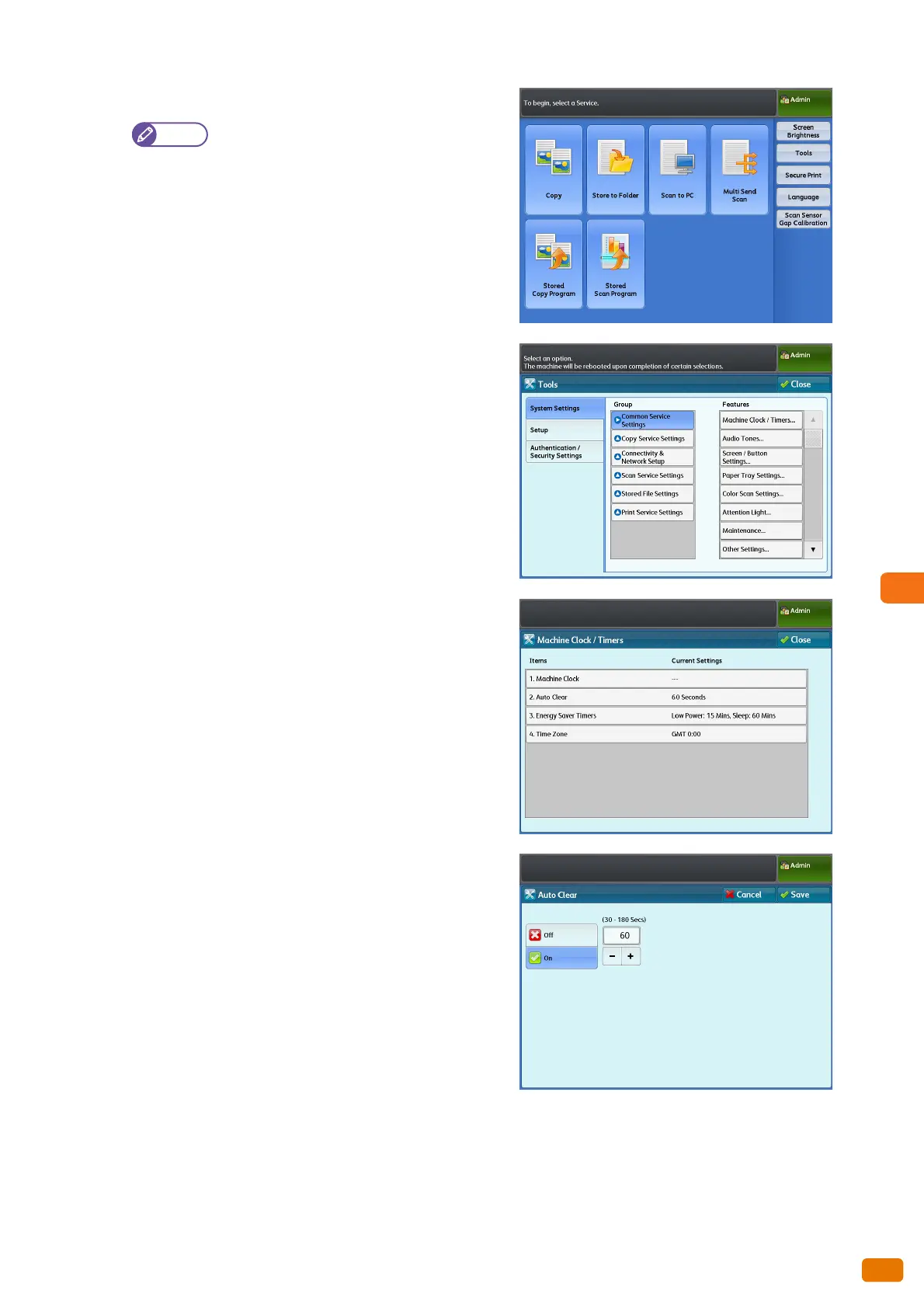273
8.12 Finding More
3.
On the menu screen, press [Tools].
Press the <Services Home> button on the
control panel to display the menu screen, if not
yet displayed.
4.
Press [System Settings] > [Common Service Settings] >
[Machine Clock / Timers].
5.
Press [Auto Clear].
6.
Enter the amount of seconds before auto clear is
activated, by using the numeric keypad or by pressing [+]
and [-].
7.
Press [Save].
8.
Press [Close] several times until the [Tools] screen is
displayed.
9.
Press [Close].
