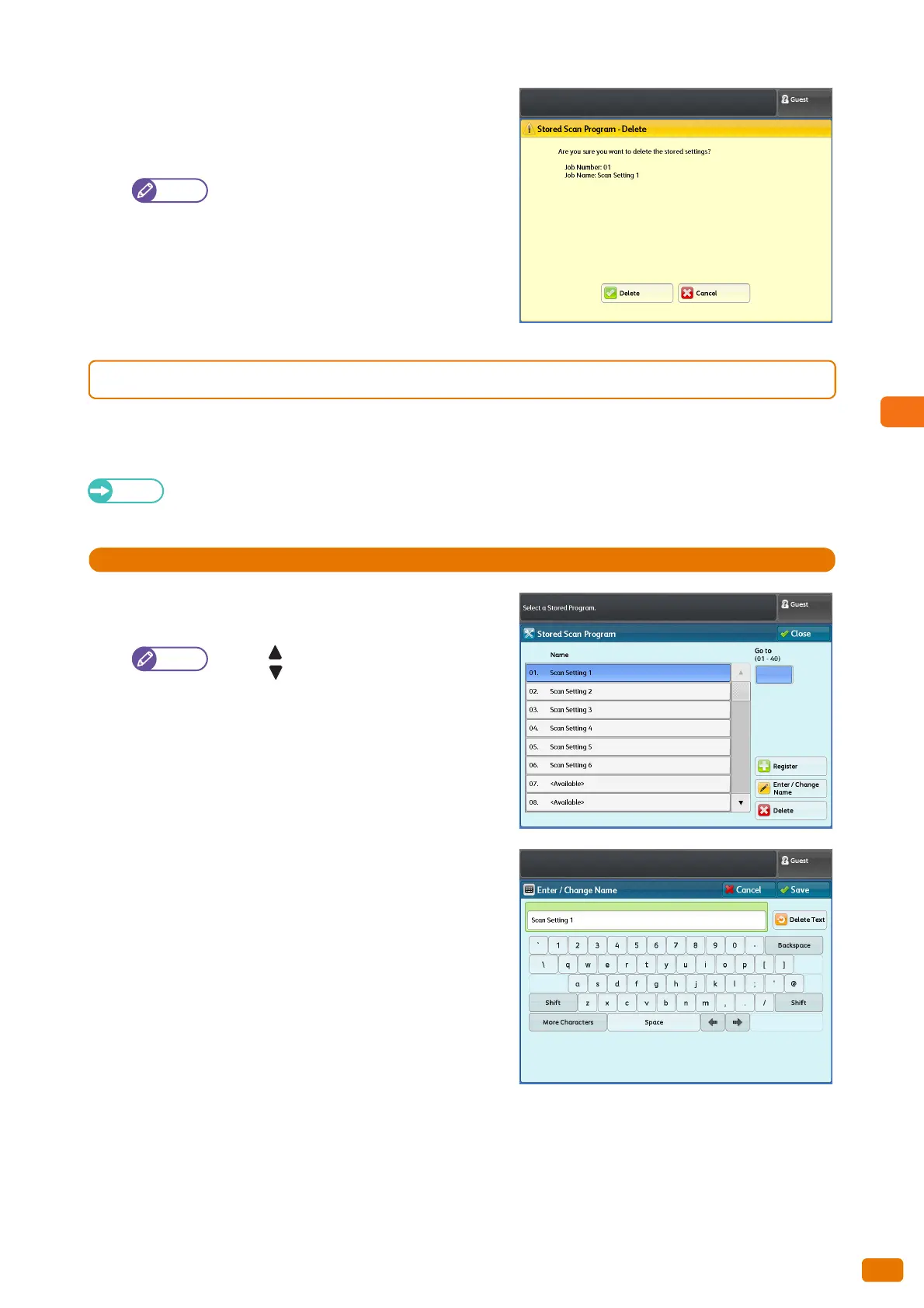167
4.2 Registering/Deleting/Changing a Stored Program
3.
Select [Delete].
Delete
Select this to deletes the stored memory.
The stored memory cannot be restored once
deleted.
Cancel
Select this to cancel deleting the stored memory.
4.2.3 Registering/Changing the Name for a Stored Program
The following describes how to name/rename a registered stored memory.
You can specify up to 20 characters for the name of a stored memory.
Refer
For information on how to enter characters, refer to "Text Entry" (p. 44).
1.
Select the number of the stored program you want to
name or rename.
Press [ ] to display the previous screen, and
press [ ] to display the next screen.
2.
Press [Enter/Change Name].
3.
Enter the name and press [Save].
