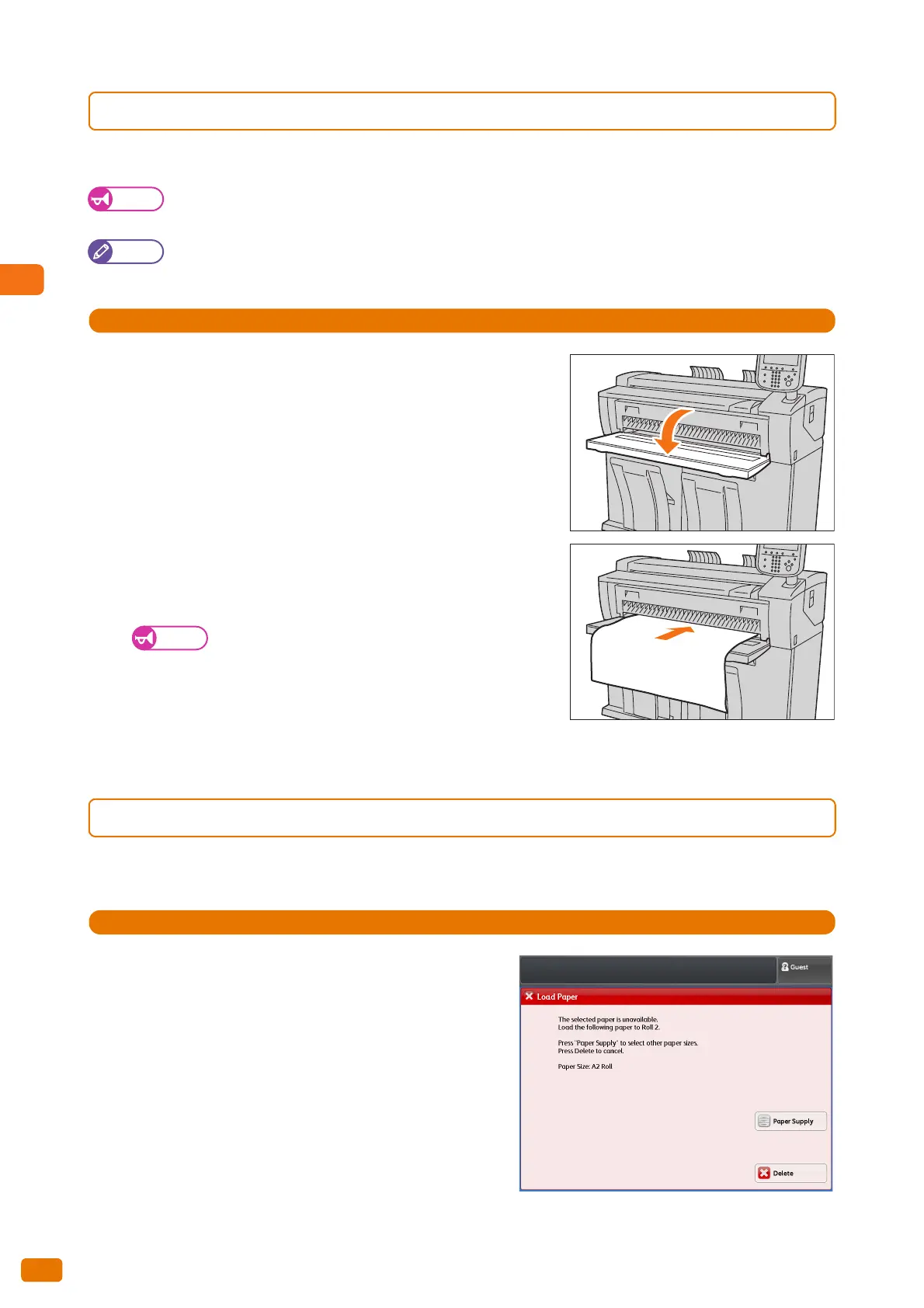1
Before Using the Machine
1.7 Loading/Replacing Paper
48
1.7.2 Loading Cut Sheet Paper (Bypass)
When using cut sheets for copy or print, load the cut sheet via the bypass (manual) feed table.
Important
When changing the media type, size, or weight, make sure that you change the media settings before
proceeding operations. For information on how to do this, refer to "Paper Tray Series / Paper Type" (p. 208).
Note
Paper of up to 2,000 mm in length can be loaded.
1.
Fold the bypass (manual) feed table toward you to open it.
2.
Align the right edge of the paper against the scale, and insert the
paper until you hear a beep.
The paper is automatically conveyed and stops.
Load paper one sheet at one time.
If paper is curled, hold the curled corners with both
hands when inserting the paper.
Do not release your hands from the paper until it is
conveyed. If you release your hands when you hear a
sound, the paper may get jammed.
1.7.3 Switching Between Trays
When the selected tray has run out paper, you can manually switch to another tray to continue printing.
1.
Press [Paper Supply].
