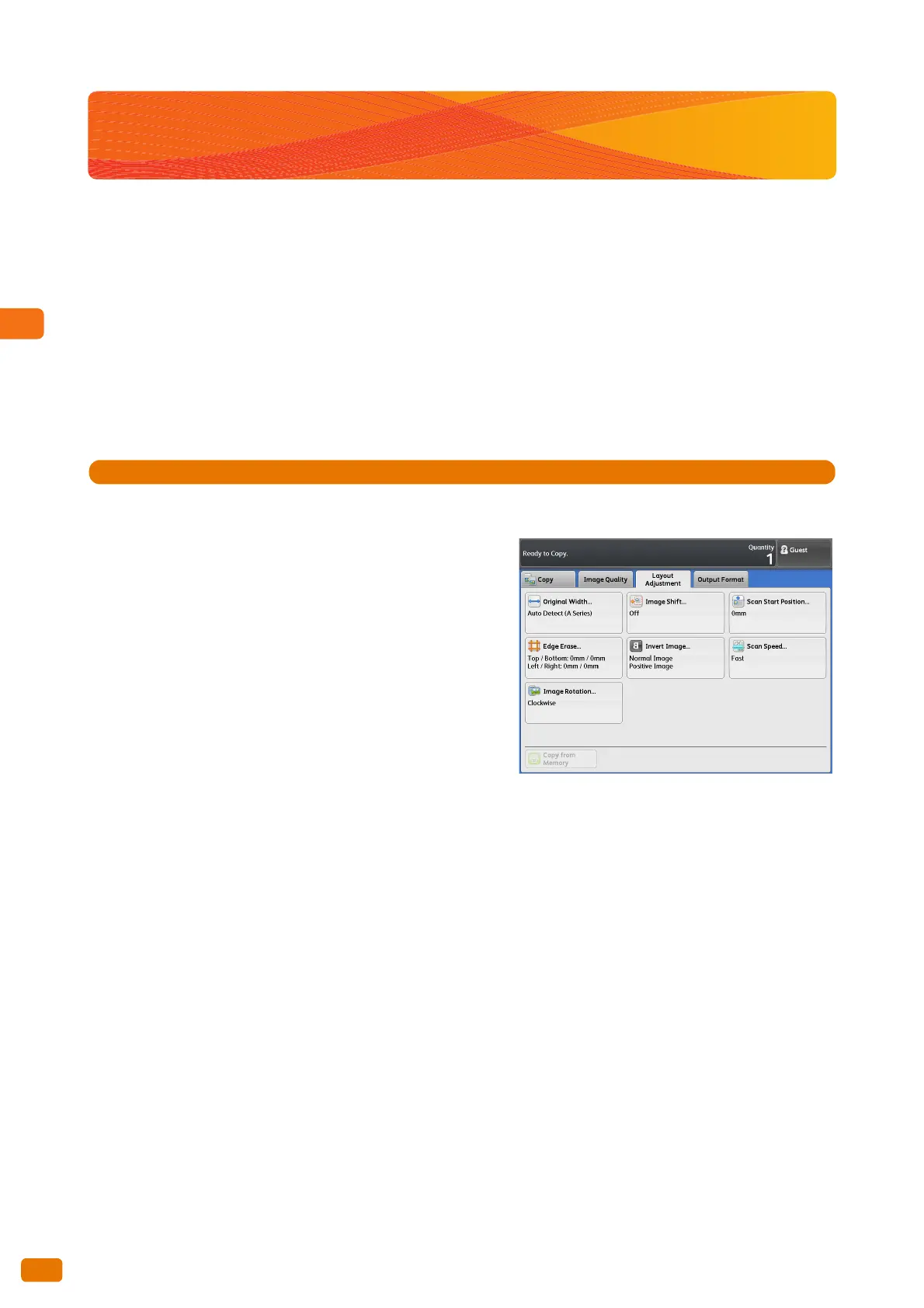2.15 Copy - [Layout Adjustment] Screen
112
2.15 Copy - [Layout Adjustment] Screen
This section describes functions that can be set on the [Layout Adjustment] screen. Refer to the following subsec-
tions for more information on each item:
Original Width (Scanning to Copy Documents in Maximum Width) ...............................................................................p. 113
Image Shift (Shifting the Position of Document Images)....................................................................................................p. 114
Scan Start Position (Specifying Where to Start Scanning) ...................................................................................................p. 115
Edge Erase (Erasing Edges and Margin Shadows of the Original).....................................................................................p. 116
Invert Image (Making Copies with Inverted Images) ............................................................................................................p. 117
Scan Speed (Specifying Scanning Speed) ...................................................................................................................................p. 117
Image Rotation (Setting the Orientation to Apply When Image is Rotated)...............................................................p. 118
1.
On the menu screen, press [Copy].
2.
Select the desired function on the [Layout Adjustment]
screen.
