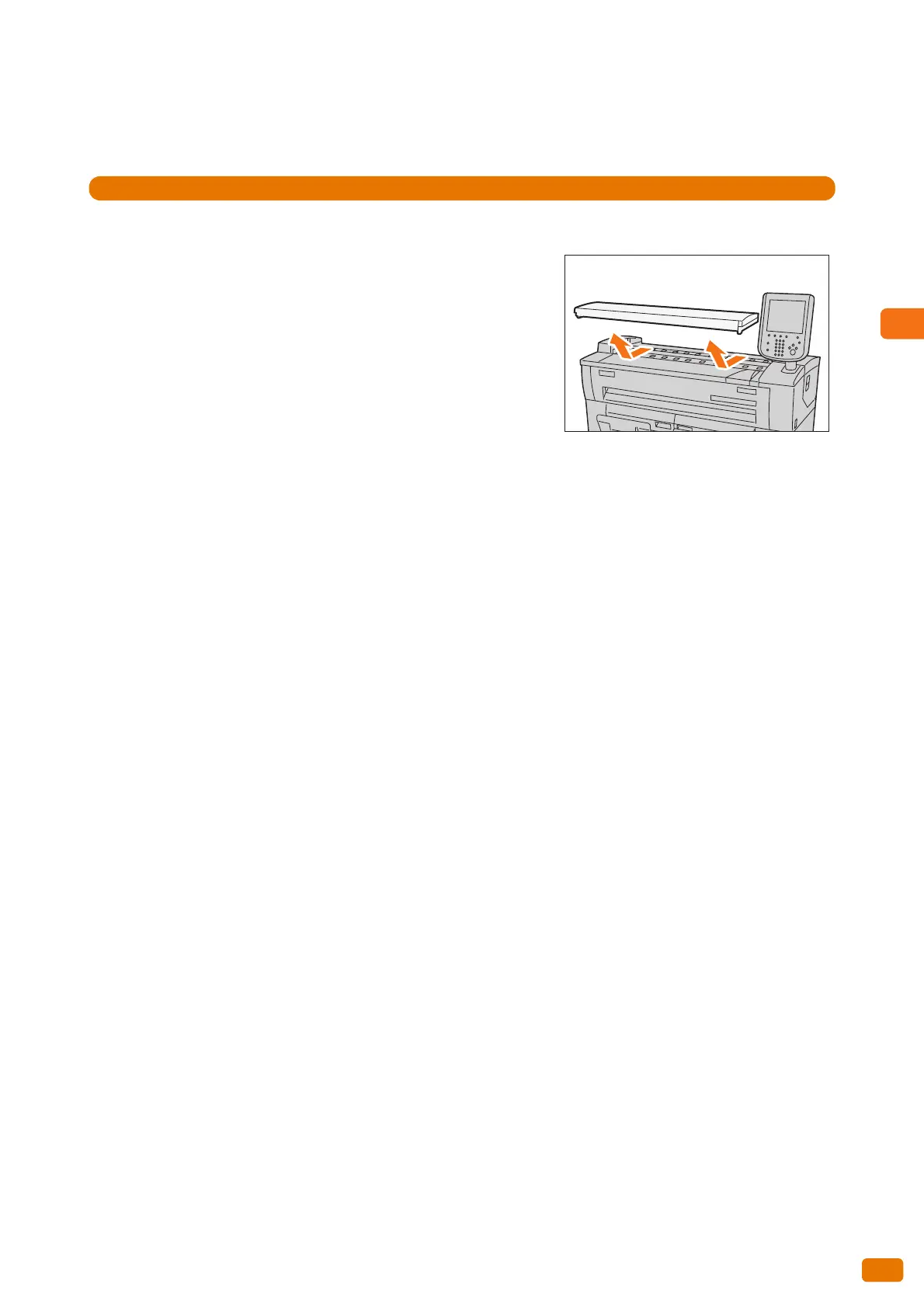81
2.1 Copying Procedure
When Scanning Thick Documents
The optional Heavy Document KIT allows you to scan a thick document whose thickness is up to 5 mm.
1.
Remove the U-turn output guide.
2.
Pull the document cover toward you until it stops, and lift it up
to remove it.
3.
Install the Heavy Document KIT in the reverse order of the
procedure for removing the document cover.
4.
Load the document.
