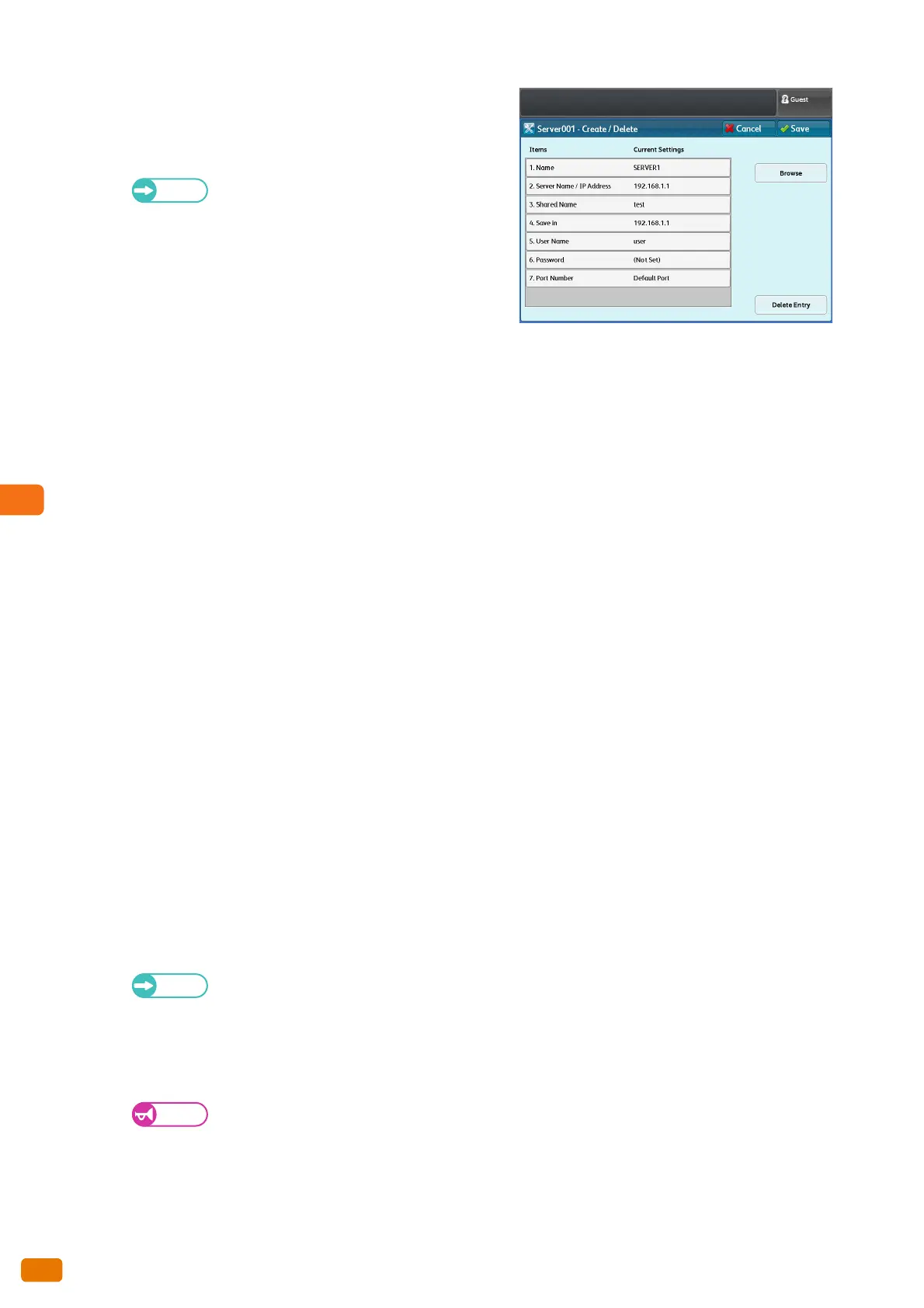6.1 Setup
204
3.
Select and set the desired items.
Name
Enter the name of the address using up to 36 characters.
For information on how to enter characters,
refer to "Text Entry" (p. 44).
Server Name / IP Address
Enter the server name or IP address of the transfer
destination.
Shared Name
Enter the shared name set to the SMB folder.
Save in
Enter the directory in which to save documents, in UNC format.
Example: To save documents in the directory "bbb" located in the directory "aaa" in the specified volume "aaa",
enter "aaa\bbb".
aaa\bbb
User Name
If the transfer destination server requires you to enter a user name, set the user name.
For an active directory
user name@domain name (user name: up to 32 characters; domain name: up to 64 characters)
Input example: user1@example.com (user1: user name; example.com: domain name)
For a Windows NT domain
domain name\user name (domain name: up to 64 characters; user name: up to 32 characters)
Input example: example\user1 (example: domain name; user1: user name)
For a work group
local user (up to 32 characters)
Input example: Test-User
Password
If the transfer destination server requires you to enter a password, set the password.
The password can be up to 32 characters.
Port Number
Specify the port number of the transfer destination in the range of 1 to 65,535.
To disable this function, select [Default Port].
When you select [Browse]
The hierarchical structure of the names of the save destination servers and folders is displayed. Trace through the
hierarchy to specify the save destination.
For information on how to specify the save destination, refer to "Browse (Browsing Network PCs and
Folders to Specify Save Destination)" (p. 147).
When you select [Delete Entry]
The registered information of the selected address can be deleted. To delete the registered information, select
[Delete].
Settings cannot be restored once they are deleted.
4.
After completing the settings, press [Save].
