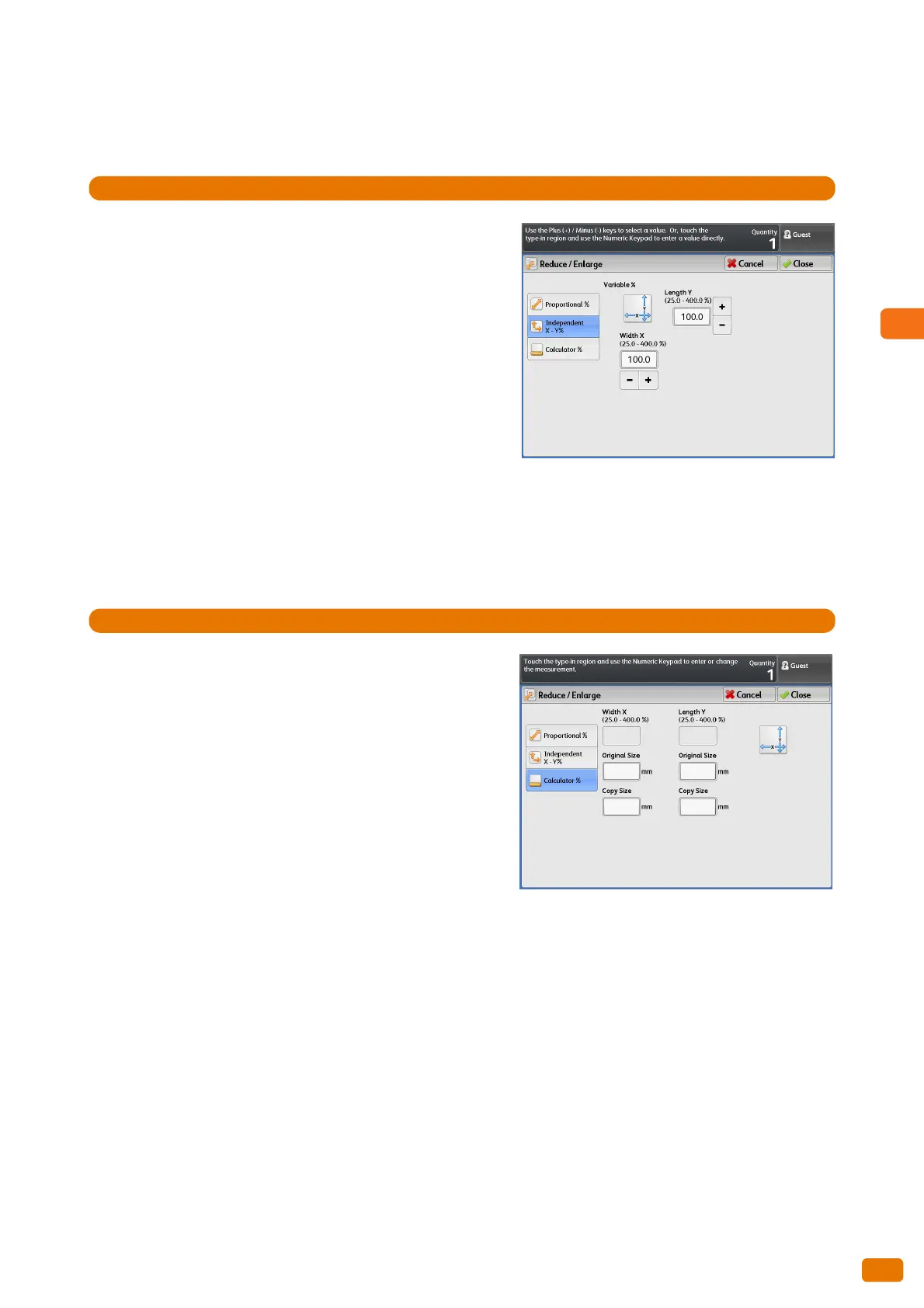103
2.13 [Copy (Manual Mode)] Screen
When [Independent X - Y%] is Selected
Use this procedure to specify different ratios for the width and the length to alter the proportion.
1.
Enter a value in each fields.
Width X, Length Y
Set a ratio for the width and the length, in the range of 25.0
to 400.0% in 0.1% increments. Enter the value by using the
numeric keypad or by pressing [+] and [-].
When [Calculator %] is Selected
You can specify individual sizes for the width and the length.
When you specify the sizes of the document and the desired output, the machine calculates the magnification for
each of the width and the length. This calculation result, however, is within a range from 25.0 to 400.0%.
1.
Press [Original Size] under [Width X], and using the
numeric keypad, enter the value for the width of the
document.
2.
Press [Copy Size] under [Width X], and using the numeric
keypad, enter the value for the width of the desired
output.
3.
In the same way, enter the length in [Original Size] and
[Copy Size] under [Length - Y%].
Width X, Length Y
The magnification derived from the values specified in
[Original Size] and [Copy Size] is displayed.
Original Size
Specify the width and the length of the document in the range of 1 to 9999 in 1 mm increments.
Copy Size
Specify the width and the length of the desired output in the range of 1 to 9999 in 1 mm increments.
