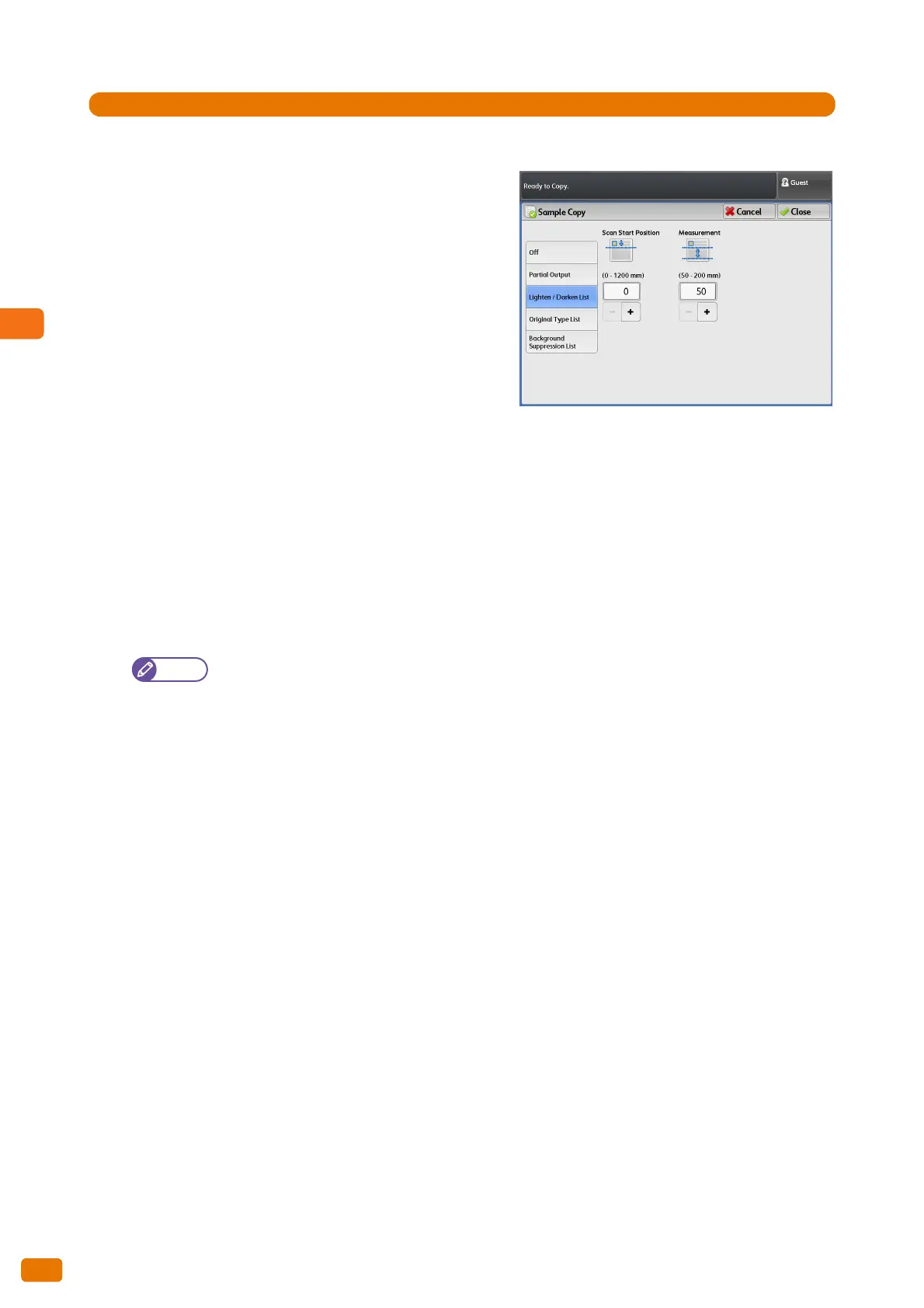2.16 Copy - [Output Format] Screen
122
1.
Press [Sample Copy].
2.
Set the desired items.
Off
Select this to not run a sample copy.
Partial Output
Select this to run a sample copy with a variety of settings
such as magnification and original type applied on it.
Lighten / Darken List
Select this to output a listing of effects of nine levels of
density.
Original Type List
Select this to output a listing of effects of seven original
types.
Background Suppression List
Select this to output a listing of effects of seven levels of auto background suppression.
Scan Start Position
Set the position where the machine starts scanning documents in the range of 0 to 1,200 mm.
Measurement
Set the area to be scanned in the range of 50 to 200 mm.
The default values for [Scan Start Position] and [Measurement] can be set using the System Settings
function. For information on how to do this, refer to "Detailed Settings" (p. 308).