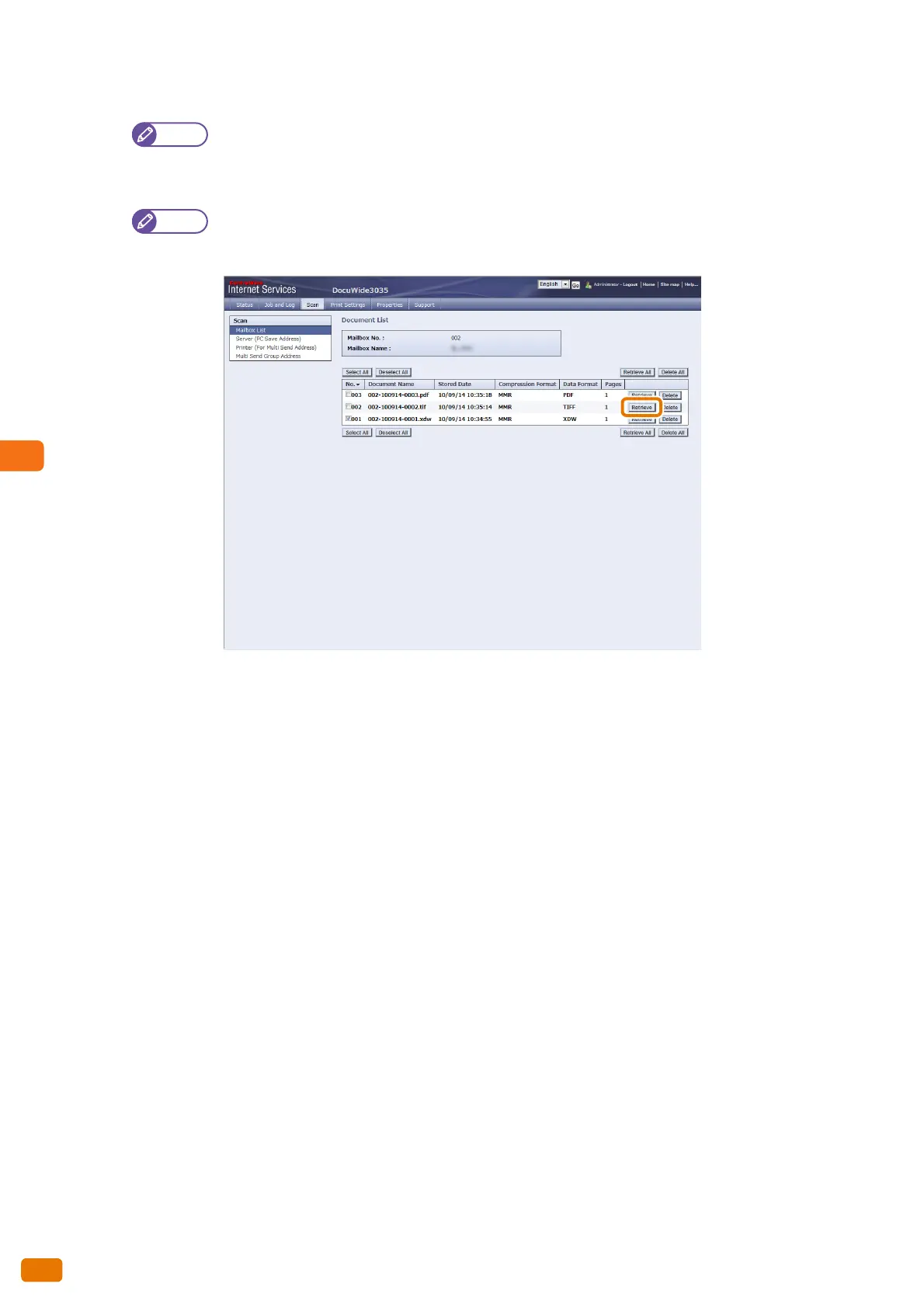5.5 Importing Scanned Data
198
4.
Click the [Open Mailbox] button for the folder storing the documents you want to import.
If a password is set, enter the password (up to 4 digits) in [Password].
5.
Click the [Retrieve] button for the document to be imported.
Multiple documents can also be imported at one time. To do this, select those documents and click the
[Retrieve All] button.
6.
Select the save destination for the document to save it.