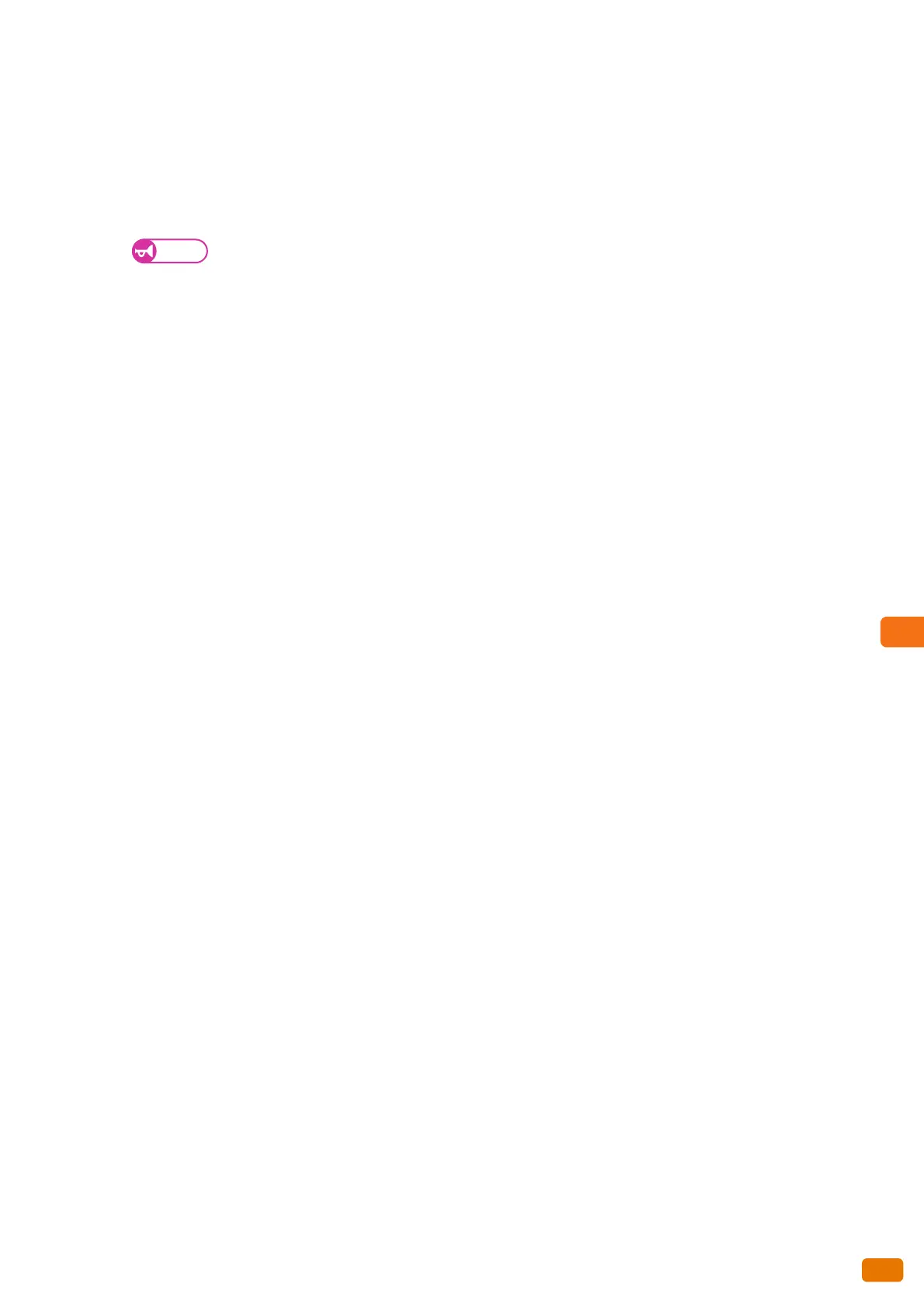325
9.7 Stored File Settings
Stored Job Deletion
Allows you to select whether to delete the expired print jobs stored on the machine.
The factory default is [No].
Yes
Select this to delete the files at the specified time after the retention period has elapsed.
If the retention period is not specified, the files are not deleted even if [Yes] is selected.
No
Select this to retain the documents after the retention period has elapsed.
Print Job Confirmation Screen
Allows you to select whether to display a screen confirming whether to delete files after printing, when printing a
stored job. The factory default is [On].
Off
Select this to automatically delete files after printing.
On
Select this to display a confirmation screen. Then, you can select whether to delete the files stored on the machine
after printing.
