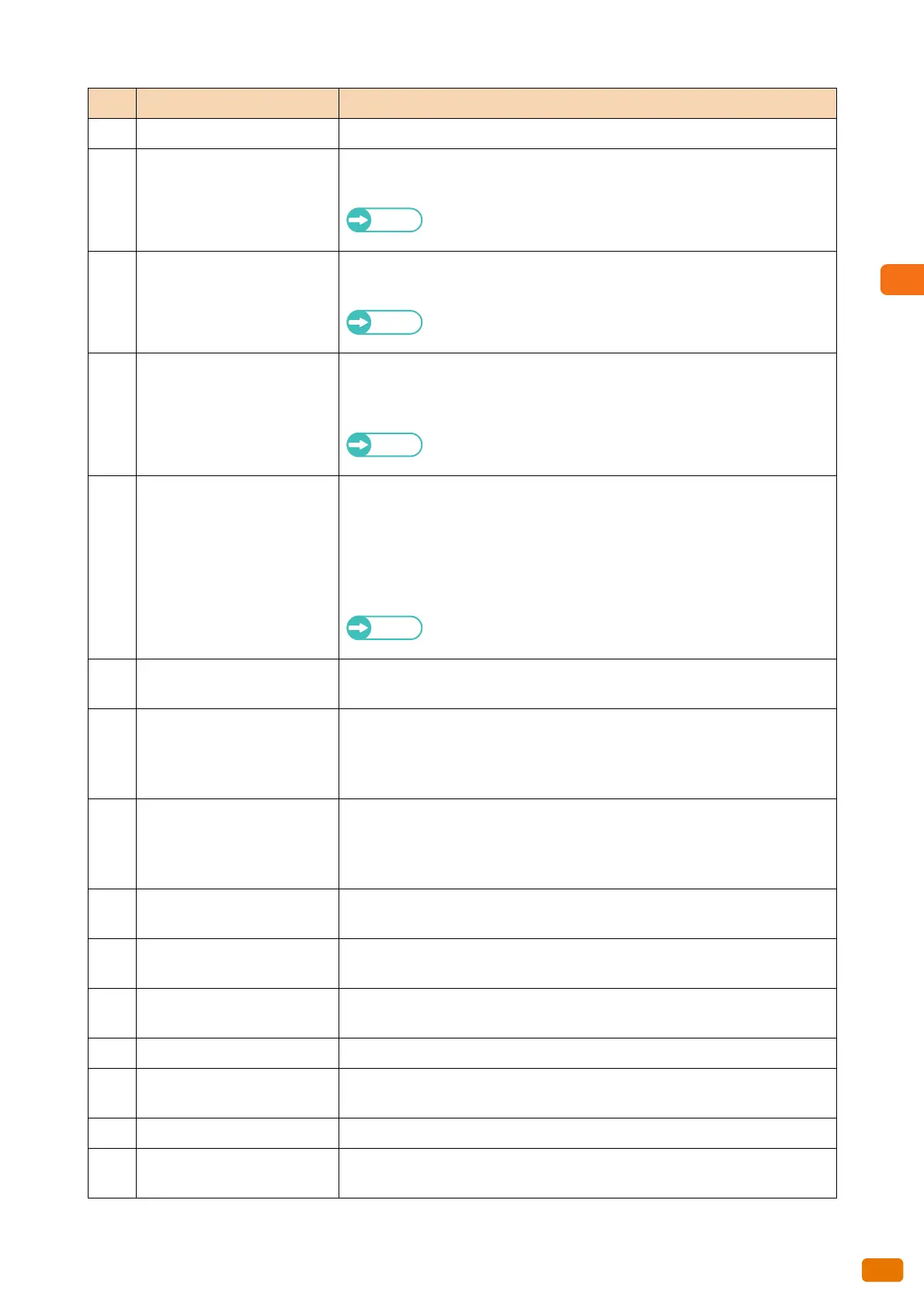Before Using the Machine
1
39
1.4 Control Panel
4
<Main Power> indicator Lights up when the main power is switched on.
5
<Custom Button 1> (Copy)
*
"Copy" is assigned to this button by default.
Press this button to display the [Copy] screen.
For information on how to change the feature assigned to the
button, refer to "Custom Buttons 1 to 3" (p. 292).
6
<Custom Button 2>
(unregistered)
*
Press this button to call up its associated feature.
No feature is assigned to this button by default.
For information on how to assign a feature to the button, refer to
"Custom Buttons 1 to 3" (p. 292).
7
<Custom Button 3> (Review)
*
Although "Review" is shown as the label for the button, no feature is assigned to the
button by default.
Assign a feature to the button and attach the label for it as necessary.
For information on how to assign a feature to the button, refer to
"Custom Buttons 1 to 3" (p. 292).
8
<Log In/Out> button Lights up when the user is authenticated in the System Administration mode or the
Authentication mode.
Press this button to display the User ID entry screen for entering the System
Administration mode or the Authentication mode.
When you have already logged in as an authorized user, press this button to exit
from the mode.
For information on how to log in as authorized user, refer to
"Logging in as Authorized User" (p. 69).
9
<Clear All> button Press to restore all the settings on the screen that is currently displayed to their
default.
10
<Energy Save> button When the Energy Saver feature is enabled and when the machine is not used for a
while, the machine enters the Energy Saver mode to reduce power consumption.
When the machine is in the Energy Saver mode, the button lights up. Press this
button to enter or exit the Energy Saver mode.
11
<Interrupt> button Press this button to suspend a continuous copy or print job in progress to have the
machine process another job. During the Interrupt mode, the <Interrupt> button
lights up. Pressing the <Interrupt> button again exits the Interrupt mode and
resumes the suspended job.
12
<Stop> button Press this button to urgently stop document feeding for the current copy or scan
job.
13
<Start> button Press this button to start scanning a document, to store a job program into
memory, and to copy from memory.
14
Numeric keypad Use the numeric buttons on the keypad to enter the number of copies, the value to
be set, and other numerical values.
15
<Speed Dial> button This button does not function.
16
<C (Clear)> button Press this button to cancel a numerical value you have entered with the numeric
keypad.
17
<Dial Pause> button This button does not function.
18
<Machine Status> button Press this button to check the machine status and meters, or to check the status of
consumables.
No. Component Function
