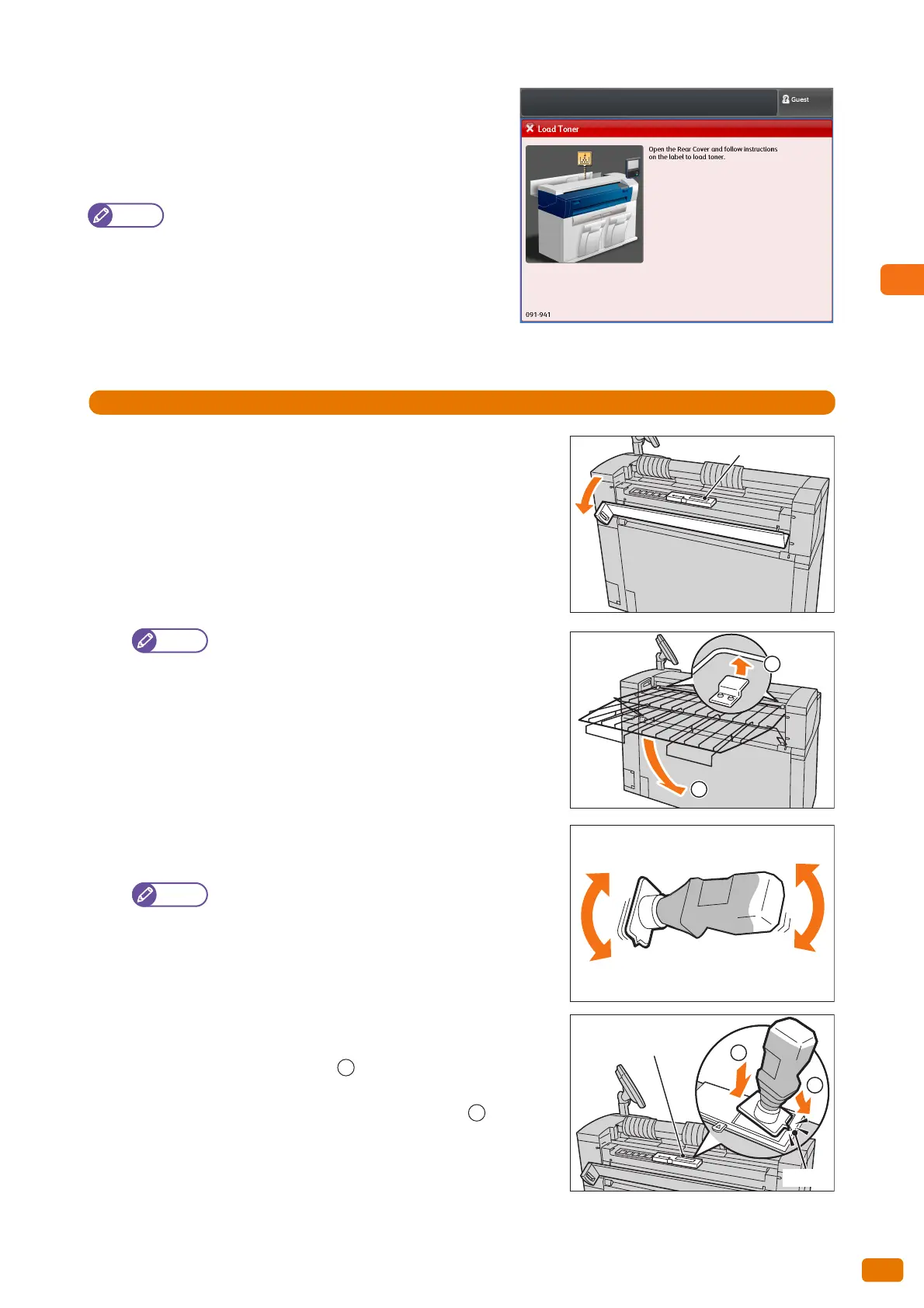Before Using the Machine
1
53
1.9 Replacing Consumables
Load Toner
Load toner.
The machine can no longer copy or print if this message is
displayed.
Note
When the toner is low, the machine might stop during
printing and displays a message. In such case, the
machine continues to copy or print if you refill the
toner.
Have a new toner cartridge ready, and load toner using the following procedure.
1.
Make sure that the machine is not operating, and open the rear
cover.
If the Scanner Catch Tray is being used, fold it closed.
2.
Shake the new toner cartridge well so that the toner can be
loaded smoothly.
Shake the new toner cartridge approximately 20 times.
3.
Attach the toner cartridge to the toner supply port.
(1) Align the notch of the toner cartridge against the right side
of the toner supply port ( ).
(2) Lower the left side of the toner cartridge, and push it into
the toner supply port until it clicks into place ( ).
