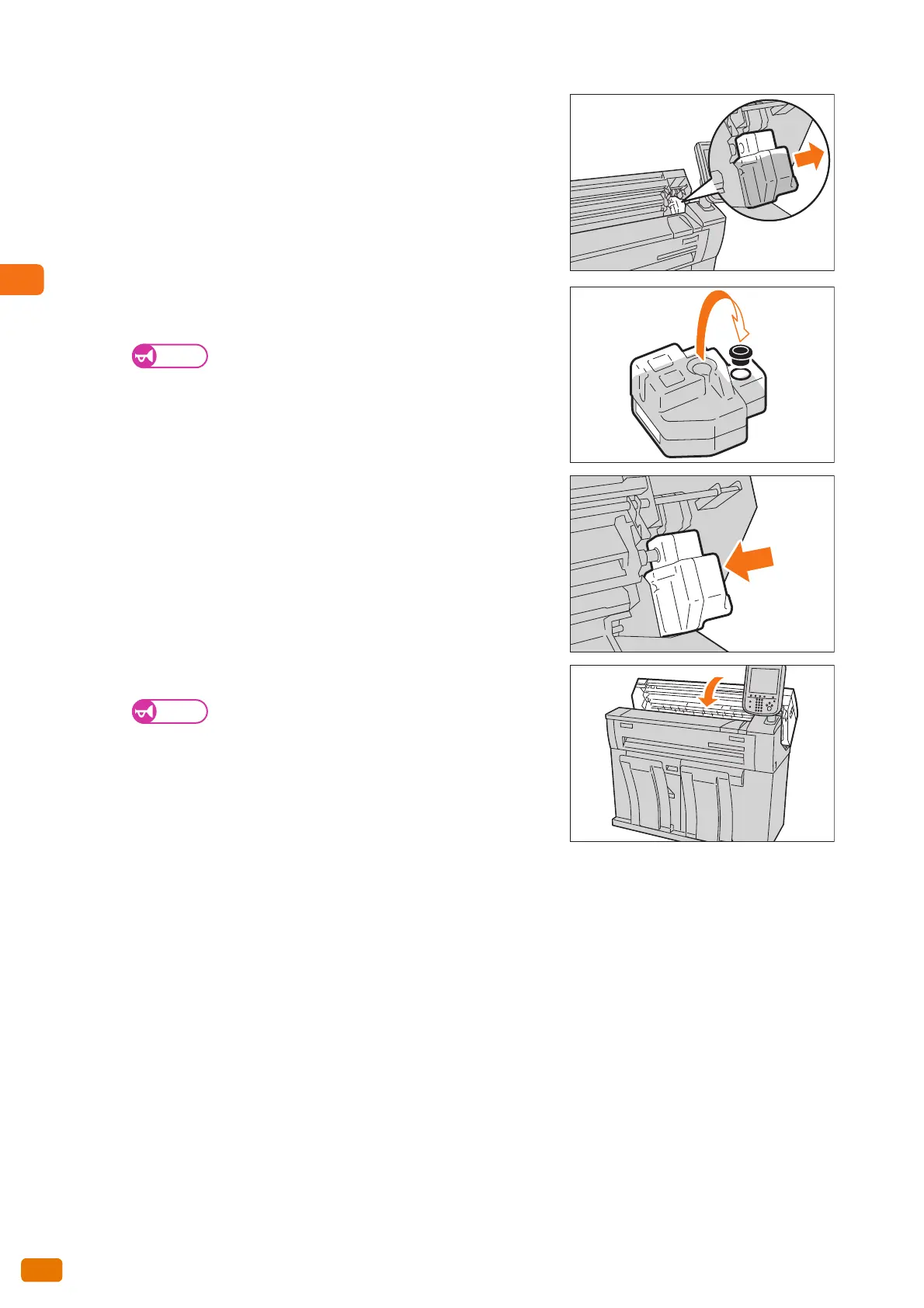1
Before Using the Machine
1.9 Replacing Consumables
56
2.
Gently remove the waste toner container.
3.
Use the cap attached to the waste toner container you just
removed to cap its opening.
Put the used waste toner container into the supplied bag,
and dispose of in accordance with local regulations.
4.
Attach the new waste toner container.
5.
Close the upper unit.
Be careful not to pinch your fingers.
Make sure to attach the waste toner container correctly.
Otherwise, a message appears even after you close the
upper unit and the machine does not operate.