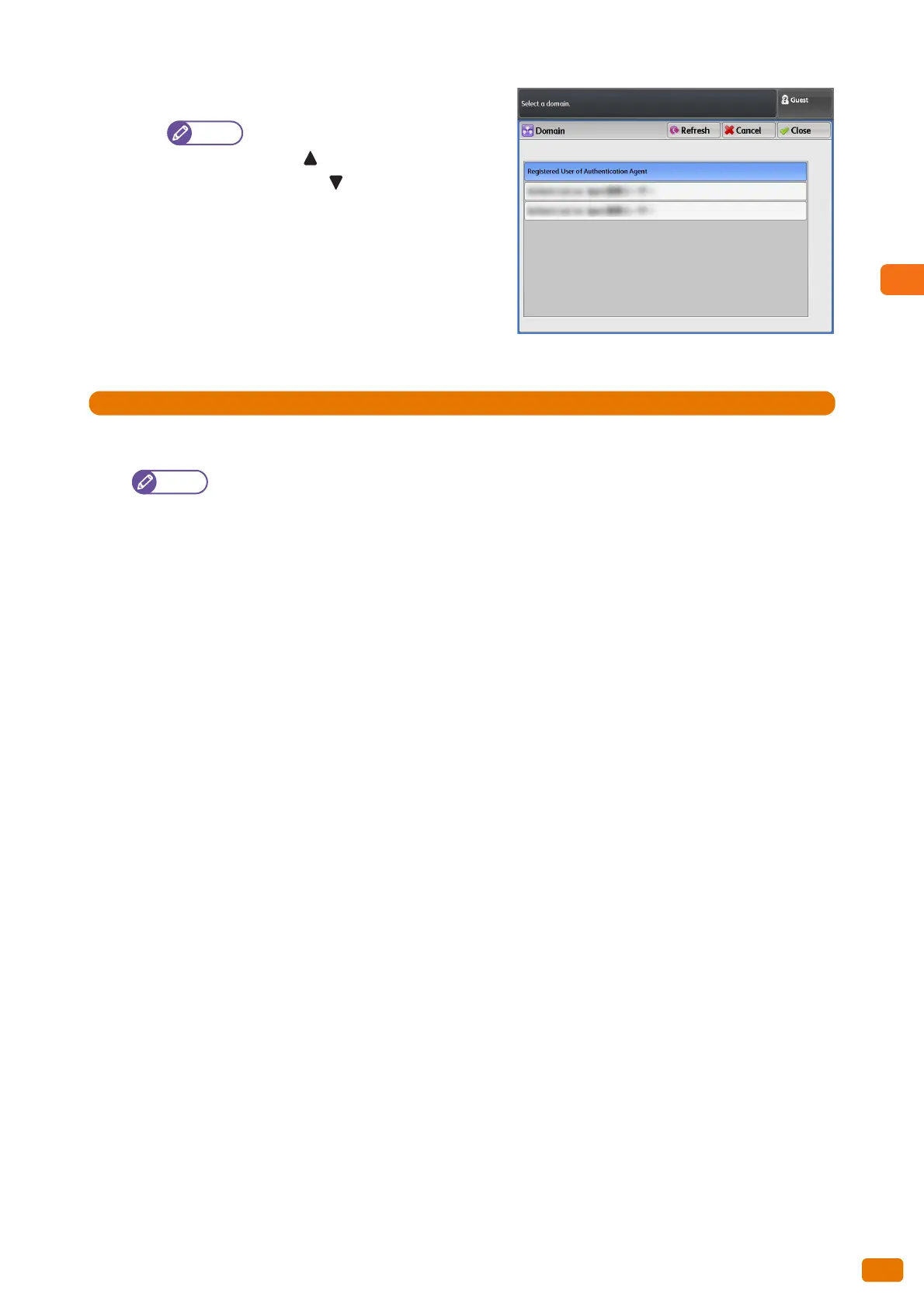Before Using the Machine
1
71
1.14 Logging in as Authorized User
(2) Select the target domains.
Press [Refresh] to refresh the display.
Press [ ] to display the previous screen,
and press [ ] to display the next screen.
(3) Press [Close].
Logging out of the authenticated mode
1.
Press the <Log In/Out> button on the control panel.
When you are logged out of the authenticated mode, the <Log In/Out> button goes out.
