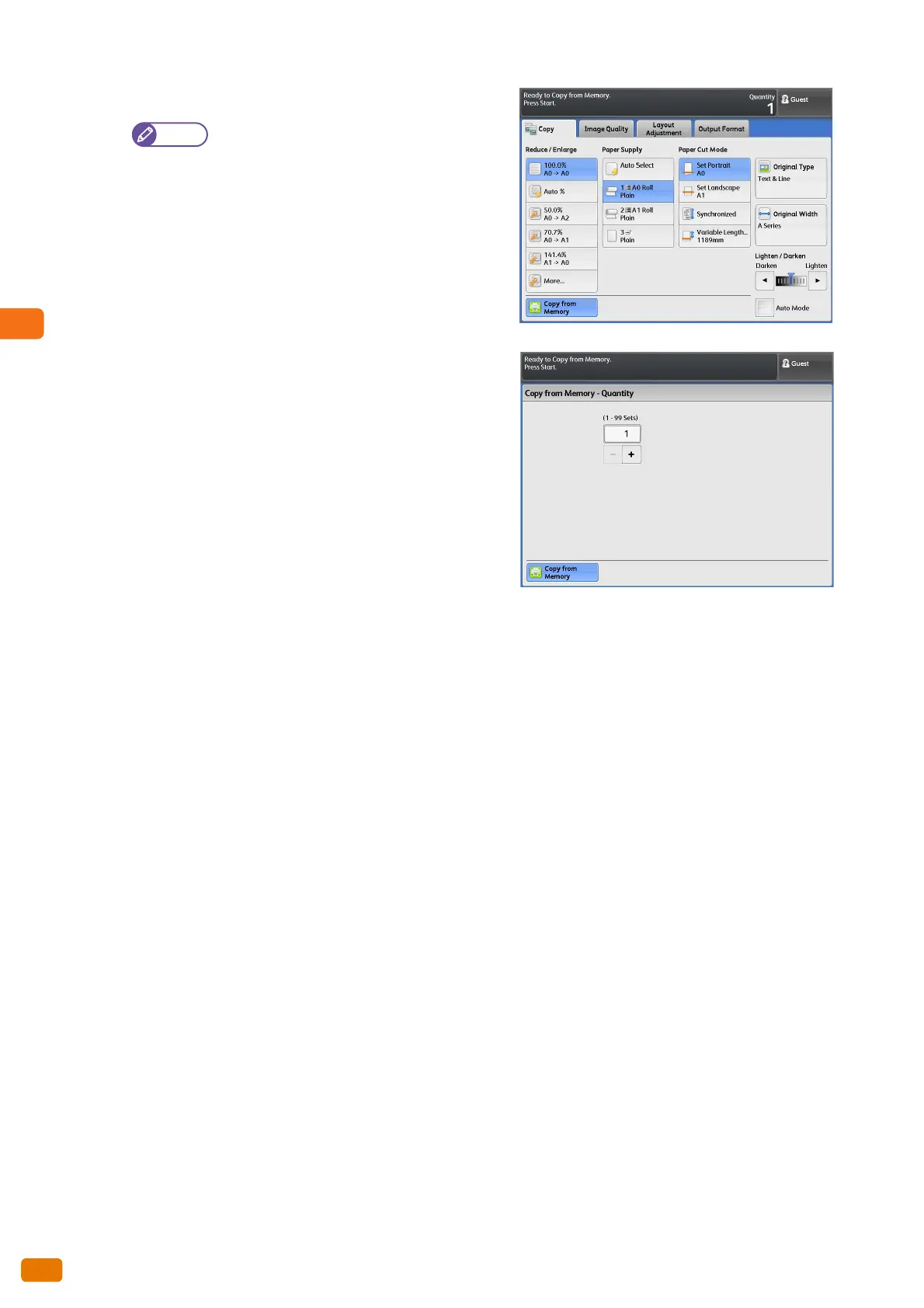2.10 Copying from Memory
96
2.
Set the functions as necessary.
To restore the settings for the last copy job,
press the <Clear All> button.
When you have selected [Collated] for the last
copy job, only the number of copies can be
changed.
3.
Enter the number of copies using the numeric keypad.
4.
Press the <Start> button.
The image data from memory is output.
5.
After you finish copying from memory, press [Copy from Memory] again.
The Copy from Memory mode is exited.