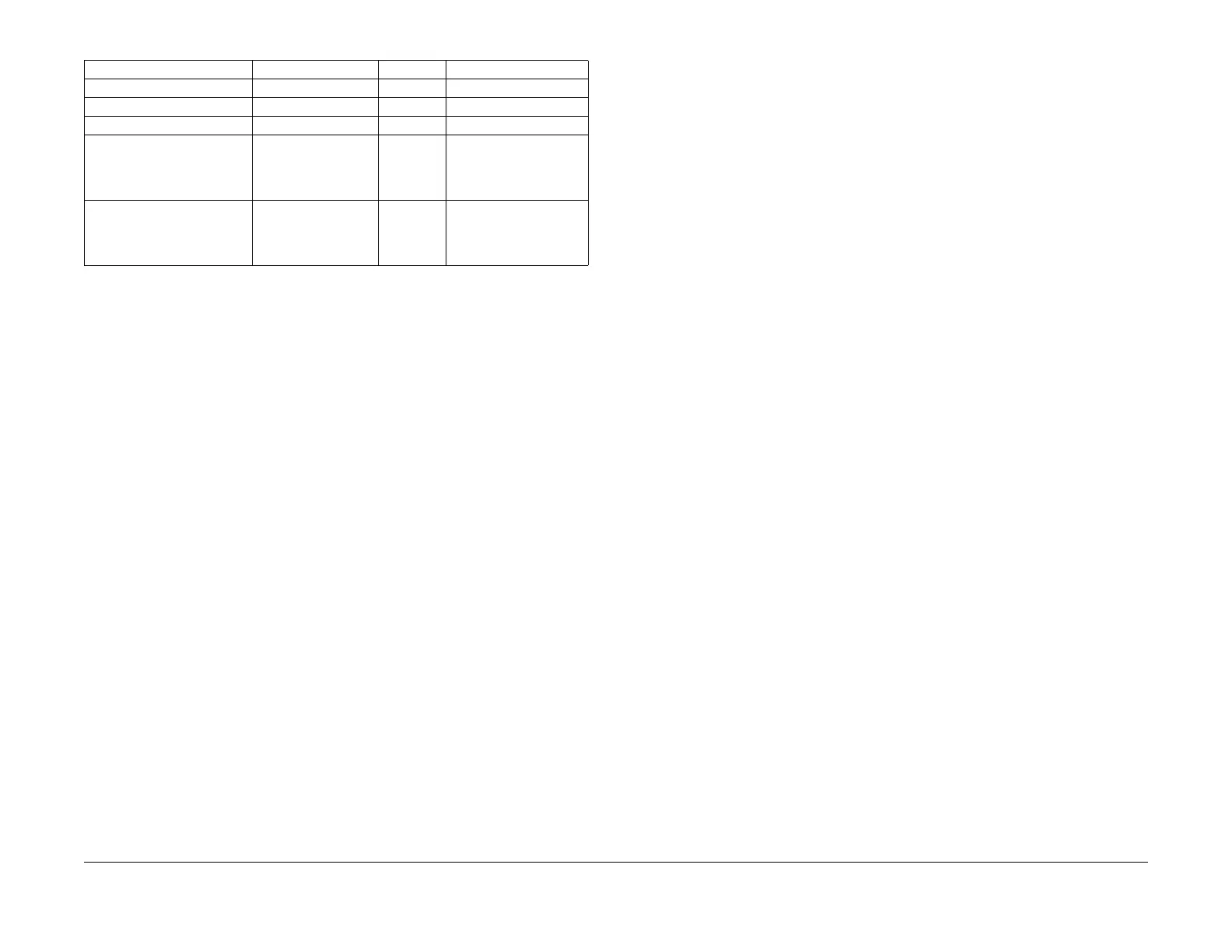July, 2007
6-37
WorkCentre 5020
General Procedures
Initial Issue
Paper Supply
All paper trays (excluding MSI) are universal trays, which are front-loading trays.
1. Capacity
Tray 1: 250 sheets (Business 80gsm/sheet).
The height of a stack of paper shall be 27mm or less.
STM (optional): 500 sheets (Busines 70gsm/sheet).
450 sheets (Business 80gsm/sheet).
The height of a stack of paper shall be 54mm or less.
2. Standard paper
Standard paper is indicated by "Standard Paper" on "Paper List."
3. Weight
Tray 1: 60gsm to 90gsm
STM: 60gsm to 90gsm
4. Size
Standard paper sizes: A4L/S, A3, B5L/S, B4, 8K, 16KL/S, 8.5 x11L/S, 8.5 x 13, 8.5 x 13.4
(Mexico Folio), 8.5 x 14, 11 x 17
5. Usage rate
Tray 1: 60%
STM: 30%
Bypass Tray(MSI)
1. Capacity
50 sheets of paper (70 gsm)
2. Paper size and paper orientation
Size and orientation of paper set on MSI shall be as follows: A4L/S, A3, B5L/S, B4, 8K,
16KL/S, 8.5 x11L/S, 8.5 x 13, 8.5 x 13.4 (Mexico Folio), 8.5 x 14, 11 x 17, 5.5 x 8.5"S, A5S
3. Paper weight
Weight of paper that can be supplied from MSI is 60g/m2 to 110g/m2.
4. Usage rate
10%
Linearity: H 1.6 -- 280mm
Linearity: D 1.6 -- 280mm
Registration: Lead +/-2.5 +/-3.2
Registration: Side +/-3.1 +/-3.3
Magnification: V (%) +/-1.0 (100%)
+/-1.2 (50%-99%)
+/-1.5 (101%-
200%)
-- 400mm
Magnification: H (%) +/-1.0 (100%)
+/-1.2 (50%-99%)
+/-1.5 (101%-
200%)
-- 280mm
Table 18
