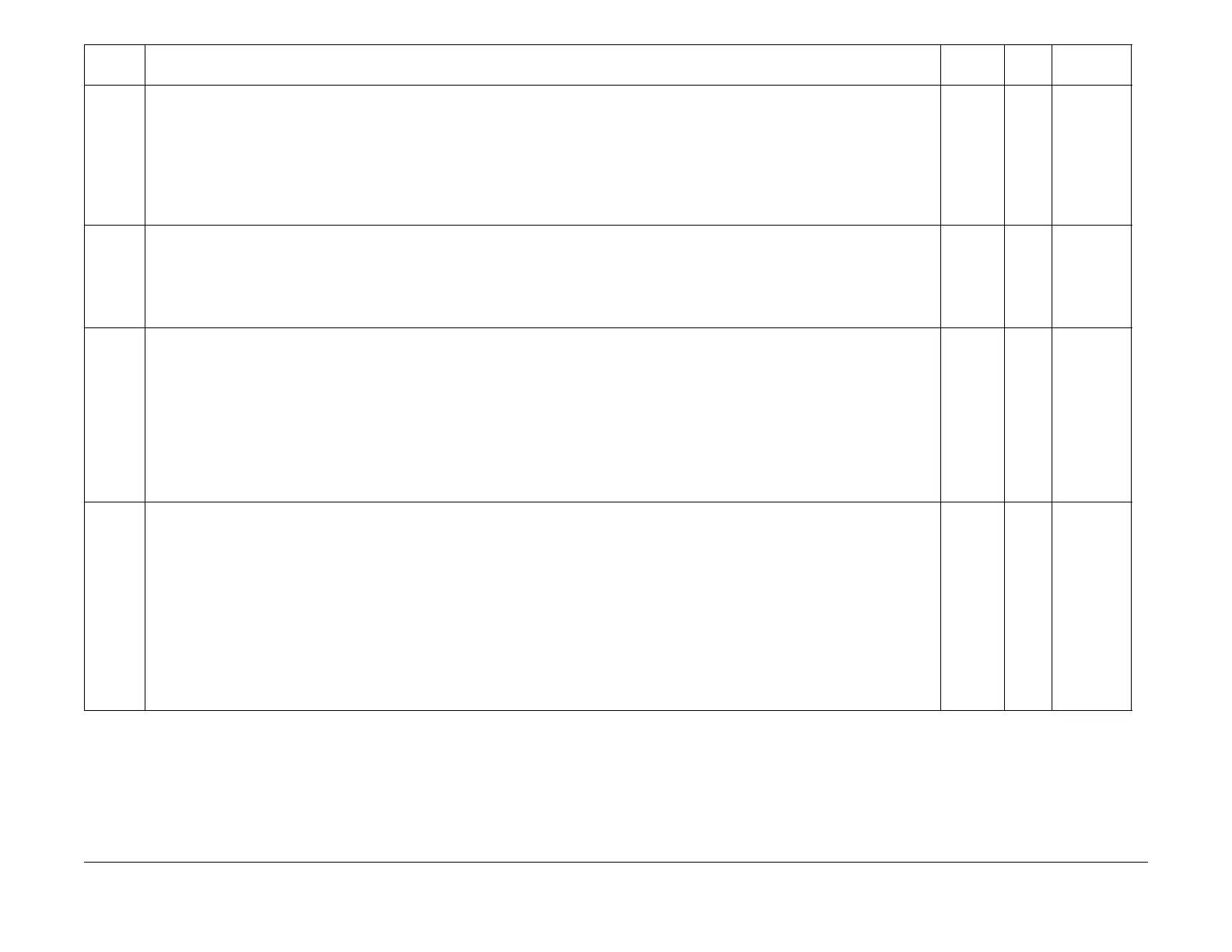July, 2007
2-18
WorkCentre 5020
Initial Issue
Status Indicator RAPS
H9-7
Error Name
• MCU-STM comm. error
Explanation
A communication failure has occurred between the MCU and the Tray Module.
Check Items
• Turn the power OFF then ON.
• Check for any open circuit or short circuit between the STM connectors.
• Replace the STM PWB (PL 11.5) (REP 11.5.2) and the AIOC PWB (PL 8.1) (REP 8.1.1) in that order.
O -
CH3.1
Figure 1
L9-0
Error Name
Copy Counter Full
Explanation
The user that is logged in has reached the allotted copy limit in the Account Mode.
Check Items
Press the [Stop] button on the Control Panel.
X -
CH3.2
Figure 2
J1-0
Error Name
Toner Cartridge was PRENEAR empty
Explanation
The toner cartridge is low.
Check Items
• Refill the toner.
• Foreign matter on the sensor.
• Check that the Toner Empty Sensor and the LVPS J509-1-4 ( P/J509) pins are connected securely with good electrical contact. If there is no
problem, replace the Toner Empty Sensor (PL 4.2).
• Replace the AIOC PWB (PL 8.1) (REP 8.1.1).
X - -
J1-2
Error Name
Toner Empty
Explanation
The Toner Cartridge is empty.
I/O Diagnostic Codes (How to Enter the Diagnostic Mode)
[09-07] Toner Empty Sensor
Check Items
• Refill the toner.
• Foreign matter on the sensor.
• Check that the Toner Empty Sensor and the LVPS J509 ( P/J509) 1-4 pins are connected securely with good electrical contact. If there is
no problem, replace the Toner Empty Sensor (PL 4.2).
• Replace the AIOC PWB (PL 8.1) (REP 8.1.1).
O -
CH9.2
Figure 2
Error
Code Error Name/Explanation/I/O Diagnostic Codes/Check Items
Record in
Error Log RAP BSD
