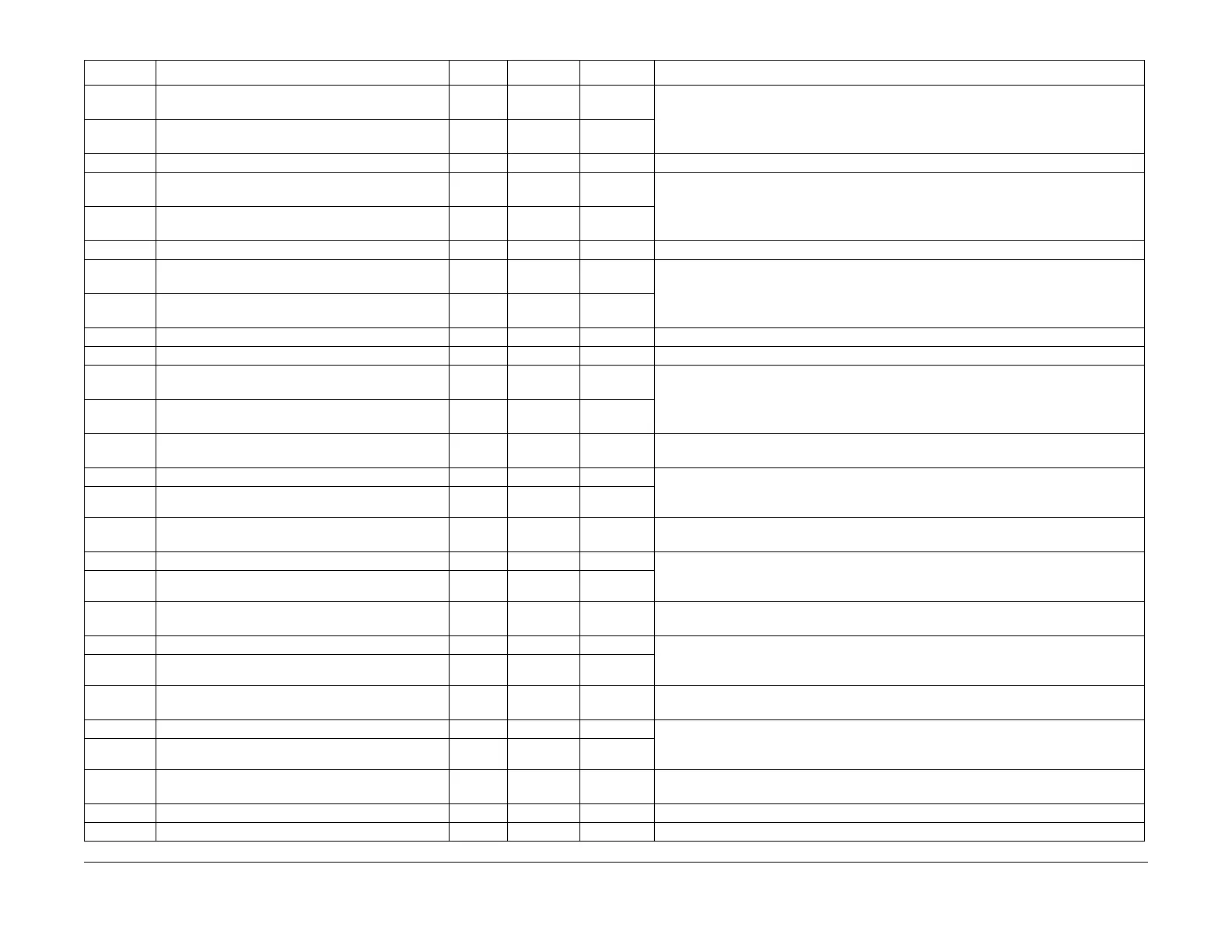February, 2008
6-12
WorkCentre 5225, 5230
IOT NVM List
Launch Version
General Procedures
742-002 Tray1- First digit of default length of Universal-size
paper
0 0~4 100mm
0=fixed size which is detected by M/C, “98 - 432"=”98mm - 432mm”, “1-97”and “433-
499”=cannot use
742-002 Tray1- Last two digits of default length of Universal-
size paper
0 0~99 1mm
742-004 Tray2-Default width of Universal-size paper 0 0~247 1mm 0=fixed size which is detected by M/C, “90 - 247"=”140mm - 297mm”, “1-89”=cannot use
742-005 Tray2- First digit of default length of Universal-size
paper
0 0~4 100mm
0=fixed size which is detected by M/C, “182 - 432"=”182mm - 432mm”, “1-181”and “433-
499”=cannot use
742-005 Tray2-Last two digits of default length of Universal-
size paper
0 0~99 1mm
742-007 Tray3-Default width of Universal-size paper 0 0~247 1mm 0=fixed size which is detected by M/C, “90 - 247"=”140mm - 297mm”. “1-89”=cannot use
742-008 Tray3- First digit of default length of Universal-size
paper
0 0~4 100mm
0=fixed size which is detected by M/C, “182 - 432"=”182mm - 432mm”, “1-181”and “433-
499”=cannot use
742-008 Tray3-Last two digits of default length of Universal-
size paper
0 0~99 1mm
742-009 Enable Tray4 0 0~1 - 0: Disable Tray4 1: Enable Tray4
742-010 Tray4-Default width of Universal-size paper 0 0~247 1mm 0=fixed size which is detected by M/C, “90 - 247"=”140mm - 297mm”, “1-89”=cannot use
742-011 Tray4- First digit of default length of Universal-size
paper
0 0~4 100mm
0=fixed size which is detected by M/C, “182 - 432"=”182mm - 432mm”, “1-181”and “433-
499”=cannot use
742-011 Tray4-Last two digits of default length of Universal-
size paper
0 0~99 1mm
742-013 Size of Universal-size width in Tray1 - 90~247 1mm “90 - 247"=”140mm - 297mm” This is a temporary value specified from Controller. It is
cleared when the power supply is turned off or IOT resets.
742-014 Tray1- First digit of length of Universal-size - 0~4 100mm
This is a temporary value specified from Controller. It is cleared when the power supply
is turned off or IOT resets.
742-014 Tray1 Last two digits of length Universal-size - 0~99 1mm
742-016 Tray2 Width of Universal-size paper - 90~247 1mm “90 - 247"=”140mm - 297mm” This is a temporary value specified from Controller. It is
cleared when the power supply is turned off or IOT resets.
742-017 Tray2- First digit of length of Universal-size - 0~4 100mm
This is a temporary value specified from Controller. It is cleared when the power supply
is turned off or IOT resets.
742-017 Tray2- Last 2 digits of length Universal-size - 0~99 1mm
742-019 Tray3 Width of Universal-size paper - 90~247 1mm “90 - 247"=”140mm - 297mm” This is a temporary value specified from Controller. It is
cleared when the power supply is turned off or IOT resets.
742-020 Tray3- First digit of length of Universal-size - 0~4 100mm
This is a temporary value specified from Controller. It is cleared when the power supply
is turned off or IOT resets.
742-020 Tray3 Last 2Dig of length Universal-size - 0~99 1mm
742-022 Tray4 Width of Universal-size paper - 90~247 1mm “90 - 247"=”140mm - 297mm” This is a temporary value specified from Controller. It is
cleared when the power supply is turned off or IOT resets.
742-023 Tray4- First digit of length of Universal-size - 1~4 100mm
This is a temporary value specified from Controller. It is cleared when the power supply
is turned off or IOT resets.
742-023 Tray4 Last 2Dig of length Universal-size - 0~99 1mm
742-028 MPT Size Detection Offset Value (delta T) 15 0~30 1mm See Diag 20-5 20-6 MSI Side Guide Adjustment Min(0)=0mm, Max(30)=30mm, Ini-
tial(15)=15mm
742-029 HCF Lift Up Time 60 0~150 2 ms
742-075 Kind of the default plain paper 0 0~1 - 0: Thicker than 70gsm for multinational market 1: 70gsm or under for domestic market
Table 7 TRAY
Chain-Link Name Default Range 1 Count Remarks
