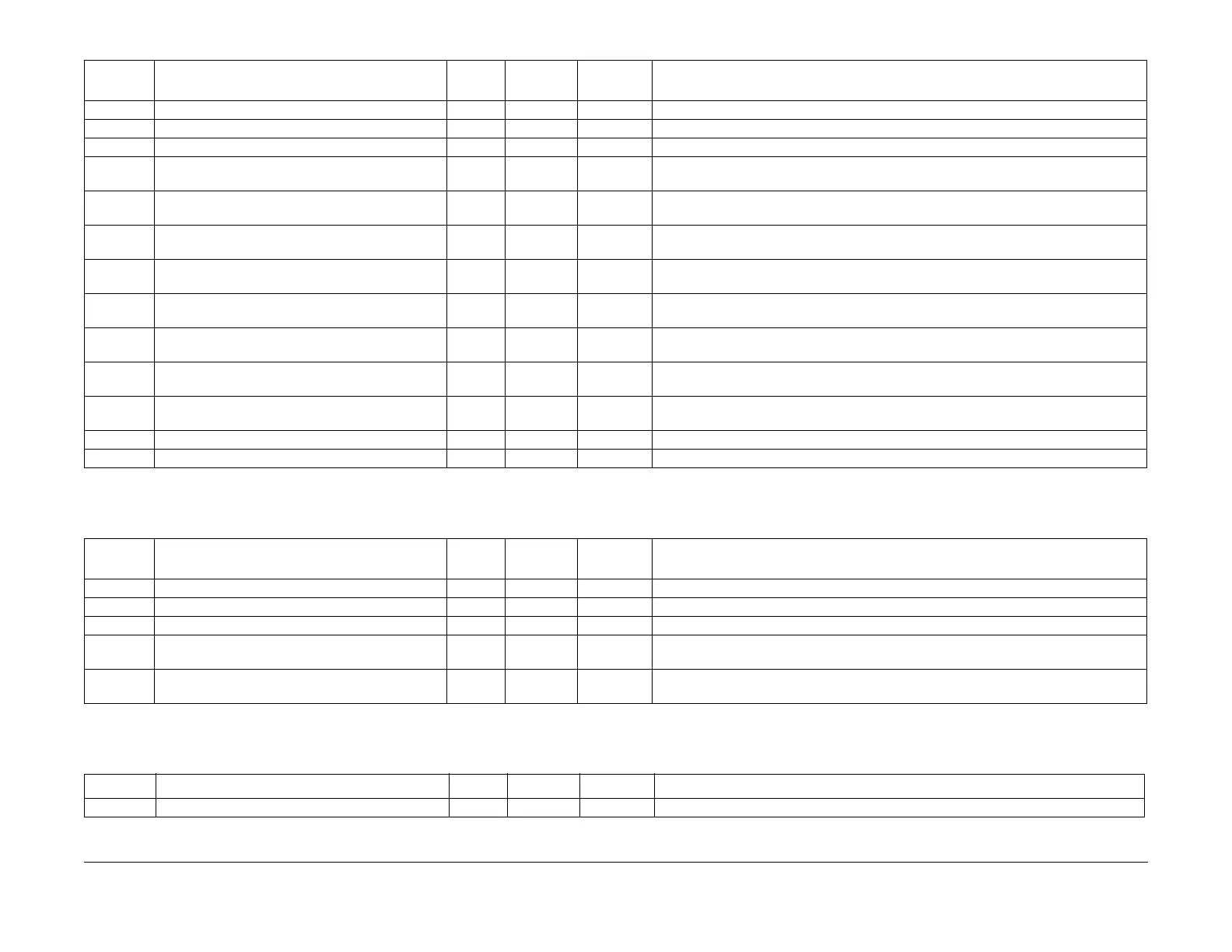February, 2008
6-11
WorkCentre 5225, 5230
IOT NVM List
General Procedures
Launch Version
Chain 740-xxx Chain 742-xxx Chain 764-xxx EXIT
Chain 742-xxx TRAY
760-027 MPT for Heavyweight2 Paper - REGI LOOP TIMER 24 0~66 0.435mm Loop increases when Set Value is increased.
760-028 DUP for Heavyweight1 Paper - REGI LOOP TIMER 33 0~66 0.363mm Loop increases when Set Value is increased.
760-029 DUP for Heavyweight2 Paper - REGI LOOP TIMER 33 0~66 0.363mm Loop increases when Set Value is increased.
760-031 TRAY1 for Heavyweight4 Paper - LEAD REGI
ADJUSTMENT
33 0~66 0.363mm Image input is delayed when Set Value is increased.
760-032 TRAY2-4,HCF for Heavyweight4 Paper - LEAD
REGI ADJUSTMENT
33 0~66 0.363mm Image input is delayed when Set Value is increased.
760-033 MPT for Heavyweight4 Paper - LEAD REGI
ADJUSTMENT
33 0~66 0.363mm Image input is delayed when Set Value is increased.
760-034 DUP ALL SIZE for Heavyweight4 Paper - LEAD
REGI ADJUSTMENT
33 0~66 0.363mm Image input is delayed when Set Value is increased.
760-035 TRAY1 for Heavyweight1 Paper - REGI LOOP
TIMER
33 0~66 0.363mm Loop increases when Set Value is increased.
760-036 TRAY1 for Heavyweight2 Paper - REGI LOOP
TIMER
33 0~66 0.363mm Loop increases when Set Value is increased.
760-037 TRAY1 for Heavyweight4 Paper - REGI LOOP
TIMER
24 0~66 0.363mm Loop increases when Set Value is increased.
760-038 TRAY2-4,HCF for Heavyweight4 Paper - REGI
LOOP TIMER
24 0~66 0.363mm Loop increases when Set Value is increased.
760-039 MPT for Heavyweight4 Paper - REGI LOOP TIMER 15 0~66 0.363mm Loop increases when Set Value is increased.
760-040 DUP for Heavyweight4 Paper - REGI LOOP TIMER 24 0~66 0.363mm Loop increases when Set Value is increased.
Table 5 PH
Chain-
Link Name Default Range 1 Count Remarks
Table 6 EXIT
Chain-
Link
Name Default Range 1 Count Remarks
740-544 Low Noise Measure Exit2 1 0~1 - 0: Not supported, 1: Supported
742-098 Enable Face Down Tray#2 0 0~1 - 0: Disable Face Down Tray#2 1: Enable Face Down Tray#2 1 is taken with M0.
742-099 Enable Face Up Tray 0 0~1 - 0: Disable Face Up Tray 1: Enable Face Up Tray
742-100 EXIT2 Unit Type 0 0~1 - 0: Type A (Enable Inverter, Disable OCT2 and FDT#2) 1: Type B (Enable Inverter and
OCT2 and FDT#2)
764-005 FACE DOWN TRAY#1,#2 Offset Mode 0 0~2 - 0: No Offset 1: Front Offset 2: Rear Offset Applies only when the Output Tray is set to
FACE DOWN TRAY#1 & #2.
Table 7 TRAY
Chain-Link Name Default Range 1 Count Remarks
742-001 Tray1-Default width of Universal-size paper 0 0~247 1mm 0=fixed size which is detected by M/C, “90 - 247"=”140mm - 297mm”, “1-89”=cannot use
