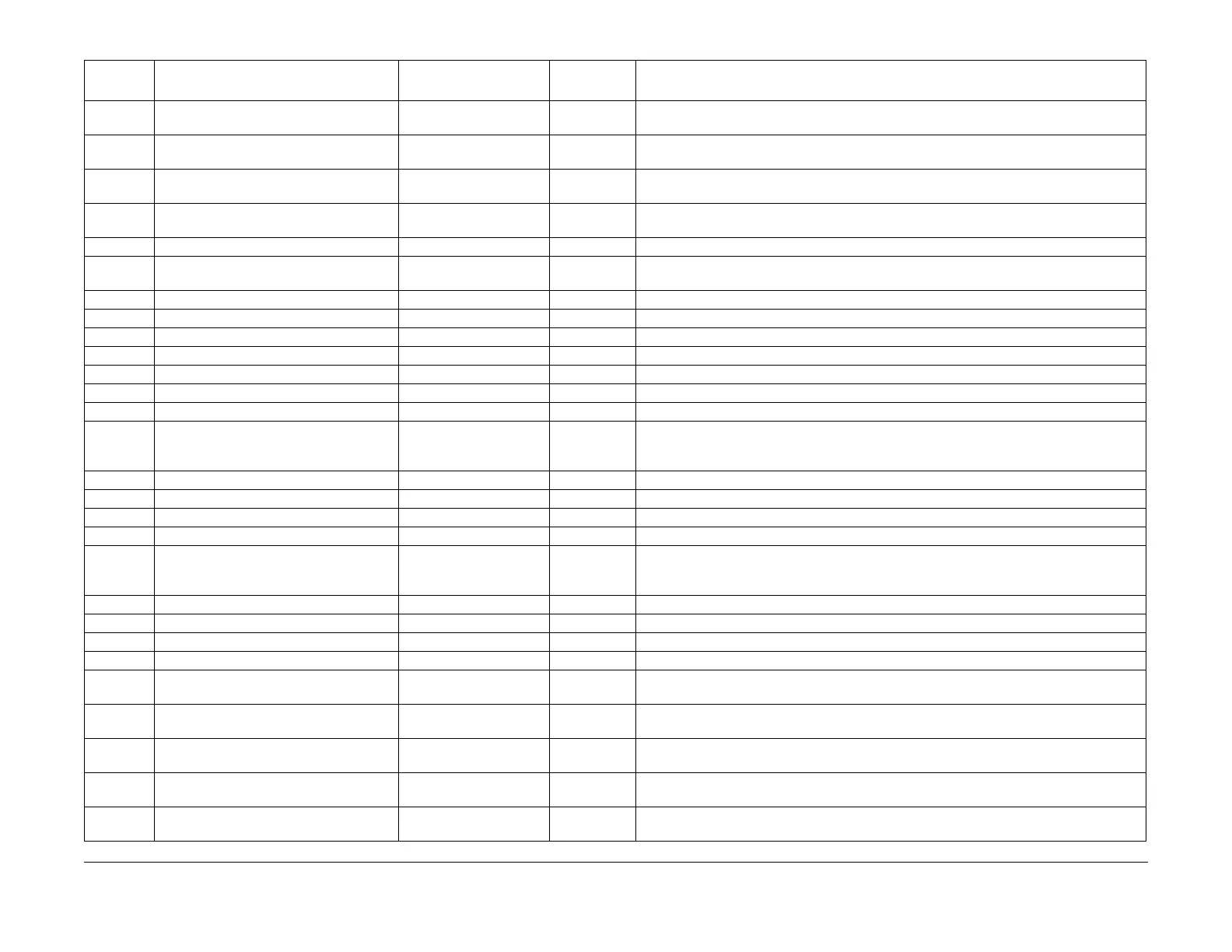February, 2008
6-69
WorkCentre 5225, 5230
General Procedures
Launch Version
780-034 Image Quality Control Category: Heavy-
weight Paper 1: Finisher
0~60 -
780-035 Image Quality Control Category: Heavy-
weight Paper 1 (Side 2)
0~60 -
780-036 Image Quality Control Category: Heavy-
weight Paper 2
0~60 -
780-037 Image Quality Control Category: Heavy-
weight Paper 2 (Side 2)
0~60 -
780-038 Image Quality Control Category: Side 2 0~60 -
780-050 Paper Type Priority: High Quality Paper X: 255 1~255 1~n: 1~n, X (Not applicable for Priority Tray for APS/ATS): 255 Duplication allowed. n is the
max. number of settings for paper type.
780-051 Paper Type Priority: Plain Paper 1 1~255 Same as above
780-052 Paper Type Priority: Recycled Paper 2 1~255 Same as above
780-053 Paper Type Priority: Custom 1 X (Not applicable for ATS) 1~255 Same as above
780-054 Paper Type Priority: Custom 2 X (Not applicable for ATS) 1~255 Same as above
780-055 Paper Type Priority: Custom 3 X (Not applicable for ATS) 1~255 Same as above
780-056 Paper Type Priority: Custom 4 X (Not applicable for ATS) 1~255 Same as above
780-057 Paper Type Priority: Custom 5 X (Not applicable for ATS) 1~255 Same as above
780-060 Tray 1 Priority 1 0~6 0 to 6. Note: Priority is in order of the numbers with 1 first in priority.
Multiple paper types cannot be set. Note: Depending on the number of installed Trays, 4 to 6
cannot be selected. Note: 0 means not to include this Tray in APS/ATS candidate Trays.
780-061 Tray 2 Priority 2 0~6 Same as above
780-062 Tray 3 Priority 3 0~6 Same as above
780-063 Tray 4 Priority 4 0~6 Same as above
780-069 Image Enhancement Enable 1 0~1 0: OFF, 1: ON
780-071 User Define: Number of Paper Color 1 Null <P> 8 (1-byte) characters of alphanumerics and Katakana, <MF> For Japan: Maximum of
12 (2-byte) characters in alphanumerics, symbols, Katakana, hiraganas, and kanji.
For M/N: Maximum of 24 characters in ASCII.
780-072 Center Tray Offset Enable Offset per set 1~3 1: Offset per set, 2: Offset per job, 3: No offset
780-073 Finisher Tray Offset Enable Offset per set 1~3 1: Offset per set, 2: Offset per job, 3: No offset
780-074 Availability of Large Waste Toner Box 0 0~1 0: Not available, 1: Available
780-075 Stop Printing When Drum Life Ends 1: Stop printing 0~1 TRUE (1): Stop printing, FALSE (0): Do not stop printing
780-076 Paper Type Priority: Thick 1 Finisher Paper X: 255 1~255 1~n: 1~n, X (Not applicable for Priority Tray for APS/ATS): 255 Duplication allowed. n is the
max. number of settings for paper type.
780-077 Paper Type Priority: Thick 1 Finisher (A)
Paper
X: 255 1~255 1~n: 1~n, X (Not applicable for Priority Tray for APS/ATS): 255 Duplication allowed. n is the
max. number of settings for paper type.
780-078 Paper Type Priority: Thick 1 Finisher (B)
Paper
X: 255 1~255 1~n: 1~n, X (Not applicable for Priority Tray for APS/ATS): 255 Duplication allowed. n is the
max. number of settings for paper type.
780-079 Paper Type Priority: Thick 1 Finisher (C)
Paper
X: 255 1~255 1~n: 1~n, X (Not applicable for Priority Tray for APS/ATS): 255 Duplication allowed. n is the
max. number of settings for paper type.
780-080 Paper Type Priority: Thick 1 Finisher (S)
Paper
X: 255 1~255 1~n: 1~n, X (Not applicable for Priority Tray for APS/ATS): 255 Duplication allowed. n is the
max. number of settings for paper type.
Table 7 IOT
Chain-
Link Content Default Range Meaning
