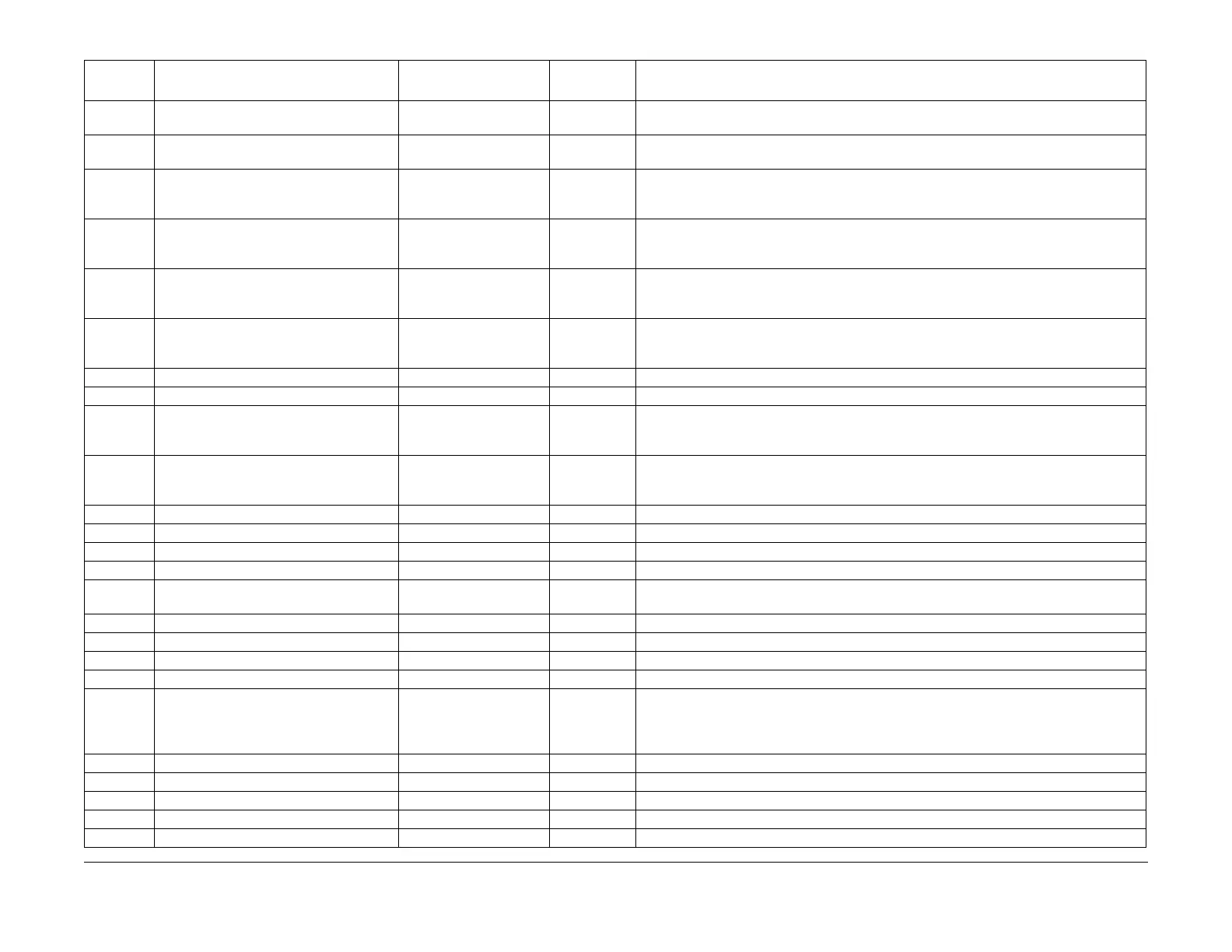February, 2008
6-70
WorkCentre 5225, 5230
Launch Version
General Procedures
780-081 Paper Type Priority: Coating 1 Finisher
Paper
X: 255 1~255 1~n: 1~n, X (Not applicable for Priority Tray for APS/ATS): 255 Duplication allowed. n is the
max. number of settings for paper type.
780-084 Paper Type Priority: Reverse X: 255 1~255 1~n: 1~n, X (Not applicable for Priority Tray for APS/ATS): 255 Duplication allowed. n is the
max. number of settings for paper type.
780-096 User Define: Number of Paper Color 2 Null <P> 8 (1-byte) characters of alphanumerics and Katakana, <MF> For Japan: Maximum of
12 (2-byte) characters in alphanumerics, symbols, Katakana, hiraganas, and kanji.
For M/N: Maximum of 24 characters in ASCII.
780-097 User Define: Number of Paper Color 3 Null <P> 8 (1-byte) characters of alphanumerics and Katakana, <MF> For Japan: Maximum of
12 (2-byte) characters in alphanumerics, symbols, Katakana, hiraganas, and kanji.
For M/N: Maximum of 24 characters in ASCII.
780-098 User Define: Number of Paper Color 4 Null <P> 8 (1-byte) characters of alphanumerics and Katakana, <MF> For Japan: Maximum of
12 (2-byte) characters in alphanumerics, symbols, Katakana, hiraganas, and kanji.
For M/N: Maximum of 24 characters in ASCII.
780-099 User Define: Number of Paper Color 5 Null <P> 8 (1-byte) characters of alphanumerics and Katakana, <MF> For Japan: Maximum of
12 (2-byte) characters in alphanumerics, symbols, Katakana, hiraganas, and kanji.
For M/N: Maximum of 24 characters in ASCII.
780-108 Tray 6 (HCF) Paper Type 1: Plain paper 1~255 -
780-109 Tray 7 (HCF) Paper Type 1: Plain paper 1~255 -
780-110 Tray 6 (HCF) Priority 5 0~6 0 to 6. Note: Priority is in order of the numbers with 1 first in priority.
Multiple paper types cannot be set. Note: Depending on the number of installed Trays, 4 to 6
cannot be selected. Note: 0 means not to include this Tray in APS/ATS candidate Trays.
780-111 Tray 7 (HCF) Priority 6 0~6 0 to 6. Note: Priority is in order of the numbers with 1 first in priority.
Multiple paper types cannot be set. Note: Depending on the number of installed Trays, 4 to 6
cannot be selected. Note: 0 means not to include this Tray in APS/ATS candidate Trays.
780-141 Center Tray2 Offset Enable Offset per set 1~3 1: Offset per set, 2: Offset per job, 3: No offset
780-142 Forced Duplex 0 0~1 0: 1 Sided, 1: 2 Sided
780-145 IOT Control Offset Mode Staple Offset per set 1~3 1: Offset per set, 2: Offset per job, 3: No offset
780-146 IOT Control Non Same FS Mix Size Staple Release 0~1 TRUE (1): Staple, FALSE (0): Release
780-147 Max Staple Capacity 50 10~150 10 to 100 sheets (B Finisher), 25 to 75 sheets (C Finisher/D Finisher [50 sheets]), 50 to 100
sheets (D Finisher [100 sheets])
780-148 Max Staple Capacity: Small Size 100 2~200 2 to 200 sheets
780-149 Max Staple Capacity: Large Size 65 2~200 2 to 200 sheets
780-150 Max BiFold Capacity 5 1~15 1 to 15 sheets
780-151 Max Booklet Capacity 15 sheets 2~25 2~25 sheets
780-153 Medium Type APS Ignore Confirm 2 0~2 0: No user intervention (job is continued automatically by disregarding paper type specified
by job), 1: User intervention (choices are: [a] continue job by disregarding paper type speci
-
fied by job) or [b] cancel job), 2: User intervention (choices are: [a] continue job by changing
type of paper in Tray or [b] cancel job).
780-161 IOT Control SMH Free Size Detect Auto Size Detect 0~1 TRUE (1): Detect custom size, FALSE (0): Auto Size Detect
780-162 Tray1 Medium Attribute 0 0~2 0: Not specified, 1: Paper for color copy, 2: Paper for B/W copy
780-163 Tray2 Medium Attribute 0 0~2 0: Not specified, 1: Paper for color copy, 2: Paper for B/W copy
780-164 Tray3 Medium Attribute 0 0~2 0: Not specified, 1: Paper for color copy, 2: Paper for B/W copy
780-165 Tray4 Medium Attribute 0 0~2 0: Not specified, 1: Paper for color copy, 2: Paper for B/W copy
Table 7 IOT
Chain-
Link Content Default Range Meaning
