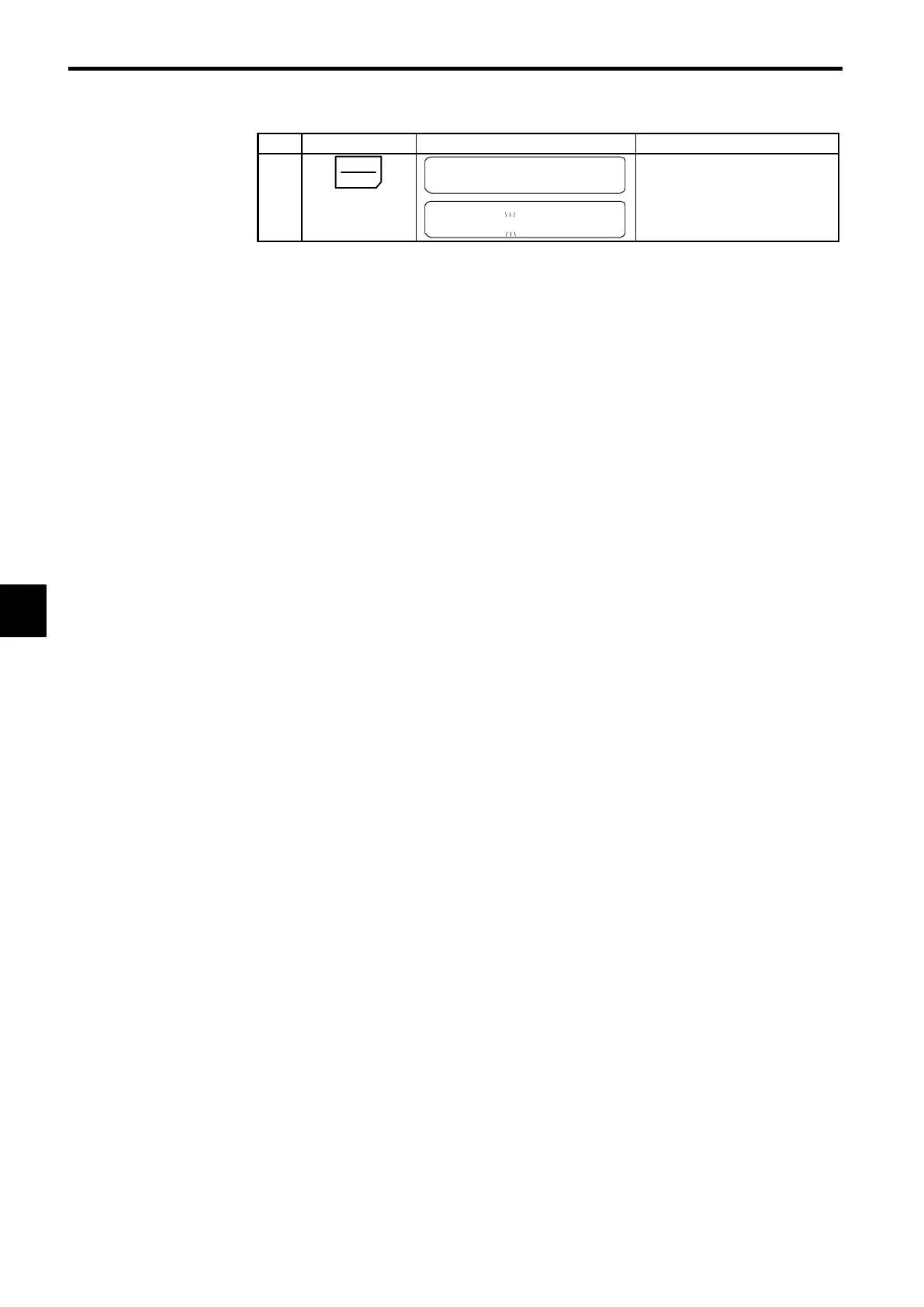Trial Operation
5.2.5 Autotuning
5-10
Step RemarksDigital Operator DisplayKey Sequence
6
DATA
ENTER
Entry Accepted
The set values are overwritten.
Frequency Ref
010. 00 HZ
Returns to the frequency reference
display.
J
Operation Using the Digital Operator
D
Press the RUN Key. The motor will start to rotate. (forward rotation)
D
Press the FWD/REV Key. The motor will rotate in the reverse direction.
D
Press the Stop Key. The motor will stop. (The RUN Key indicator will keep blinking until the motor
stops.)
D
The frequency reference can be changed, even during operation. When this is done, the frequency ref-
erence is changed as soon as the DATA/ENTER Key is pressed to input the set values.
D
If the Jog Key is pressed when the Inverter is stopped, it will rotate by the jog frequency (Factory set-
ting: 6.0 Hz) only while the Key is being pressed.
J Checking the Operating Status
D
After changing the frequency reference or the rotation direction, check that there is no oscillation or
abnormal sound from the motor.
D
Check that no faults have occurred in the Inverter during operation.
5.2.7 Loaded Operation
After checking the operation with the motor in no-load status as described in 5.2.6, connect the load me-
chanical system and perform trial operation with an actual load.
J Connecting the Load System
D
After confirming that the motor has stopped completely, connect the mechanical system.
D
Be sure to tighten all the screws when securing the motor shaft to the mechanical system.
J Operation using the Digital Operator
D Use the Digital Operator in the same way as in no-load operation.
D
If fault occurs during operation, make sure the STOP Key on the Digital Operator is easily accessible.
D
At first, set the frequency reference to a low speed of one tenth the normal operating speed.
J Checking Operating Status
D
Having checked that the operating direction is correct and that the machine is operating smoothly at
slow speed, increase the frequency reference.
D
After changing the frequency reference or the rotation direction, check that there is no oscillation or
abnormal sound from the motor. Check the monitor display to ensure that the U1-03 (output current)
is not excessive.
J Adjusting AFR Gain
There are some guidelines to settle the motor vibrations or fluctuations when carrying a load.
D
Gradually increase the AFR gain (C8-08) while checking the motor response. If the motor still fluctu-
ates or vibrates although C8-08 is set to 2.0, gradually increase the AFR time constant (C8-09) to
100ms.
D
Increasing the torque compensation time constant (C4-02) may settle the motor vibrations. Changing
constants C8-08, C8-09 and C4-02 may slow the speed and torque responses.
5
