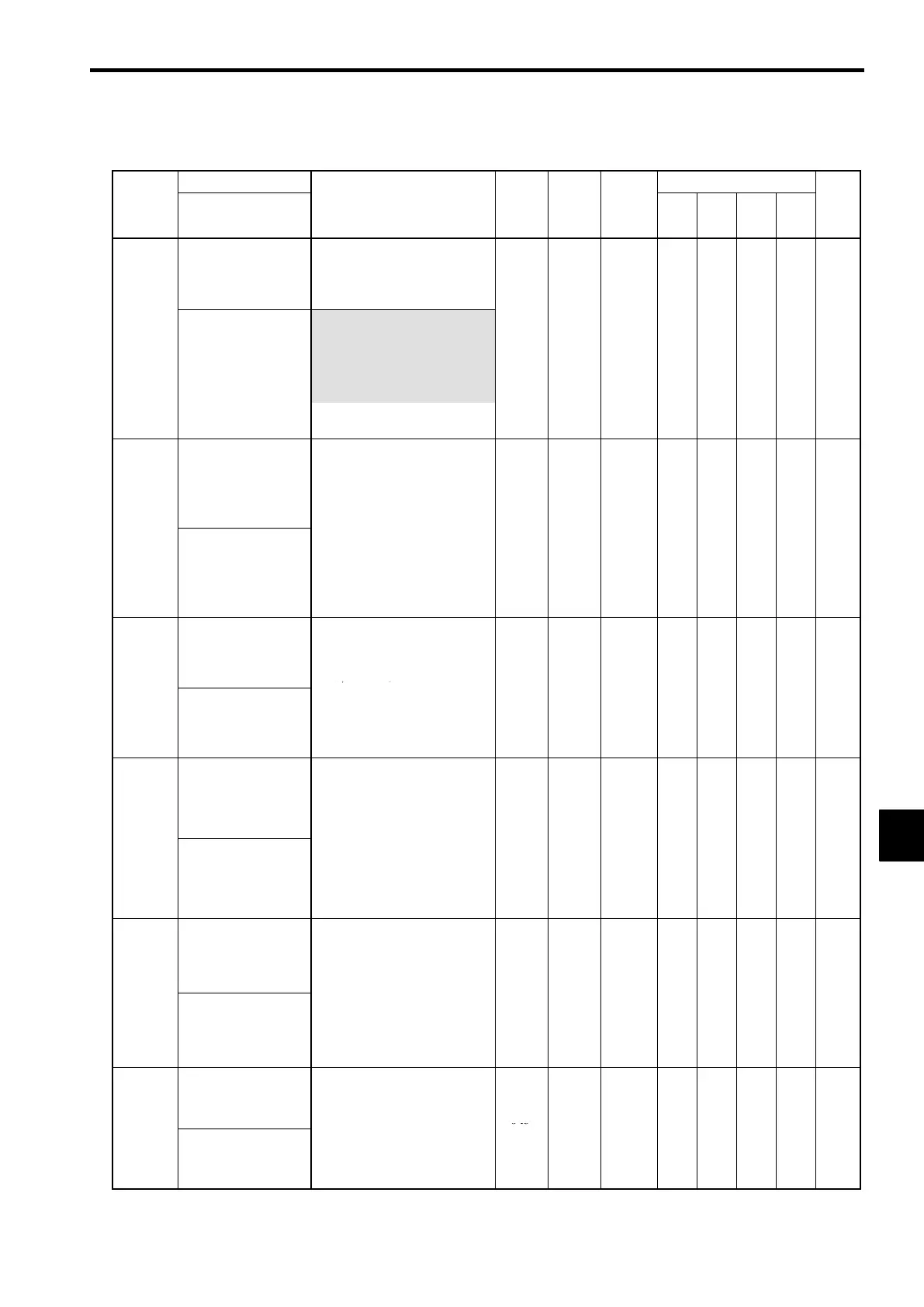8.1 Initialize Mode Constants
8-3
8.1 Initialize Mode Constants
Name
Change
Control Methods
Constant
Number
Display
Description
Setting
Range
Factory
Setting
during
Opera-
tion
V/f
V/f
with
PG
Open
Loop
Vector
Flux
Vector
Page
Language selection
for digital operator
display
Used to select the language dis-
played on the Digital Operator
0: English
1: Japanese
A1-00
Select Language
2: German
3: French
4: Italian
5: Spanish
6: Portuguese
0, 1 1
f
Q Q Q Q
4-19
:This constant is not initialized
by the initialize operation.
Constant access level
Used to set the constant access
level (set/read.)
0: Monitoring only (Displays
only Operation mode and Ini-
tialize mode)
A1-01
Access Level
:
se
to se
ect user constant
(Constants A2-01 to A2-32
only can be set/read.)
2: Quick-Start : Q
3: Basic : B
4: Basic : A
0to4 2
f
Q Q Q Q
4-19
User setting constant
Used to select the control method
for the Inverter
0: V/f control
1: V/f with PG feedback
A1-02
User Param 1 to 32
2: Open loop vector
3: Flux vector
:This constant is not initialized
by the initialize operation.
0to3 2
×
Q Q Q Q
4-20
Initialize
Used to initialize the constants us-
ing the specified method.
0: No initializing
1110: Initializes using the User
constants
0to
A1-03
Init Constants
2220: Initializes using a two-wire
sequence. (Initializes to the
factory setting.)
3330: Initializes using a three-wire
sequence.
3330
0
×
Q Q Q Q
4-21
Password 1
Password input when a password
has been set in A1-05. This func-
tion write-protects some constants
of the Initialize mode.
If the
assword is chan
ed
0to
A1-04
Enter Password
,
A1-01 to A1-03 and A2-01 to
A2-32 constants can no longer
be changed. (Programming
mode constants can be
changed.)
9999
0
×
Q Q Q Q
4-23
Password 2
Used to set a four digit number as
the password.
:This constant is not usually dis-
la
ed. When the
assword
0to
A1-05
Select Password
.
(A1-04) is displayed, hold
down the Reset/Select Key and
press the Menu Key and the
password will be displayed.
9999
0
×
Q Q Q Q
4-23
8
