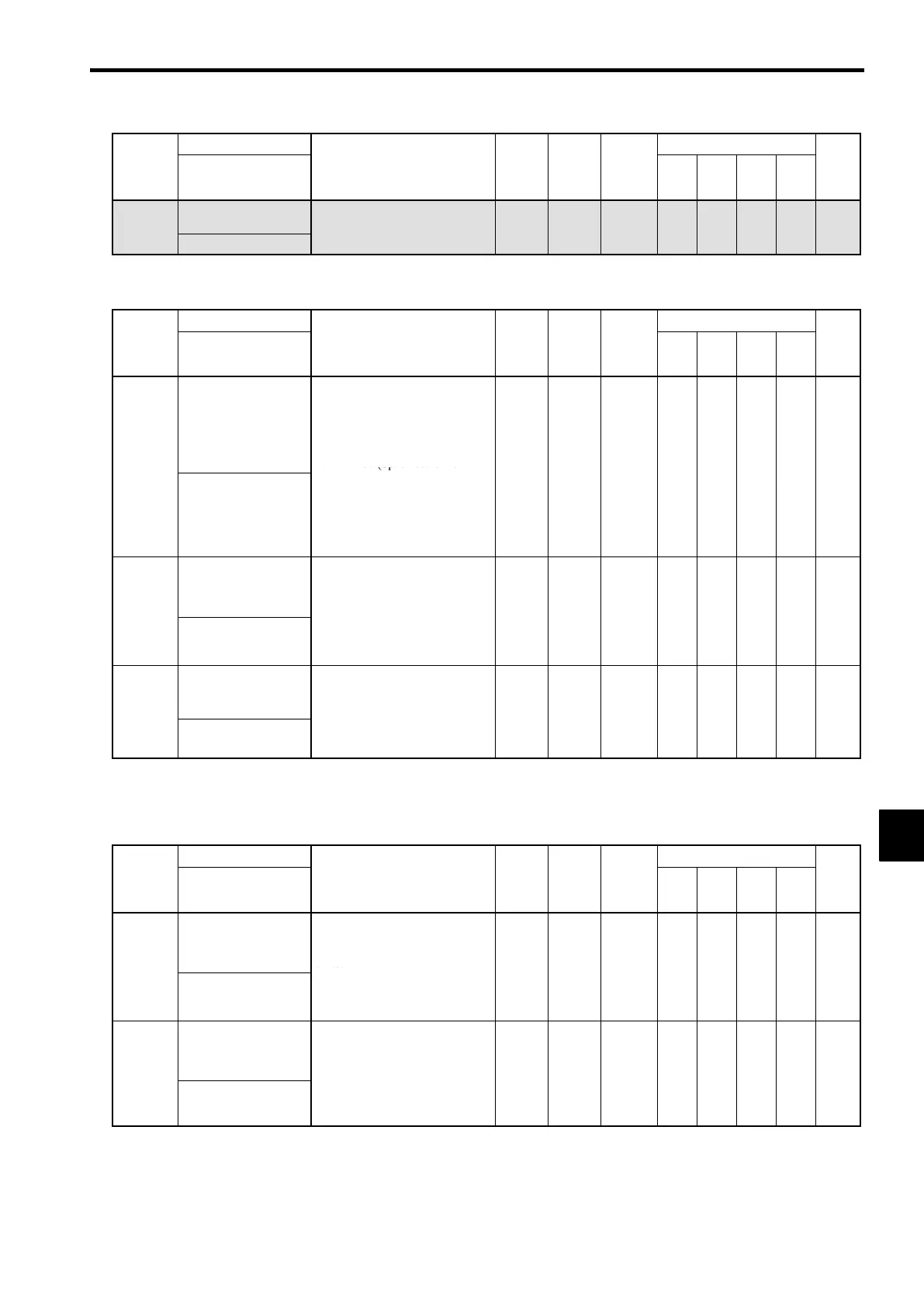8.2 Programming Mode Constants
8-7
Constant
Number
Page
Control Methods
Change
during
Opera-
tion
Factory
Setting
Setting
Range
Description
Name
Constant
Number
Page
Flux
Vector
Open
Loop
Vector
V/f
with
PG
V/f
Change
during
Opera-
tion
Factory
Setting
Setting
Range
Description
Display
b2-08
Magnetic flux com-
pensation volume
Used to set the magnetic flux
com
ensation in % units, with the
0 to 500 0
×
−− −−
A A
7-44
Field Comp @ Start
,
no-load current as 100%
J
Speed Search: b3
Name
Change
Control Methods
Constant
Number
Display
Description
Setting
Range
Factory
Setting
during
Opera-
tion
V/f
V/f
with
PG
Open
Loop
Vector
Flux
Vector
Page
b3-01
Speed search selec-
tion at start
Sets the speed search function to
start when the run command is in-
put.
0: Disabled (Starts from the
minimum output frequency.)
1: Enabled (Speed search is
0, 1 0*
×
A A A A
7-44
SpdSrch at Start
started from the maximum fre-
quency. In a control method
with PG, the motor starts at the
frequency of motor rotation
when the run command is in-
put.)
,
b3-02
Speed search operat-
ing current
Sets the speed search operation
current as a percentage of the In-
verter rated current.
Not usuall
necessar
to set.
0 to 200 100
×
A
×
A
×
7-44
SpdSrch Current
.
When restarting is not possible
with the set value, reduce the
value.
b3-03
Speed search decel-
eration time
Sets the output frequency decel-
eration time during speed search
in 1-second units.
0.1 to
2.0
×
A
×
A
×
7-44
SpdSrch Dec Time
:Set the time for deceleration
from the maximum output fre-
quency to 0 Hz.
10.0
.
* When the control method is changed, the Inverter reverts to factory settings. (The open loop vector control factory settings will
be displayed.)
J
Timer Function: b4
Name
Change
Control Methods
Constant
Number
Display
Description
Setting
Range
Factory
Setting
during
Opera-
tion
V/f
V/f
with
PG
Open
Loop
Vector
Flux
Vector
Page
b4-01
Timer function ON-
delay time
Sets the timer function output
ON-delay time (dead band) for the
timer function input, in 1-second
units.
0.0 to
0.0
×
A A A A
7-45
Delay-ON Timer
:Enabled when the timer func-
tion is set for multi-function in-
puts and outputs.
300.0
.
b4-02
Timer function OFF-
delay time
Sets the timer function output
OFF-delay time (dead band) for
the timer function input, in 1-se-
cond units.
0.0 to
0.0
×
A A A A
7-45
-
Delay-OFF Timer
.
:Enabled when the timer func-
tion is set for multi-function in-
puts and outputs.
300.0
.
-
8
