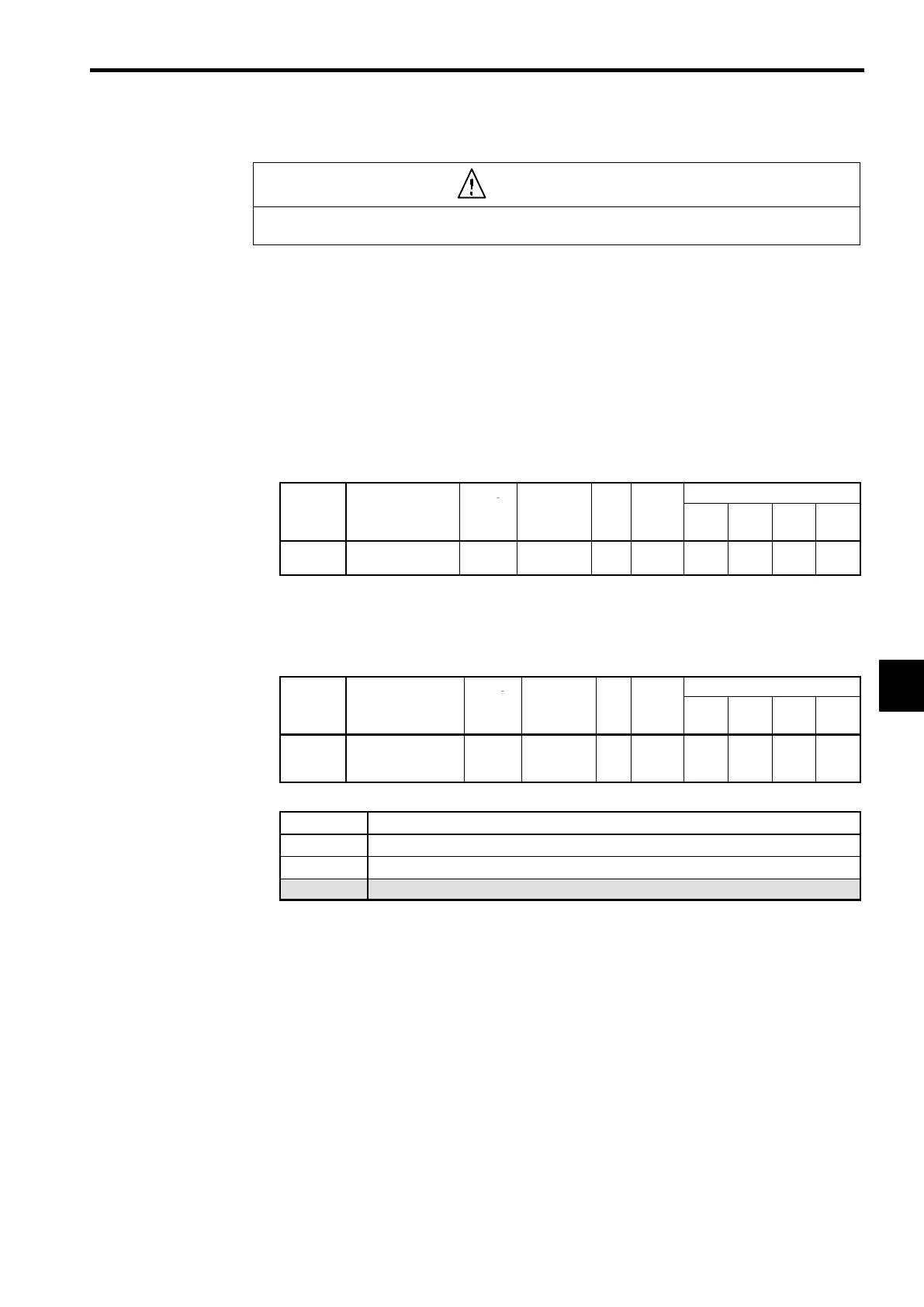6.4 Flux Vector Control
6-33
6.4.3 Autotuning
CAUTION
D Do not connect a load to the motor when performing autotuning.
Doing so may result in personal injury or equipment damage.
J
Precautions Before Autotuning
D
The Inverter’s autotuning function automatically determines the motor constants while a servo sys-
tem’s autotuning function determines the size of a load, so these autotuning functions are fundamental-
ly different.
D
If a load is connected when autotuning is performed, not only will incorrect motor constants be re-
corded, but the motor may operate erratically or unexpectedly.
D
The motor shaft will rotate when autotuning is performed. Confirm safety before starting autotuning.
D
When the motor cannot be disconnected from the load, motor constants can be set by calculation. Con-
tact your Yaskawa representatives for details.
J
Inverter Input Voltage Setting: E1-01
D
Set the Inverter input voltage to match the power supply voltage.
User
Change
Valid Access Levels
Constant
Number
Name
during
Opera-
tion
Setting
Range
Unit
Factory
Setting
V/f
Control
V/f with
PG
Open
Loop
Vector
Flux
Vector
E1-01
Input voltage set-
ting
×
155 to 255
(310 to 510)
VA C
200
(400)
Q Q Q Q
D
The voltage settings shown in parentheses are for 400 V class Inverters.
D
This setting is used as the reference value for functions such as the protection functions.
J
Motor Selection (Motor Overheating Protection): E1-02
D
Set the type of motor being used. This setting is a reference for overheating protection functions.
User
Change
Valid Access Levels
Constant
Number
Name
during
Opera-
tion
Setting
Range
Unit
Factory
Setting
V/f
Control
V/f with
PG
Open
Loop
Vector
Flux
Vector
E1-02
Motor selection (mo-
tor overheating
protection)
×
0to2 − 0
Q Q Q Q
D
Settings
Setting Function
0
Standard motor (general-purpose motor)
1
Special motor (inverter-exclusive motor)
2
Special motor (vector-exclusive motor)
J
Required Constant Settings
1.
Enter autotuning mode and make the following constant settings:
• Rated Voltage*
Set the rated voltage (VAC) shown on the motor nameplate.
The rated voltage for vector control motors may be 10% to 20% lower than that for general-pur-
pose motors. Check the voltage on the nameplate or in the test reports.
• Rated Current
Set the rated current (A) shown on the motor nameplate.
• Rated Frequency*
Set the rated frequency (Hz) shown on the motor nameplate.
• Rated Speed
Set the rated speed (r/min) shown on the motor nameplate.
• Number of Poles
Set the number of poles.
• Motor Selection
Select motor 1 or motor 2. (Normally select motor 1.).
6
