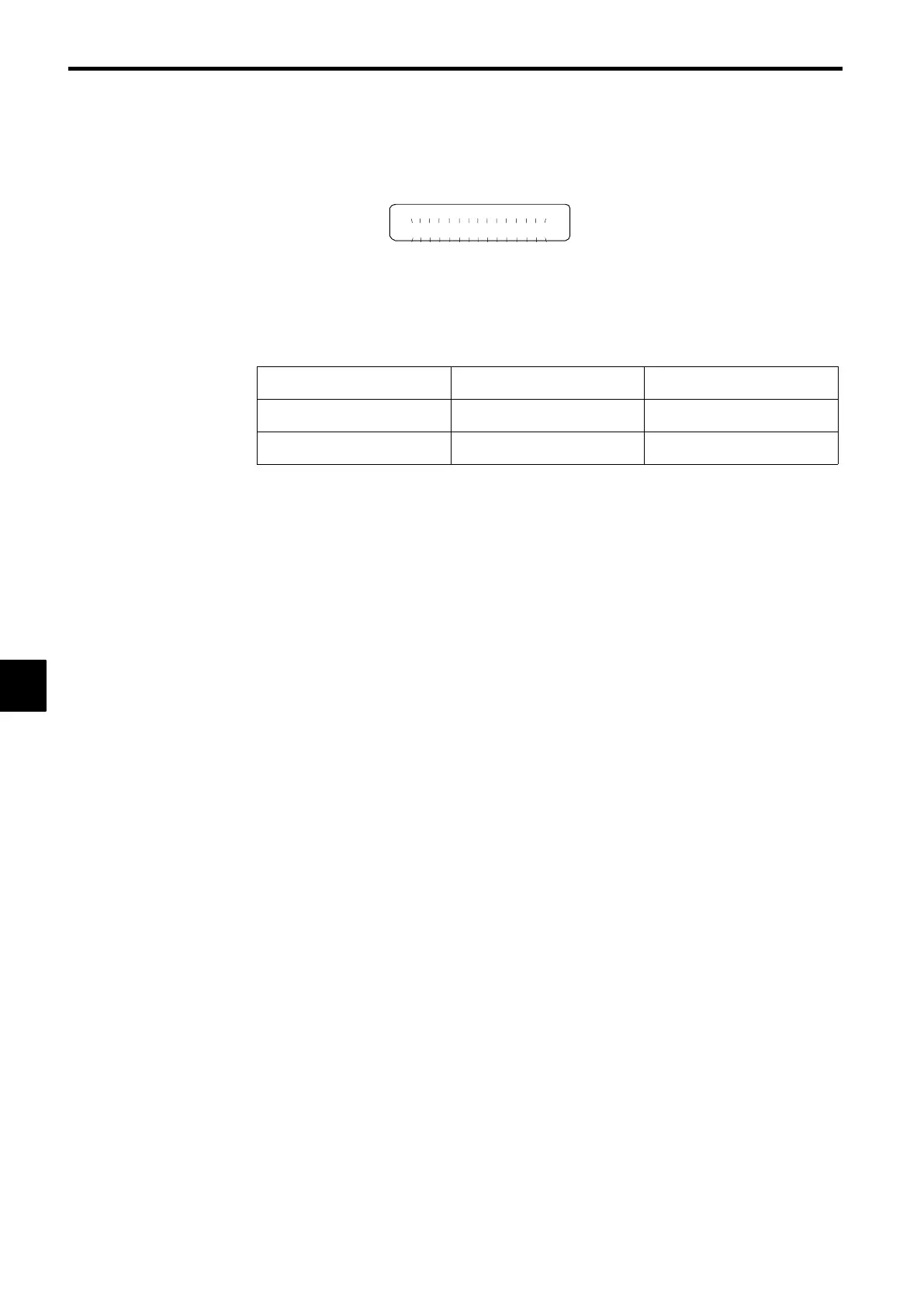Basic Operation
6.4.3 Autotuning
6-34
• PG Pulses/Rev:
Set the number of A-phase or B-phase pulses per revolution.
2. The following message will appear when the constants have been set:
Tuning Ready?
Press RUN key
The “Press RUN Key” message will
blink.
3. At this point, it is still possible to change the constant settings by pressing the Increment and Decre-
ment Keys to display the desired constant.
4. Press the STOP Key to cancel autotuning, and then press the MENU Key and DATA/ENTER Key. The
operation mode display will appear.
* There are differences between simple and advanced settings. Refer to the table below.
Operator Display Simple Settings (motor name-
plate ratings)
Detailed Settings
Rated Voltage Rated motor voltage Non-load voltage at rated revolu-
tions
Rated Frequency Rated motor frequency Frequency without load at rated rev-
olutions
The motor test reports, design data, and other detailed data is required to make detailed settings.
6
