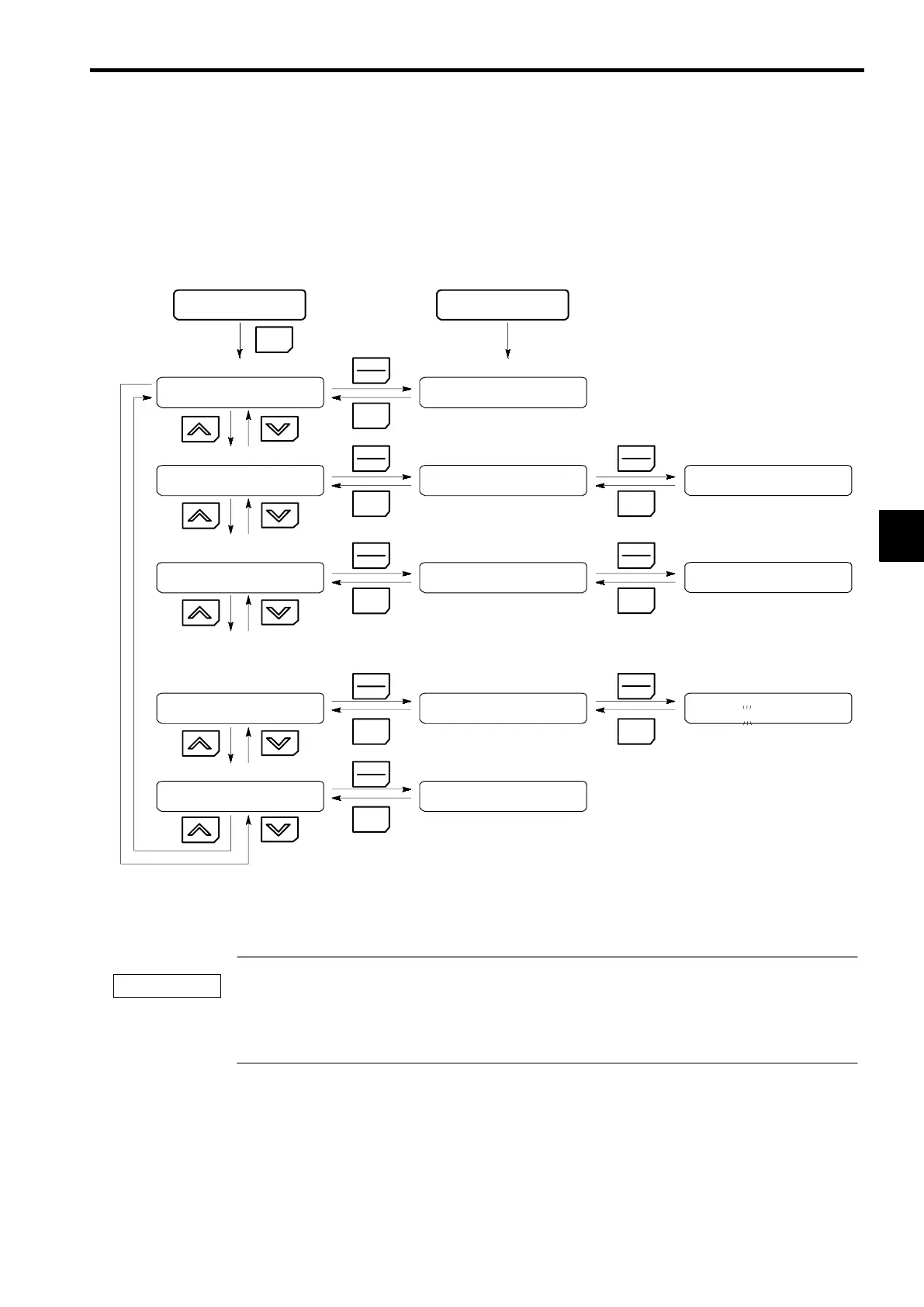4.2 Modes
4-5
4.2.2 Switching Modes
Once the Inverter has been put into operation mode by pressing the Menu Key, the Increment and Decre-
ment Keys can be pressed to switch to other modes. Press the DATA/ENTER Key to read/set the user
constants in each mode.
Press the ESC Key to return to the mode display from the user constant display.
Press the DATA/ENTER Key twice to write a constant and then press the ESC Key to return to the mode
display. This is the most Basic operation, so you should remember it.
All modes/constant
status
G5: Main Menu :
Operation
G5: Main Menu :
Initialize
G5: Main Menu :
Programming
G5: Main Menu :
Autotuning
G5: Main Menu :
Modified Consts
Power ON
Frequency Ref
U1−01 = 0.00 HZ
Select Language
English
Reference Source
Terminal
Rated Voltage
200.0 VAC
None Modified
MENU
ESC
DATA
ENTER
ESC
DATA
ENTER
ESC
DATA
ENTER
ESC
DATA
ENTER
ESC
DATA
ENTER
A1−00 = 1:::
English
Function b1
Sequence
Rated Voltage
200.0 VAC
ESC
DATA
ENTER
ESC
DATA
ENTER
ESC
DATA
ENTER
SOperation mode
SInitialize mode
SProgramming mode
SAutotuning mode
(Open loop vector control at factory
setting.)
SModified constant mode
(Mode Display)
Monitor (Frequency reference value)
Operator display language selection
Frequency reference input method
selection
Display contents differ depending on the
access level (A1-01)
Autotuning
(Rated voltage setting)
Displays constants changed
from factory settings
Function
(Constant Reading)
Constant Display
(Constant Setting)
(Access level: Quick-start)
Fig
4.3 Mode Transitions
When running the Inverter after using digital operator, press the MENU Key to enter the operation mode and
then press the DATA/ENTER Key from the operation mode display to bring up the monitor display. Run com-
mands can’t be received from any other display. (Monitor display in the operation mode appears when the
power is turned ON.)
4
IMPORTANT
